Britkits Replacement Buckeye Coupler - Need instructions
Britkits Replacement Buckeye Coupler - Need instructions
I found the 'Replacement Buckeye.zip" file on the Britkits Website. The brake hose animation is fantastic! I would very much like to install this neat mod on all my Rolling Stock assets. I am looking for instructions to install replacement couplers and brake hoses on all my assets collection regardless of Provider.
OlPaint
OlPaint
__________________________
Chessie...Sleep Like A Kitten
OlPaint
Chessie...Sleep Like A Kitten
OlPaint
-

OlPaint - Posts: 595
- Joined: Thu Jun 21, 2012 6:25 am
Re: Britkits Replacement Buckeye Coupler - Need instructions
I suppose the least time consumimg would be to
1) Find where the couplings are stored.
2) Make backup copies of the coupling shape files
3) copy the Britkit couplings into the folder and rename to the default names
4) copy the Britkit coupling texture into the texture folder (do NOT rename)
That makes the changes semi permanent.
To revert to the default deleted the renamed Britkits couplings and replace with your backup copies. Delete the Britkits texture.
That should work.
There is a bat file to do that automatically in the Kuju\RailSimulatorUS\RailVehicles\Couplings\Buckeye\Type-E folder IF you have it in your setup.
Dick
1) Find where the couplings are stored.
2) Make backup copies of the coupling shape files
3) copy the Britkit couplings into the folder and rename to the default names
4) copy the Britkit coupling texture into the texture folder (do NOT rename)
That makes the changes semi permanent.
To revert to the default deleted the renamed Britkits couplings and replace with your backup copies. Delete the Britkits texture.
That should work.
There is a bat file to do that automatically in the Kuju\RailSimulatorUS\RailVehicles\Couplings\Buckeye\Type-E folder IF you have it in your setup.
Dick
-

KCJones - Posts: 872
- Joined: Fri Feb 13, 2009 4:05 pm
- Location: UK Somewhere between Hereford and Shrewsbury
Re: Britkits Replacement Buckeye Coupler - Need instructions
IMHO, one of the best add-ons for RW, along with the American switch stands.
Running freights without air hoses under the couplers looks strange and very un-prototype.
Running freights without air hoses under the couplers looks strange and very un-prototype.
-
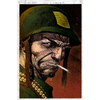
dejoh - Posts: 1478
- Joined: Mon Feb 16, 2009 5:08 pm
- Location: So. Chicago Heights, Il.
Re: Britkits Replacement Buckeye Coupler - Need instructions
@KCJones
So the way I see it, I will have to modify each and every rolling stock asset that I own...folder by folder. Is that correct?
@Dejoh
The American Switch Stands are new to me...I am still a newbie. Where did you find them?
OlPaint
So the way I see it, I will have to modify each and every rolling stock asset that I own...folder by folder. Is that correct?
@Dejoh
The American Switch Stands are new to me...I am still a newbie. Where did you find them?
OlPaint
Last edited by OlPaint on Wed Oct 24, 2012 4:44 pm, edited 1 time in total.
__________________________
Chessie...Sleep Like A Kitten
OlPaint
Chessie...Sleep Like A Kitten
OlPaint
-

OlPaint - Posts: 595
- Joined: Thu Jun 21, 2012 6:25 am
Re: Britkits Replacement Buckeye Coupler - Need instructions
That depends on how the couplers are aliased. If the reference the US kuju couplers then you are OK with using his bat file.
"Just post some random unrelated text. We have members here who can help you with that." ~ Chacal
"When all else fails, read the instructions... if that doesn't work either, try following them." ~ Old Prof
The Grade Crossing - Atlanta North Project - Virtual Rail Creations
-

PapaXpress - Posts: 5147
- Joined: Sat Oct 23, 2010 10:30 pm
- Location: that "other" timezone
Re: Britkits Replacement Buckeye Coupler - Need instructions
PapaXpress and KCJones
I followed your suggestions for installing the 'Replacement Buckeye' mod in all the Kuju and RSC assets for \RailVehicles\Buckeye\Type-E folders in my RailWorks4 game.
But I am confused about the coupler "aliases" mentioned for other providers' assets, particularly GreatNortherer's Rolling Stock, to make the necessary changes to replace the stock couplers with the Britkits Replacement Buckeye couplers.
OlPaint
I followed your suggestions for installing the 'Replacement Buckeye' mod in all the Kuju and RSC assets for \RailVehicles\Buckeye\Type-E folders in my RailWorks4 game.
But I am confused about the coupler "aliases" mentioned for other providers' assets, particularly GreatNortherer's Rolling Stock, to make the necessary changes to replace the stock couplers with the Britkits Replacement Buckeye couplers.
OlPaint
__________________________
Chessie...Sleep Like A Kitten
OlPaint
Chessie...Sleep Like A Kitten
OlPaint
-

OlPaint - Posts: 595
- Joined: Thu Jun 21, 2012 6:25 am
Re: Britkits Replacement Buckeye Coupler - Need instructions
You shouldn't need to change GreatNortherer's Rolling Stock because he already uses a variation of the Britkit's coupler, BLLW is the same, as well as some of the older DTM models.
"Just post some random unrelated text. We have members here who can help you with that." ~ Chacal
"When all else fails, read the instructions... if that doesn't work either, try following them." ~ Old Prof
The Grade Crossing - Atlanta North Project - Virtual Rail Creations
-

PapaXpress - Posts: 5147
- Joined: Sat Oct 23, 2010 10:30 pm
- Location: that "other" timezone
Re: Britkits Replacement Buckeye Coupler - Need instructions
I just spent a hour screwing around to check that out in game  Found out there seems to be something funky with Sherman Hill and non Sherman Hill assets. Things don't work so good with my default free roam I made using anything not from that list of assets. More info later. I am curious if anyone else had tried this? No couplers showing up on third party stuff. I haven't had a chance yet to see if default Kuju stuff works.
Found out there seems to be something funky with Sherman Hill and non Sherman Hill assets. Things don't work so good with my default free roam I made using anything not from that list of assets. More info later. I am curious if anyone else had tried this? No couplers showing up on third party stuff. I haven't had a chance yet to see if default Kuju stuff works.

 Found out there seems to be something funky with Sherman Hill and non Sherman Hill assets. Things don't work so good with my default free roam I made using anything not from that list of assets. More info later. I am curious if anyone else had tried this? No couplers showing up on third party stuff. I haven't had a chance yet to see if default Kuju stuff works.
Found out there seems to be something funky with Sherman Hill and non Sherman Hill assets. Things don't work so good with my default free roam I made using anything not from that list of assets. More info later. I am curious if anyone else had tried this? No couplers showing up on third party stuff. I haven't had a chance yet to see if default Kuju stuff works.
Buzz
39 and holding.
"Some people find fault like there's a reward for it."- Zig Ziglar
"If you can dream it you can do it."- Walt Disney

39 and holding.
"Some people find fault like there's a reward for it."- Zig Ziglar
"If you can dream it you can do it."- Walt Disney

-

buzz456 - Site Admin
- Posts: 21066
- Joined: Sun Mar 21, 2010 8:30 am
- Location: SW Florida
Re: Britkits Replacement Buckeye Coupler - Need instructions
PapaXpress
I have completed the install of Replacement Buckeye couplers in the Kuju and RSC assets folders and executed the .BAT file in each folder. I just ran the first bundled HorseShoeCurve scenario "Early Morning Switching" to test if the Britkits 'Replacement Buckeye' coupler and brake hose kit works as advertised.
Well, when I coupled up my Geep to the freight car string on the siding, the new brake hoses did indeed make up. Excellent! And I confirmed that all the freight cars in the string had the new brake hoses connected-up. But to my surprise I also saw the original brake hoses dangling loosely down from both of car ends as well. I promise that I did a "Clear Cache" before I ran the scenario.
So might you have any suggestions as to what I might try to eliminate the old dangling brake line hoses from the car ends?
Maybe, this is at the moment, lacking the necessary tools for the 3D models, editing out the old brake hoses is beyond my capabilities. I thought that maybe I had overlooked removing/renaming a shape or texture file from the original HSC freight car assets set. I hope it could be as simple as that.
OlPaint
I have completed the install of Replacement Buckeye couplers in the Kuju and RSC assets folders and executed the .BAT file in each folder. I just ran the first bundled HorseShoeCurve scenario "Early Morning Switching" to test if the Britkits 'Replacement Buckeye' coupler and brake hose kit works as advertised.
Well, when I coupled up my Geep to the freight car string on the siding, the new brake hoses did indeed make up. Excellent! And I confirmed that all the freight cars in the string had the new brake hoses connected-up. But to my surprise I also saw the original brake hoses dangling loosely down from both of car ends as well. I promise that I did a "Clear Cache" before I ran the scenario.
So might you have any suggestions as to what I might try to eliminate the old dangling brake line hoses from the car ends?
Maybe, this is at the moment, lacking the necessary tools for the 3D models, editing out the old brake hoses is beyond my capabilities. I thought that maybe I had overlooked removing/renaming a shape or texture file from the original HSC freight car assets set. I hope it could be as simple as that.
OlPaint
Last edited by OlPaint on Wed Oct 24, 2012 10:57 pm, edited 2 times in total.
__________________________
Chessie...Sleep Like A Kitten
OlPaint
Chessie...Sleep Like A Kitten
OlPaint
-

OlPaint - Posts: 595
- Joined: Thu Jun 21, 2012 6:25 am
Re: Britkits Replacement Buckeye Coupler - Need instructions
OlPaint wrote:... But to my surprise I also saw the original brake hoses dangling loosely down from both of car ends as well.
I have no idea.
"Just post some random unrelated text. We have members here who can help you with that." ~ Chacal
"When all else fails, read the instructions... if that doesn't work either, try following them." ~ Old Prof
The Grade Crossing - Atlanta North Project - Virtual Rail Creations
-

PapaXpress - Posts: 5147
- Joined: Sat Oct 23, 2010 10:30 pm
- Location: that "other" timezone
Re: Britkits Replacement Buckeye Coupler - Need instructions
PapaXpress
Do you think then I should press DickyJim at Britkits for an answer? The Replacement Buckeye coupler mod is really cool!!!
OlPaint
Do you think then I should press DickyJim at Britkits for an answer? The Replacement Buckeye coupler mod is really cool!!!
OlPaint
__________________________
Chessie...Sleep Like A Kitten
OlPaint
Chessie...Sleep Like A Kitten
OlPaint
-

OlPaint - Posts: 595
- Joined: Thu Jun 21, 2012 6:25 am
Re: Britkits Replacement Buckeye Coupler - Need instructions
If I had to guess then I would say the hose you are seeing is part of the wagon model and not the coupling. If this is true, then I don't think there is anything you can do about it other than aliasing those wagons back to their default (non hose) couplers.
"Just post some random unrelated text. We have members here who can help you with that." ~ Chacal
"When all else fails, read the instructions... if that doesn't work either, try following them." ~ Old Prof
The Grade Crossing - Atlanta North Project - Virtual Rail Creations
-

PapaXpress - Posts: 5147
- Joined: Sat Oct 23, 2010 10:30 pm
- Location: that "other" timezone
Re: Britkits Replacement Buckeye Coupler - Need instructions
Picture please.
Buzz
39 and holding.
"Some people find fault like there's a reward for it."- Zig Ziglar
"If you can dream it you can do it."- Walt Disney

39 and holding.
"Some people find fault like there's a reward for it."- Zig Ziglar
"If you can dream it you can do it."- Walt Disney

-

buzz456 - Site Admin
- Posts: 21066
- Joined: Sun Mar 21, 2010 8:30 am
- Location: SW Florida
Re: Britkits Replacement Buckeye Coupler - Need instructions
Buzz
Here are the images of the Geep and freight car string just before make up of coupler and brake hoses
and
just after make up of coupler and brake hoses.
Notice the old brake hoses are dangling down from the car ends and the new brake hoses are connected.
OlPaint
Here are the images of the Geep and freight car string just before make up of coupler and brake hoses
and
just after make up of coupler and brake hoses.
Notice the old brake hoses are dangling down from the car ends and the new brake hoses are connected.
OlPaint
You do not have the required permissions to view the files attached to this post.
__________________________
Chessie...Sleep Like A Kitten
OlPaint
Chessie...Sleep Like A Kitten
OlPaint
-

OlPaint - Posts: 595
- Joined: Thu Jun 21, 2012 6:25 am
Re: Britkits Replacement Buckeye Coupler - Need instructions
I bet PX is right. Those hoses are part of the car model. I don't have time to look this morning but when I get home tonight I'll take a peek if someone else doesn't get to it sooner.
Buzz
Buzz
Buzz
39 and holding.
"Some people find fault like there's a reward for it."- Zig Ziglar
"If you can dream it you can do it."- Walt Disney

39 and holding.
"Some people find fault like there's a reward for it."- Zig Ziglar
"If you can dream it you can do it."- Walt Disney

-

buzz456 - Site Admin
- Posts: 21066
- Joined: Sun Mar 21, 2010 8:30 am
- Location: SW Florida
28 posts
• Page 1 of 2 • 1, 2
Who is online
Users browsing this forum: No registered users and 0 guests
