We shall build a locomotive not because it is easy...
Re: We shall build a locomotive not because it is easy...
One reason why the C39-8 continues to by my favorite diesel...
http://youtu.be/rpcFGx1xjVU
They really do that!
http://youtu.be/rpcFGx1xjVU
They really do that!
- SMMDigital
Re: We shall build a locomotive not because it is easy...
Its like its coughing up blood...
"Just post some random unrelated text. We have members here who can help you with that." ~ Chacal
"When all else fails, read the instructions... if that doesn't work either, try following them." ~ Old Prof
The Grade Crossing - Atlanta North Project - Virtual Rail Creations
-

PapaXpress - Posts: 5147
- Joined: Sat Oct 23, 2010 10:30 pm
- Location: that "other" timezone
Re: We shall build a locomotive not because it is easy...
It's supposed to be stack flare, but RW's fire particle effects fall a little short. Still pretty neat to play around with though.
- SMMDigital
Re: We shall build a locomotive not because it is easy...
In the tutorial, im only going to cover how to alias Particle Effects because Railworks already provides some pretty good smoke for the locomotives. The British steam locomotive smoke comes pretty close to what you see in your first photo. Of course though not every unit smokes like that, so i'm going to make one unit that does do that and another one that has regular diesel exhaust - an easy thing to do since it only involves a duplicate loco BP and name switch.
BTW, i'm winding down the loco tut this week, as I just installed the headlights last night. There will be small revisions and additions over the next few months, as there is some advanced stuff I still have to learn, but basically everything you need to know to get a diesel on the rails is in place and ready to go. Expect the posting by the end of the week.
BTW, i'm winding down the loco tut this week, as I just installed the headlights last night. There will be small revisions and additions over the next few months, as there is some advanced stuff I still have to learn, but basically everything you need to know to get a diesel on the rails is in place and ready to go. Expect the posting by the end of the week.
- SMMDigital
Re: We shall build a locomotive not because it is easy...
You could probably script that, which I don't know anything about at this time. If you will notice in the video though, the smoke gets heavier when you push the throttle and lighter as the loco is idling.
- SMMDigital
Re: We shall build a locomotive not because it is easy...
Umm, I woudnl't say that. I'm just searching out all the information that is available on these things and bringing them altogether in one place. More like a librarian than a loco builder. Currently im searching for info on cab interior lighting, and later for scripting...
- SMMDigital
Re: We shall build a locomotive not because it is easy...
Britkits scripts the partical effects with the RPM in the LUA
"Just post some random unrelated text. We have members here who can help you with that." ~ Chacal
"When all else fails, read the instructions... if that doesn't work either, try following them." ~ Old Prof
The Grade Crossing - Atlanta North Project - Virtual Rail Creations
-

PapaXpress - Posts: 5147
- Joined: Sat Oct 23, 2010 10:30 pm
- Location: that "other" timezone
Re: We shall build a locomotive not because it is easy...
PapaXpress wrote:Britkits scripts the partical effects with the RPM in the LUA
My steam loco is going to be very smokey, so I'll read up on the tutorial before I get to doing it. Cheers!
-

mrennie - Posts: 3214
- Joined: Wed May 30, 2012 12:22 pm
Re: We shall build a locomotive not because it is easy...
Jerry:
Questions from a dummy who thought he knew the basics of 3DC.
How did you get the axis to be in the center of the grid?
Can you make it default to the center?
What size did you make the grid?
Been trying all sorts of things and still can't get it right.
John
Questions from a dummy who thought he knew the basics of 3DC.
How did you get the axis to be in the center of the grid?
Can you make it default to the center?
What size did you make the grid?
Been trying all sorts of things and still can't get it right.
John
Make Sure Brain is Engaged Before Operating Tongue or Fingers
SEMPER FI USMCR
SEMPER FI USMCR
-

sleepyto - Posts: 197
- Joined: Wed Feb 25, 2009 9:18 pm
- Location: Corona, California
Re: We shall build a locomotive not because it is easy...
Im not in front of my computer, so im doing this from memory...
To get the grid centered in the middle of the scene, go to Tools and Options. Under the Grid settings, set the size to 100 (bigger for a larger locomotive), make sure it's set to Feet, and set the X and Y grid axis to -50, -50. That should center it.
As far as centering a shape, after dragging the shape to the grid, simply click on the Group that contains the shape in the Heirarchy, click on the Properties and Information tab, and zero out all of the position values. If you want the bottom of the object to sit on top of grid, select the bottom face ("3" numeric, click face) and run thr "Shift Centre on Selection" plug-in. Then zero out the axis positions again.
To get the grid centered in the middle of the scene, go to Tools and Options. Under the Grid settings, set the size to 100 (bigger for a larger locomotive), make sure it's set to Feet, and set the X and Y grid axis to -50, -50. That should center it.
As far as centering a shape, after dragging the shape to the grid, simply click on the Group that contains the shape in the Heirarchy, click on the Properties and Information tab, and zero out all of the position values. If you want the bottom of the object to sit on top of grid, select the bottom face ("3" numeric, click face) and run thr "Shift Centre on Selection" plug-in. Then zero out the axis positions again.
- SMMDigital
Re: We shall build a locomotive not because it is easy...
Thanks Jerry
Really easy when you know what you are doing.
Really easy when you know what you are doing.

Make Sure Brain is Engaged Before Operating Tongue or Fingers
SEMPER FI USMCR
SEMPER FI USMCR
-

sleepyto - Posts: 197
- Joined: Wed Feb 25, 2009 9:18 pm
- Location: Corona, California
Re: We shall build a locomotive not because it is easy...
I've been thinking about a UP SD90MAC. I have to do a senior project this year(my choice of about anything) and I would like to see a modern(ish) US freight Loco on the freeware side of town, especially on Sherman Hill! (no promises, I'm just suggesting/dreaming aloud here)
--Galatians 2:20
- UP3985
- Posts: 319
- Joined: Tue Jun 26, 2012 6:16 pm
Re: We shall build a locomotive not because it is easy...
I was thinking the same thing last night. Someone mentioned a UP SD9043 on Farcebook. It's highly improbable that RSC will ever get around to making one, so it might be a job for someone who has a personal interest in it. Out here on the East Coast, i've only seen and photographed one of the beasties, and I think i'm going to stick to making locos that hang around DeButts and the AND.
- SMMDigital
Re: We shall build a locomotive not because it is easy...
I've been thinking about the stack flare. Wouldn't it be possible to link it to a script similar to what RSC did to the DP units, except instead of the unit randomly breaking it would trigger the stack flare script?
-Harrison
CSX railfans are how tomorrow moves!
Future owner of HSM Co Transportation- Rolling into the future.
"If I could return to those boyhood days of mine, and that green light on the Southern, Southern railroad line."
CSX railfans are how tomorrow moves!
Future owner of HSM Co Transportation- Rolling into the future.
"If I could return to those boyhood days of mine, and that green light on the Southern, Southern railroad line."
- Csxgp38-2
- Posts: 732
- Joined: Sat Sep 10, 2011 9:18 pm
- Location: Apex, NC- Seaboard Country
Re: We shall build a locomotive not because it is easy...

Ok, back on track, maybe not
 One Barber S2 Truck coming up.
One Barber S2 Truck coming up."If you really needed a diesel locomotive right away, then go ahead and order a ALCO. But if you could wait for real quality, then go for an EMD or a GE".
My Youtube Channel (Railfanning and Train Simulator 2018)
http://www.youtube.com/user/3985gtasa
http://www.youtube.com/user/3985gtasa
-
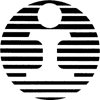
bpetit - Posts: 1985
- Joined: Sun Sep 19, 2010 9:44 pm
- Location: New Orleans, Louisiana
Return to Rolling-Stock Design
Who is online
Users browsing this forum: No registered users and 1 guest
