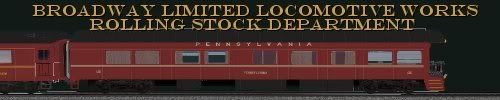A very "Dark" Subject....
A very "Dark" Subject....
ladies and Gentlemen,
Does anyone here have experience with working with Softshadows in 3D Canvas Pro? I've been following the tutorials setup for 3DS Max, and also examined several other models (including a basic shape I received for use as a template to another project), with little to any success.
If possible, could I also see screenshots of what was done (in 3D Canvas) and what settings I should be using for this?
PS: If need be, I can also be reached by using the "Contact Us" Button at BLLW's webpage.
Thanks in advance.
Does anyone here have experience with working with Softshadows in 3D Canvas Pro? I've been following the tutorials setup for 3DS Max, and also examined several other models (including a basic shape I received for use as a template to another project), with little to any success.
If possible, could I also see screenshots of what was done (in 3D Canvas) and what settings I should be using for this?
PS: If need be, I can also be reached by using the "Contact Us" Button at BLLW's webpage.
Thanks in advance.
- TVRRMAN
- Posts: 213
- Joined: Sat Feb 28, 2009 8:06 pm
- Location: Near Pittsburgh PA
Re: A very "Dark" Subject....
Actually it would be nice if someone that had an idea on how too help posted here for others to reap the benefit of knowledge and experience. 
- Hawk
Re: A very "Dark" Subject....
Hi All
Kevin Martin and Richard Scott have put out an excellent tutorial called "Getting a Loco model from 3dcanvas into RailSimulator" It is available at the UKtrain sim downloads. It has an article on how to make a soft shade and how to place it for exporting. There is lots of other good info in it as well..
Hope this helps
Kevin Martin and Richard Scott have put out an excellent tutorial called "Getting a Loco model from 3dcanvas into RailSimulator" It is available at the UKtrain sim downloads. It has an article on how to make a soft shade and how to place it for exporting. There is lots of other good info in it as well..
Hope this helps
- selkirkfan
- Posts: 58
- Joined: Sat Feb 14, 2009 6:42 pm
Re: A very "Dark" Subject....
Hi hawk
No you don't have to have a paid membership.I think that is so you don't have to wait inline for the down load. I will go and check and see were it is.
No you don't have to have a paid membership.I think that is so you don't have to wait inline for the down load. I will go and check and see were it is.
- selkirkfan
- Posts: 58
- Joined: Sat Feb 14, 2009 6:42 pm
Re: A very "Dark" Subject....
That must have been what I was thinking.
I'm not a member there but I was going by memory from years ago. At best my memory is questionable.
I'm not a member there but I was going by memory from years ago. At best my memory is questionable.

- Hawk
Re: A very "Dark" Subject....
Hi Guys
I am not sure of what you mean by soft shadows... my take on the meaning is the shadow bake.
3DC cannot do a shadow bake........ although there is a partial workaround.
There are 3 types of shadow in RW..
soft shadows aka shadowbake
softshade for the dark area under the loco
and
stencil shadow for the silouette shadow cast by the loco
can you verify which it is you are trying to create ?
Sly
I am not sure of what you mean by soft shadows... my take on the meaning is the shadow bake.
3DC cannot do a shadow bake........ although there is a partial workaround.
There are 3 types of shadow in RW..
soft shadows aka shadowbake
softshade for the dark area under the loco
and
stencil shadow for the silouette shadow cast by the loco
can you verify which it is you are trying to create ?

Sly
- Sly
- Posts: 35
- Joined: Tue Feb 17, 2009 7:32 pm
Re: A very "Dark" Subject....
Sly,
I'm trying to handle the softshade that would appear beneath a given piece of rolling stock, along with getting the hang of the Auto numbering at the same time. I've split the Autonumbering to its own shape, along with the brake equipment (The prototype underwent changes in both, brake system setups, and also the number locations.)
Thanks in advance,
I'm trying to handle the softshade that would appear beneath a given piece of rolling stock, along with getting the hang of the Auto numbering at the same time. I've split the Autonumbering to its own shape, along with the brake equipment (The prototype underwent changes in both, brake system setups, and also the number locations.)
Thanks in advance,
- TVRRMAN
- Posts: 213
- Joined: Sat Feb 28, 2009 8:06 pm
- Location: Near Pittsburgh PA
Re: A very "Dark" Subject....
The following was excerpted from the aforementioned article, "Getting a loco model from 3D Canvas into Rail Simulator -- A very basic Tutorial to get you started by Kevin Martin and Richard Scott, May 2008." It's available as a free download from UKTrainSim. I edited the excerpt based on my own experience.
Create a flat quad (4-sided plane) and place it under your loco with its Y coordinate set at, or just under, 0. If you set it too low, a thin dark line will appear beneath the railtops.
Use the custom name: To get this, right click on the shadow object (the "quad") and enter "softshadow" in the custom field.
Use the custom texture: To get this, create a simple oblong texture. Call it what you want and remember to use the power-of-2 rule for the texture map dimensions. For example, 128x1024 approximates the ratio of the plan-view dimensions of an 80 ft railcar. To create your artwork, start with an all-black layer. Make another layer and draw a gray rectangle, smaller than the extents of the texture map by, say, 16 pixels on each side. Blur the gray until the blurred edges just about reach the edges of the texture map. Adjust the opacity or brightness of the gray layer so it ends up as a dark gray. As with anything, take a look at what others have done as a guide. Enter the custom shader SubtractATexDiff. You don’t need to create an alpha channel to get the translucent effect around the edge. As the name implies, SubtractATexDiff subtracts from the underlying color: white is totally dark, black is totally transparent, grays are in between.
Create a flat quad (4-sided plane) and place it under your loco with its Y coordinate set at, or just under, 0. If you set it too low, a thin dark line will appear beneath the railtops.
Use the custom name: To get this, right click on the shadow object (the "quad") and enter "softshadow" in the custom field.
Use the custom texture: To get this, create a simple oblong texture. Call it what you want and remember to use the power-of-2 rule for the texture map dimensions. For example, 128x1024 approximates the ratio of the plan-view dimensions of an 80 ft railcar. To create your artwork, start with an all-black layer. Make another layer and draw a gray rectangle, smaller than the extents of the texture map by, say, 16 pixels on each side. Blur the gray until the blurred edges just about reach the edges of the texture map. Adjust the opacity or brightness of the gray layer so it ends up as a dark gray. As with anything, take a look at what others have done as a guide. Enter the custom shader SubtractATexDiff. You don’t need to create an alpha channel to get the translucent effect around the edge. As the name implies, SubtractATexDiff subtracts from the underlying color: white is totally dark, black is totally transparent, grays are in between.
Last edited by ricksan on Fri Oct 30, 2009 6:04 am, edited 2 times in total.
- ricksan
- Forum Mod
- Posts: 311
- Joined: Fri Feb 13, 2009 10:55 am
- Location: Bandon, OR USA
Re: A very "Dark" Subject....
Hi Rick, Guys
I don't know whether it works with the object and material being named "softshadow".
I always name object 1_1000_softshade_long and material softshade_long
and I did believe the naming was important.
Hope all is well
Sly
I don't know whether it works with the object and material being named "softshadow".
I always name object 1_1000_softshade_long and material softshade_long
and I did believe the naming was important.
Hope all is well
Sly
- Sly
- Posts: 35
- Joined: Tue Feb 17, 2009 7:32 pm
Re: A very "Dark" Subject....
That's what I do too, Sly, but then we both work in Max. In 3D Canvas, which Tom uses, the procedures are a little different. For example, the exporter takes care of assigning the LOD prefixes for you.
- ricksan
- Forum Mod
- Posts: 311
- Joined: Fri Feb 13, 2009 10:55 am
- Location: Bandon, OR USA
Re: A very "Dark" Subject....
Here is a link for a tutorial for getting a loco from 3dcanvas to RS. It is by Kevin Martin and Richard Scott. You will need to register to be able to download but I understand for tutorials there is no que waiting time.
http://www.uktrainsim.com/filelib-direc ... ath=,ty=17
There is information on how to make shadow and how to name it.
http://www.uktrainsim.com/filelib-direc ... ath=,ty=17
There is information on how to make shadow and how to name it.
- selkirkfan
- Posts: 58
- Joined: Sat Feb 14, 2009 6:42 pm
Re: A very "Dark" Subject....
Well, I now have some good news:
Thanks for the advice about the 3D Canvas Tutorial. I was able to log in there, and after a lengthy wait of about ten minutes, I was able to download it. It helped quite a bit. The latest model now has Softshadows working properly below it...
Thanks again for all the help.
Thanks for the advice about the 3D Canvas Tutorial. I was able to log in there, and after a lengthy wait of about ten minutes, I was able to download it. It helped quite a bit. The latest model now has Softshadows working properly below it...
Thanks again for all the help.
- TVRRMAN
- Posts: 213
- Joined: Sat Feb 28, 2009 8:06 pm
- Location: Near Pittsburgh PA
Re: A very "Dark" Subject....
I am glad I could help. I have found that tutorial very helpfull. I had to refer back to it when I started a new engine a couple of weeks ago.. I can hardly remember what I had for supper last night,never mind how I made an engine months ago...
- selkirkfan
- Posts: 58
- Joined: Sat Feb 14, 2009 6:42 pm
Re: A very "Dark" Subject....
TVRRMAN wrote:Well, I now have some good news:
Thanks for the advice about the 3D Canvas Tutorial. I was able to log in there, and after a lengthy wait of about ten minutes, I was able to download it. It helped quite a bit. The latest model now has Softshadows working properly below it...
Thanks again for all the help.
The tutorial is freely available from this page:-
http://www.uktrainsim.com/index2.php?fo ... stutorials
There should be no need to login or wait in a queue, when using the above link.
Kevin
- kevmt
21 posts
• Page 1 of 2 • 1, 2
Return to Rolling-Stock Design
Who is online
Users browsing this forum: No registered users and 12 guests