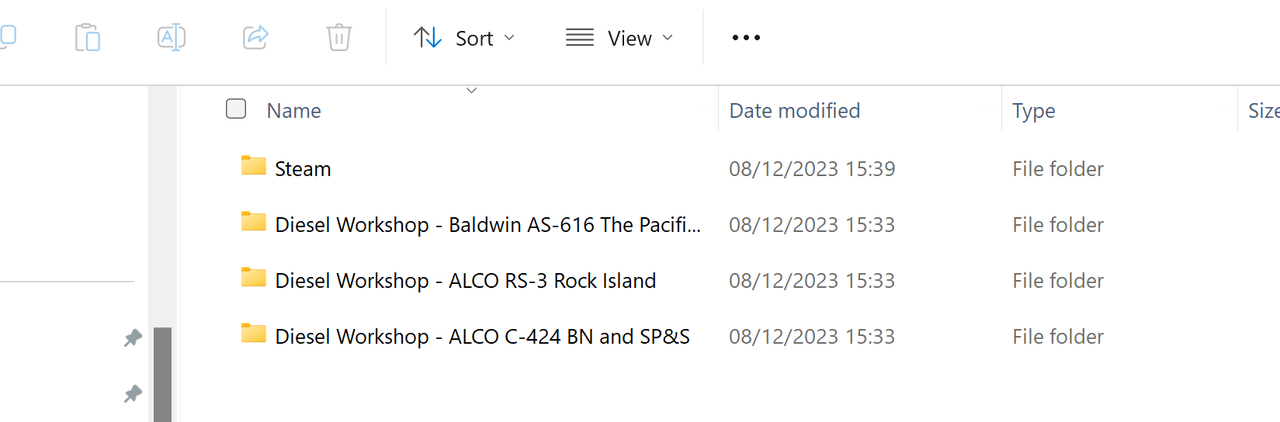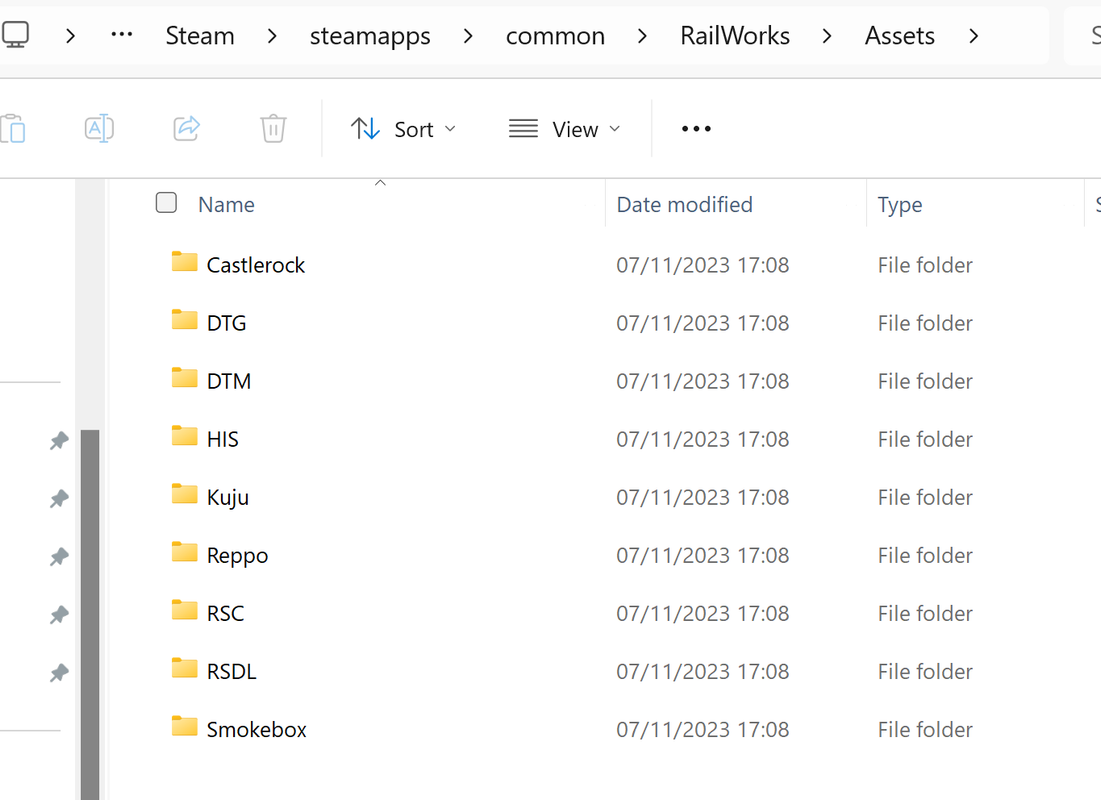I just bought some (three packages) dieselworkshop stuff but unfortunately the install instructions are not realy helpful.
How do I install it?
======================
1. install the file "ALCO C-424 BN and SP&S.rwp" with the program "Utilities" located in the root folder RailWorks (or Train Simulator).
Running the file using the utilities does not install it, it just opens the utilities program.
please advice.
Thanks