Anyone know why my freeware PRR Decapod will not couple to consists?
R/
Galen
Another Problem.....Couplers
First unread post • 5 posts
• Page 1 of 1
Another Problem.....Couplers
You do not have the required permissions to view the files attached to this post.
-

gtw5812 - Posts: 1348
- Joined: Wed Sep 21, 2011 3:33 am
- Location: Millington, Michigan
Re: Another Problem.....Couplers
Is this an A.I. loco that you want to have connect to a consist on it's own, or is this the player loco that is having this problem?
-
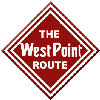
wopflyer - Posts: 441
- Joined: Wed Oct 08, 2014 12:46 am
- Location: Montgomery, Alabama
Re: Another Problem.....Couplers
wopflyer wrote:Is this an A.I. loco that you want to have connect to a consist on it's own, or is this the player loco that is having this problem?
It is a player locomotive...I am trying to couple to a caboose....free roaming. I know that this problem has been mentioned before.... I can't remember the fix though...
-

gtw5812 - Posts: 1348
- Joined: Wed Sep 21, 2011 3:33 am
- Location: Millington, Michigan
Re: Another Problem.....Couplers
You could try coupling through the F4 hud or go into the outside view key 8 and move to the couple and hover your mouse pointer over it which should change into a coupler icon then click on it.
Intel i5-10600K CPU, Asus TUF GAMING Z490-Plus (Wi-Fi) MB, Graphics Asus RTX 3060 TI 8GB OC TUF gaming card Windows 11 Home 64 bit, 16 GB Corsair Vengeance DDR4 ram, Viewsonic VX2728 LED 1080P FHD Monitor, Samsung 1TB SSD + other conventional drives, Corsair 750W PSU.
-

trev123 - Posts: 2334
- Joined: Mon May 19, 2014 9:40 pm
- Location: Home Of The Americas Cup
Re: Another Problem.....Couplers
gtw5812 wrote:It is a player locomotive...I am trying to couple to a caboose....free roaming. I know that this problem has been mentioned before.... I can't remember the fix though...
Have you tried making sure your Blueprint.pak files are up to date for the locomotives and rolling stock you are trying to use? Also, have you made sure that the assets folders for the locomotives and rolling stock are activated for the route you are using?
"
-
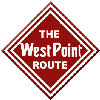
wopflyer - Posts: 441
- Joined: Wed Oct 08, 2014 12:46 am
- Location: Montgomery, Alabama
5 posts
• Page 1 of 1
Return to Problems and Peculiarities
Who is online
Users browsing this forum: No registered users and 0 guests
