Alco S2 problems
Re: Alco S2 problsms
Copy and paste doesn't work...every engine is still invincible.
http://sibellstrainaddons.jimdo.com/
Take a break, it's spring here like summer...work will continue in autumn and wintertime.
Take a break, it's spring here like summer...work will continue in autumn and wintertime.
-

Sibell - Posts: 490
- Joined: Sat May 17, 2014 10:29 am
Re: Alco S2 problsms
Sibell wrote:Copy and paste doesn't work...every engine is still invincible.
Just remove the whole thing and try what I sent you by PM. That is exactly the one on my computer.
Buzz
39 and holding.
"Some people find fault like there's a reward for it."- Zig Ziglar
"If you can dream it you can do it."- Walt Disney

39 and holding.
"Some people find fault like there's a reward for it."- Zig Ziglar
"If you can dream it you can do it."- Walt Disney

-

buzz456 - Site Admin
- Posts: 21138
- Joined: Sun Mar 21, 2010 8:30 am
- Location: SW Florida
Re: Alco S2 problsms
Having the same problem. Is there some dependency we might be missing?
-
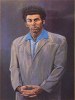
bh762 - Posts: 63
- Joined: Mon Dec 09, 2013 2:46 pm
Re: Alco S2 problsms
bh762 wrote:Having the same problem. Is there some dependency we might be missing?
Does your rollout texture folder look like Sibell's folder?
Buzz
39 and holding.
"Some people find fault like there's a reward for it."- Zig Ziglar
"If you can dream it you can do it."- Walt Disney

39 and holding.
"Some people find fault like there's a reward for it."- Zig Ziglar
"If you can dream it you can do it."- Walt Disney

-

buzz456 - Site Admin
- Posts: 21138
- Joined: Sun Mar 21, 2010 8:30 am
- Location: SW Florida
Re: Alco S2 problsms
Both the Rollout and the NewGen Engine and Cabview need the full compliment of texture files because most of the rest of them use these two as dependencies. I think. Rich may clarify this.
Buzz
39 and holding.
"Some people find fault like there's a reward for it."- Zig Ziglar
"If you can dream it you can do it."- Walt Disney

39 and holding.
"Some people find fault like there's a reward for it."- Zig Ziglar
"If you can dream it you can do it."- Walt Disney

-

buzz456 - Site Admin
- Posts: 21138
- Joined: Sun Mar 21, 2010 8:30 am
- Location: SW Florida
Re: Alco S2 problsms
The rollout folder contains an engine and cabview folder, each with a texture folder. I noticed that the newgen texture folders contained a few more files than the rollout texture folders; so I copied the extras to rollout. Still not working. I can select the engine and can hear it clink onto the track in the editor, but nothing is visible, not even the couplers.
-
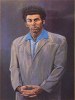
bh762 - Posts: 63
- Joined: Mon Dec 09, 2013 2:46 pm
Re: Alco S2 problsms
bh762 wrote:The rollout folder contains an engine and cabview folder, each with a texture folder. I noticed that the newgen texture folders contained a few more files than the rollout texture folders; so I copied the extras to rollout. Still not working. I can select the engine and can hear it clink onto the track in the editor, but nothing is visible, not even the couplers.
You have the Dogmouse S2 checked in the asset box and there is a Geo file in the one you are trying to load right?
Buzz
39 and holding.
"Some people find fault like there's a reward for it."- Zig Ziglar
"If you can dream it you can do it."- Walt Disney

39 and holding.
"Some people find fault like there's a reward for it."- Zig Ziglar
"If you can dream it you can do it."- Walt Disney

-

buzz456 - Site Admin
- Posts: 21138
- Joined: Sun Mar 21, 2010 8:30 am
- Location: SW Florida
Re: Alco S2 problsms
Yes, and the geo files are where they're supposed to be. I ran a check with Rwtools and it shows no missing files. Very strange.
-
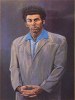
bh762 - Posts: 63
- Joined: Mon Dec 09, 2013 2:46 pm
Re: Alco S2 problsms
Some of what I have been saying is wrong. I had several beta versions of this thing along the line so I wasn't absolutely sure what the rwp was doing. So I purged everything I had and then reloaded it using the rwp and all is fine however there are fewer files in the RollOut. The NewGen is the one that needs all of the textures. So that means that you folks that are having a problem have some other issue. I have Sibell doing a test for me but I doubt it will lead to anything.
Buzz
39 and holding.
"Some people find fault like there's a reward for it."- Zig Ziglar
"If you can dream it you can do it."- Walt Disney

39 and holding.
"Some people find fault like there's a reward for it."- Zig Ziglar
"If you can dream it you can do it."- Walt Disney

-

buzz456 - Site Admin
- Posts: 21138
- Joined: Sun Mar 21, 2010 8:30 am
- Location: SW Florida
Re: Alco S2 problsms
A strange revelation in this, I placed one S2, the Factory paint scheme one and it was invisible. I then moved my cursor to place another one and it magically appeared, while the original one placed remained invisible.
Anthony Wood
Audio Engineer - Searchlight Simulations
Audio Engineer - Searchlight Simulations
-

BNSFdude - Posts: 2721
- Joined: Tue Nov 29, 2011 1:46 am
Re: Alco S2 problsms
BNSFdude wrote:A strange revelation in this, I placed one S2, the Factory paint scheme one and it was invisible. I then moved my cursor to place another one and it magically appeared, while the original one placed remained invisible.
I am having that problem too.
-
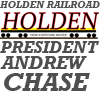
RailfanNSDE - Posts: 143
- Joined: Tue Jan 06, 2015 4:42 pm
Re: Alco S2 problsms
I placed one S2, the Factory paint scheme one and it was invisible. I then moved my cursor to place another one and it magically appeared, while the original one placed remained invisible.
Tried this and was able to get one of them to show up in the scenario editor. However, when I ran the scenario all that was visible were the couplers.
-
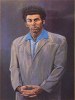
bh762 - Posts: 63
- Joined: Mon Dec 09, 2013 2:46 pm
Re: Alco S2 problsms
Hello Everyone,
I'm so sorry that you're having troubles with the S2. This is what I would like to do.
I've asked Sibell to delete the entire Dogmouse folder in her assets directory, and I am going to send her only the generic S2 by itself, and have her install it, then we can go from there.
To solve this, we need to start with only one S2, so that it will be easier to troubleshoot only one asset, instead of 8.
We'll get this sorted out. All I can do at this point is ask for your patience while I work with one person having difficulty with it.
At least the group struggling with this all have the same issue with it, and that is actually a good thing. We'll get it figured out.
I'll keep you posted here of our progress.
Thank you,
Rich
I'm so sorry that you're having troubles with the S2. This is what I would like to do.
I've asked Sibell to delete the entire Dogmouse folder in her assets directory, and I am going to send her only the generic S2 by itself, and have her install it, then we can go from there.
To solve this, we need to start with only one S2, so that it will be easier to troubleshoot only one asset, instead of 8.
We'll get this sorted out. All I can do at this point is ask for your patience while I work with one person having difficulty with it.
At least the group struggling with this all have the same issue with it, and that is actually a good thing. We'll get it figured out.
I'll keep you posted here of our progress.
Thank you,
Rich
-
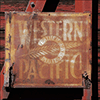
dogmouse - Posts: 322
- Joined: Tue Jun 22, 2010 6:21 pm
- Location: USA
Re: Alco S2 problsms
Rich,
I have sent you a PM... will wait and see what Sibell comes up with..
Gordon.
I have sent you a PM... will wait and see what Sibell comes up with..
Gordon.
-

qrfan3 - Posts: 443
- Joined: Sun Feb 28, 2010 11:38 pm
- Location: Downunder from the Sunshine State.
Re: Alco S2 problsms
@bh62 and RailfanNSDE....I have been speaking to Rich about "maybe" having an answer and fix for this issue, ( maybe noted...okay ) if you both would be prepared to test a possible fix that I have come up with. Rich is okay with this proposal of mine and would like it tested as well if you guys are okay with testing it.
You two had the same issue as me as did others, but you both have been selected at this stage to test the fix.
Let me know and I will PM you with the fix ( 101 kb's )
Cheers...
You two had the same issue as me as did others, but you both have been selected at this stage to test the fix.
Let me know and I will PM you with the fix ( 101 kb's )
Cheers...
-

qrfan3 - Posts: 443
- Joined: Sun Feb 28, 2010 11:38 pm
- Location: Downunder from the Sunshine State.
69 posts
• Page 2 of 5 • 1, 2, 3, 4, 5
Return to Problems and Peculiarities
Who is online
Users browsing this forum: No registered users and 1 guest
