Need A Lil Help Please
Need A Lil Help Please
Hi say I did a RWTools scan on my Laptop on my Surfliner route listed the missing files.So I looked in some of the folders with the missing assets.All it showed was the Routes ap files so how do I? Expand them so they can show the Folders? Of the missing files I have winzip 7-zip.But when I right clicked the ap file 7-zip did not show up this is windows 8.1.I have on my laptop I have 7-zip installed on my laptop hope you can help.
- UPSD70ACe
- Posts: 842
- Joined: Sun Dec 12, 2010 12:57 pm
Re: Need A Lil Help Please
RIGHT-click on the RailSimulatorUSAssets.ap file; go to 7-Zip in the popup menu. Select "Extract Here".
-

Toripony - Posts: 1083
- Joined: Thu Jun 04, 2009 3:13 am
Re: Need A Lil Help Please
I do not see that when I right click the ap file. Should I uninstall winzip odd that 7-zip don't show in the list? I have it installed 7-zip please let me know soon.This is win 8.1 on my laptop.
- UPSD70ACe
- Posts: 842
- Joined: Sun Dec 12, 2010 12:57 pm
Re: Need A Lil Help Please
You can also unpack ap files from RW-Tools (get the latest version).
As a bonus it will remove the read-only restriction from the extracted files, which is important.
Click on Files / Find all ap files, then when RW-Tools finishes building the list you have buttons for unpacking.
RW-Tools now comes with documentation for these new functions.
As a bonus it will remove the read-only restriction from the extracted files, which is important.
Click on Files / Find all ap files, then when RW-Tools finishes building the list you have buttons for unpacking.
RW-Tools now comes with documentation for these new functions.
Over the hill and gathering speed
- Chacal
- Site Admin
- Posts: 6563
- Joined: Tue Jul 05, 2011 1:11 pm
- Location: Quebec, Canada
Re: Need A Lil Help Please
Ok but how o I do with with winzip or 7-zip?I have both installed but when I right click the ap file 7-zip will not show up can you.Please tell me more how too use 7-zip?
- UPSD70ACe
- Posts: 842
- Joined: Sun Dec 12, 2010 12:57 pm
Re: Need A Lil Help Please
Just right click and choose "Extract all...." it will ask where, send it to your Desktop.
Ryzen 7 2700K, Asus Prime X570P, 32Gb DDR4, 2x 1Tb M.2 SSD's, RTX2060 6Gb, Occulus Rift
Win 10 Pro 64bit, keyboard/ mouse/ wheel/ pedals/ baseball bat
Win 10 Pro 64bit, keyboard/ mouse/ wheel/ pedals/ baseball bat
Security Coordinator on the Battleship Iowa
-

arizonachris - Posts: 3955
- Joined: Sun Mar 21, 2010 10:36 am
- Location: Southern California
Re: Need A Lil Help Please
Unfortunately winzip cannot extract .ap files until the suffix is changed from .ap to .zip. (I have written to winzip about this - no response).
7-zip a free download from the web and needs to be installed on your computer, then it will extract .ap files without alteration, and then as AC says use the "extract" feature built into it.
Regards
pH
7-zip a free download from the web and needs to be installed on your computer, then it will extract .ap files without alteration, and then as AC says use the "extract" feature built into it.
Regards
pH
-

peterhayes - Posts: 807
- Joined: Sun Oct 02, 2011 12:34 am
- Location: Antipodes
Re: Need A Lil Help Please
This is odd I have 7-zip installed on my laptop.When I wnat to right click the ap files.7-zip is not in the drop down menue.
- UPSD70ACe
- Posts: 842
- Joined: Sun Dec 12, 2010 12:57 pm
Re: Need A Lil Help Please
This might help: http://www.orbiter-forum.com/showthread.php?t=10867
pH
pH
-

peterhayes - Posts: 807
- Joined: Sun Oct 02, 2011 12:34 am
- Location: Antipodes
Re: Need A Lil Help Please
peterhayes wrote:Unfortunately winzip cannot extract .ap files until the suffix is changed from .ap to .zip. (I have written to winzip about this - no response).
7-zip a free download from the web and needs to be installed on your computer, then it will extract .ap files without alteration, and then as AC says use the "extract" feature built into it.
Regards
pH
You can change the file association in Win7 to automatically unzip .ap files with WinZip without changing the file extension to .zip. I have it and it works like a champ. Go to Control Panel > All Control Panel Items > Default Programs and select "Associate a file type or protocol with a program" and follow the prompts.
So easy even I can do it!

M.

Desktop:
AMD FX-8350 4.0GHz
Corsair H100i CPU Liquid Cooler
ASUS Crosshair V Formula Z MB
16GB RAM PC3 12800
ASUS GeForce GTX Titan 6GB GDDR5
960GB Crucial SSD
Laptop:
Alienware 17 i7-4710 2.5GHz
16GB DDR3
GeForce GTX 860M 2GB GDDR5
256 GB SSD Boot & Cache
1 TB Crucial SSD for Apps
1 TB Seagate SSHD for Downloads and Backup
AMD FX-8350 4.0GHz
Corsair H100i CPU Liquid Cooler
ASUS Crosshair V Formula Z MB
16GB RAM PC3 12800
ASUS GeForce GTX Titan 6GB GDDR5
960GB Crucial SSD
Laptop:
Alienware 17 i7-4710 2.5GHz
16GB DDR3
GeForce GTX 860M 2GB GDDR5
256 GB SSD Boot & Cache
1 TB Crucial SSD for Apps
1 TB Seagate SSHD for Downloads and Backup
-

fraserm - Posts: 411
- Joined: Thu Aug 25, 2011 4:26 pm
- Location: Southern New Hampshire, U.S.A.
Re: Need A Lil Help Please
Ok can you post some pic please am lil foggy on doing this?Explain more in detail.
- UPSD70ACe
- Posts: 842
- Joined: Sun Dec 12, 2010 12:57 pm
Re: Need A Lil Help Please
UPSD70ACe wrote:Ok can you post some pic please am lil foggy on doing this?Explain more in detail.
OK, stand by, I'll put something together.
M.

Desktop:
AMD FX-8350 4.0GHz
Corsair H100i CPU Liquid Cooler
ASUS Crosshair V Formula Z MB
16GB RAM PC3 12800
ASUS GeForce GTX Titan 6GB GDDR5
960GB Crucial SSD
Laptop:
Alienware 17 i7-4710 2.5GHz
16GB DDR3
GeForce GTX 860M 2GB GDDR5
256 GB SSD Boot & Cache
1 TB Crucial SSD for Apps
1 TB Seagate SSHD for Downloads and Backup
AMD FX-8350 4.0GHz
Corsair H100i CPU Liquid Cooler
ASUS Crosshair V Formula Z MB
16GB RAM PC3 12800
ASUS GeForce GTX Titan 6GB GDDR5
960GB Crucial SSD
Laptop:
Alienware 17 i7-4710 2.5GHz
16GB DDR3
GeForce GTX 860M 2GB GDDR5
256 GB SSD Boot & Cache
1 TB Crucial SSD for Apps
1 TB Seagate SSHD for Downloads and Backup
-

fraserm - Posts: 411
- Joined: Thu Aug 25, 2011 4:26 pm
- Location: Southern New Hampshire, U.S.A.
Re: Need A Lil Help Please
This is odd why 7-zip wont show when I rigth click a file.Thanks
- UPSD70ACe
- Posts: 842
- Joined: Sun Dec 12, 2010 12:57 pm
Re: Need A Lil Help Please
OK, no, now I think I see what's going on here. I have never tried to "extract" a .ap file, so I just tried it on "stevenspassassets.ap" Right click on that file, I don't get the usual dialog box about "extract all... 7Zip" etc. Double click and I get "Windows can't open this file".
Oh, dear Lord. I truly am shark bait. Just throw me in the water.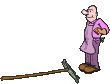
I clicked to highlight the file and now I get the dialog box with 7Zip and it's actions. First try I just right clicked. Second try left click to highlight first. Hope you're still reading, Tim.
Oh, dear Lord. I truly am shark bait. Just throw me in the water.
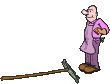
I clicked to highlight the file and now I get the dialog box with 7Zip and it's actions. First try I just right clicked. Second try left click to highlight first. Hope you're still reading, Tim.

Ryzen 7 2700K, Asus Prime X570P, 32Gb DDR4, 2x 1Tb M.2 SSD's, RTX2060 6Gb, Occulus Rift
Win 10 Pro 64bit, keyboard/ mouse/ wheel/ pedals/ baseball bat
Win 10 Pro 64bit, keyboard/ mouse/ wheel/ pedals/ baseball bat
Security Coordinator on the Battleship Iowa
-

arizonachris - Posts: 3955
- Joined: Sun Mar 21, 2010 10:36 am
- Location: Southern California
Re: Need A Lil Help Please
Chris
If 7-zip is set up correctly in Windows Explorer then a right click will give you the 7-zip menu and highlighting that gives all of the 7-zip options - extract etc etc.
pH
If 7-zip is set up correctly in Windows Explorer then a right click will give you the 7-zip menu and highlighting that gives all of the 7-zip options - extract etc etc.
pH
-

peterhayes - Posts: 807
- Joined: Sun Oct 02, 2011 12:34 am
- Location: Antipodes
28 posts
• Page 1 of 2 • 1, 2
Return to TS 2014 - Train Simulator
Who is online
Users browsing this forum: No registered users and 0 guests
