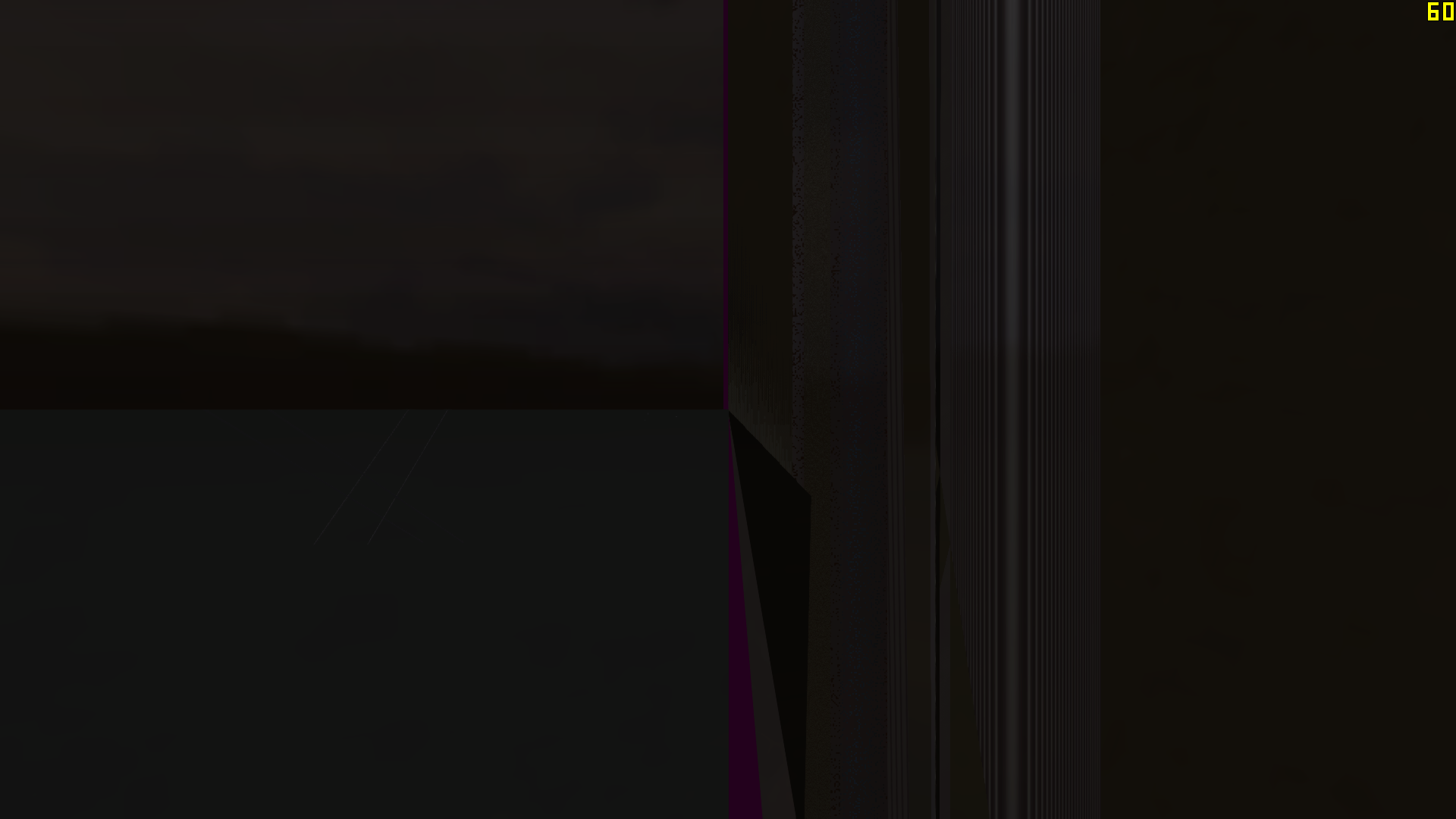
Didn't yet try the default Dash 9's to see if the problem is there as well. I'll give it a try later. Just thought one of y'all may know what's up with this. Not really a bother as I drive 99% out of the cab (except tunnels of course). Thanks!
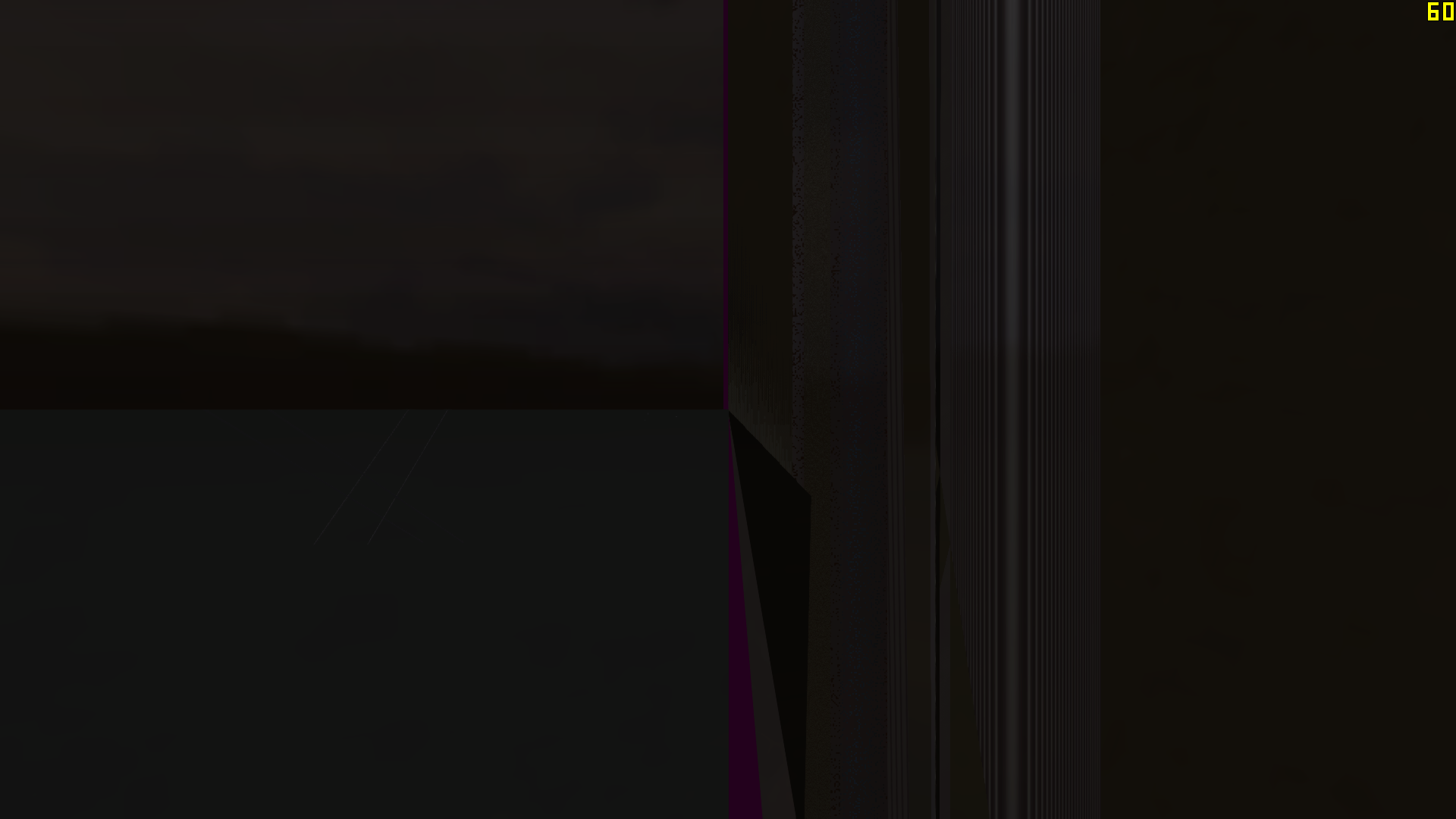

arizonachris wrote:OK, the default Dash 9's cabs are fine, so it's just whatever I did with this repaint. Can anyone give me a hint where to look in the repaint's files? Maybe there's a GeoPcDx for the cab I can copy from default to repaint?


Return to Problems and Peculiarities
Users browsing this forum: No registered users and 2 guests