Please let me introduce myself here by posting a preview of my latest model, together with its (already uploaded) beta version.
Here is a little skeleton logcar, modeled after some photos and drawings, but not exactly after one specific prototype. It's about 40' long, just long enough to carry the default log pile. An own model of a log pile is still on my to do list, but as we already have a log pile that fits onto the model I thought I should go ahead and release the car.
Now, before I send it to any file library, would anybody be willing to give it a quick test run? I've packaged the car and put it on rapidshare... if anybody would like to run a public beta test I would really appreciate it.
There's one issue I noticed today, the (default) logs sit one or two feet off center, in z-direction. Could anybody tell me which line in the car's BIN's cargo section defines the z-positioning of the load?
Thanks!!!
Michael
Here's the rapidshare link: http://rapidshare.com/files/198034188/Skeleton.zip.html
And a picture of the car:
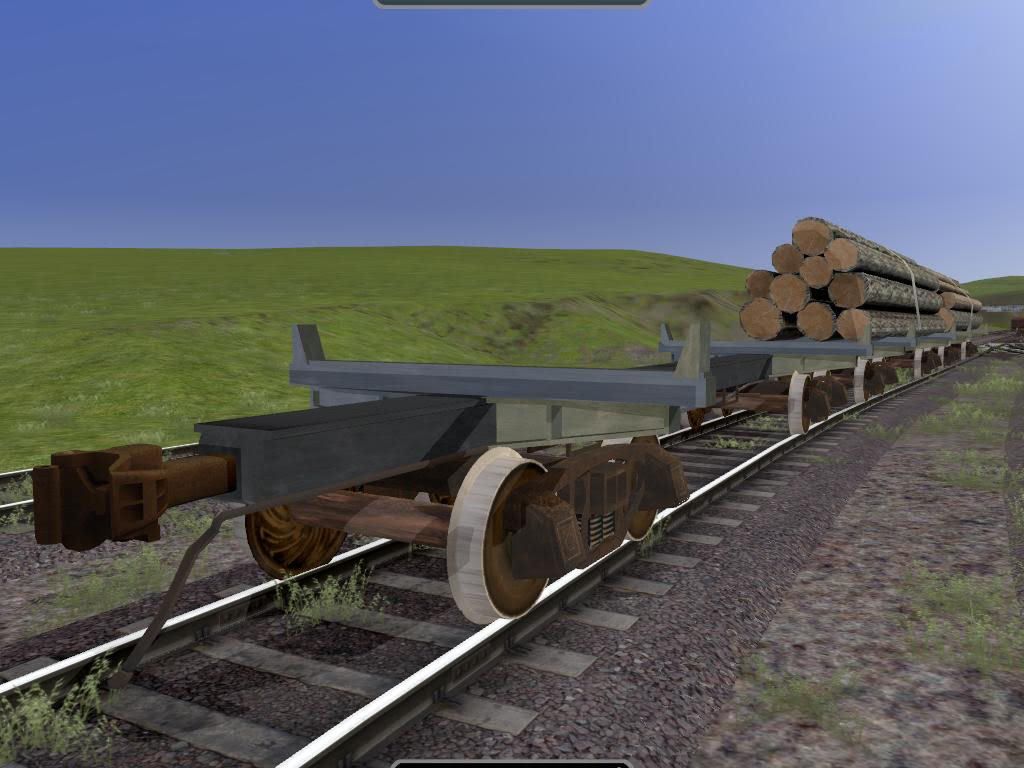





 Ran into this same problem with a large array of rolling stock and locomotives, with the same apparently "random" results--some couple, some don't and some roll right through one another and create massive and visually stunning derailments!
Ran into this same problem with a large array of rolling stock and locomotives, with the same apparently "random" results--some couple, some don't and some roll right through one another and create massive and visually stunning derailments! Now I'll see if the edits lead to consistent performance.
Now I'll see if the edits lead to consistent performance.