 I am looking to do a youtube video on these but they won't work. Can anyone help?
I am looking to do a youtube video on these but they won't work. Can anyone help?TOFC HELP
First unread post • 8 posts
• Page 1 of 1
 TOFC HELP
TOFC HELP
I had followed the instructions properly, and I got a car, with no trailers, without the option to load.  I am looking to do a youtube video on these but they won't work. Can anyone help?
I am looking to do a youtube video on these but they won't work. Can anyone help?
 I am looking to do a youtube video on these but they won't work. Can anyone help?
I am looking to do a youtube video on these but they won't work. Can anyone help?You do not have the required permissions to view the files attached to this post.
-

1225fan5358 - Posts: 1113
- Joined: Mon Dec 26, 2011 3:33 pm
- Location: Grand Rapids, MI, United States
Re: TOFC HELP
Make sure you tick the assets, RSDL-USwagons01 and the assets under 90000ft.
"The trouble with a one track mind is it's narrow gauge and lack of switching controls." - Buzz Baxter
-

5292nate - Posts: 1622
- Joined: Sat Nov 10, 2012 12:14 pm
- Location: Upstate New York
Re: TOFC HELP
Doesn't the RCAP 1st release have ALL the 9000ft assests or only some?
-

1225fan5358 - Posts: 1113
- Joined: Mon Dec 26, 2011 3:33 pm
- Location: Grand Rapids, MI, United States
Re: TOFC HELP
I thought it was all. I'll try to check tonight.
Update: If they are, then you will need to edit the BIN of the TOFC to use the RCAP assets, and check RCAP in the right flyout.
Update: If they are, then you will need to edit the BIN of the TOFC to use the RCAP assets, and check RCAP in the right flyout.
"Just post some random unrelated text. We have members here who can help you with that." ~ Chacal
"When all else fails, read the instructions... if that doesn't work either, try following them." ~ Old Prof
The Grade Crossing - Atlanta North Project - Virtual Rail Creations
-

PapaXpress - Posts: 5147
- Joined: Sat Oct 23, 2010 10:30 pm
- Location: that "other" timezone
Re: TOFC HELP
My goodness those were a pain to install too. Paste the Geo's into every single file 3 TIMES! took me a LONG time! 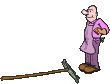
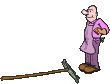
-

1225fan5358 - Posts: 1113
- Joined: Mon Dec 26, 2011 3:33 pm
- Location: Grand Rapids, MI, United States
Re: TOFC HELP
1225fan5358 wrote:My goodness those were a pain to install too. Paste the Geo's into every single file 3 TIMES! took me a LONG time!
Awwwwwe.
Buzz
39 and holding.
"Some people find fault like there's a reward for it."- Zig Ziglar
"If you can dream it you can do it."- Walt Disney

39 and holding.
"Some people find fault like there's a reward for it."- Zig Ziglar
"If you can dream it you can do it."- Walt Disney

-

buzz456 - Site Admin
- Posts: 20940
- Joined: Sun Mar 21, 2010 8:30 am
- Location: SW Florida
Re: TOFC HELP
I have all custom horns for every locomotive and rollingstock clacks and clicks and reskins that update kujus horrible color choices
and every time a steam update comes along guess what i have to do
you get in a rhythm and it becomes faster or listen to some music while your at it
which reminds me i have some horns i need to fix because of the update....
and every time a steam update comes along guess what i have to do
you get in a rhythm and it becomes faster or listen to some music while your at it
which reminds me i have some horns i need to fix because of the update....
Waiting for the next train back to Railworks!
On my way back to these forums!
On my way back to these forums!
-

amtrack505 - Posts: 326
- Joined: Fri Jan 07, 2011 10:54 pm
- Location: Bakersfield, CA
Re: TOFC HELP
Using the Packager in the Utilities, select all those shape files you copied into place and create your own .rwp package. Then after updates, just reinstall that pak using Package Manager. Do this for all your mod files, collect and store all the resulting .rwp packs in one folder on your HDD, and then you can select and reinstall them all in one swoop after updates. It's much faster than reinstalling all the individual products and you never have to manually copy the shape files into place again.
-

Toripony - Posts: 1083
- Joined: Thu Jun 04, 2009 3:13 am
8 posts
• Page 1 of 1
Return to Problems and Peculiarities
Who is online
Users browsing this forum: No registered users and 2 guests
