This is a new one for me, here's a picture of the error.
Error only comes up when trying to place a Box Girder Bridge from the B&O Kingwood Branch route. Issue only seems to occur when placing this type of bridge asset from this particular route.
INT DIVIDE BY ZERO Error Placing B&O Route Asset
First unread post • 7 posts
• Page 1 of 1
INT DIVIDE BY ZERO Error Placing B&O Route Asset
You do not have the required permissions to view the files attached to this post.
Pharisee - noun - A self-righteous person; a hypocrite.
- Antwerp
- Posts: 951
- Joined: Mon Dec 24, 2012 1:54 pm
- Location: Antwerp, OH
Re: INT DIVIDE BY ZERO Error Placing B&O Route Asset
This is just a guess, but try making sure that any files/folders related to that bridge are NOT marked as "read only". I really have no idea if that's going to help, but it might be worth a try. Also, make sure the route you are trying to place the bridge in does have the assets folder for the bridge activated as a provider. You can do that in-game or by using RW Tools and then clicking on "Route Building Tools" and then "Edit Providers".
I apologize if you know all that already, but I hope that helps.
Good luck.
I apologize if you know all that already, but I hope that helps.
Good luck.
-
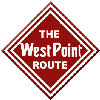
wopflyer - Posts: 441
- Joined: Wed Oct 08, 2014 12:46 am
- Location: Montgomery, Alabama
Re: INT DIVIDE BY ZERO Error Placing B&O Route Asset
 What on earth?!?
What on earth?!?While I *can* replicate the issue here, I have no idea *why* it is happening. I tried placing the asset "WVN Brg BoxGirder Span 14 m" on the route and as soon as I clicked, RW crashed and I got the same error message. Very strange!
I don't know if I'll be able to figure that one out without help.
Cheers
Michael
-

GreatNortherner - Posts: 1591
- Joined: Sun Feb 15, 2009 11:19 am
- Location: Czech Republic
Re: INT DIVIDE BY ZERO Error Placing B&O Route Asset
Here's a few things you can try -
Wayne's Columbia Valley Pacific from here in the file library should have the same bridge asset if it's the one I'm thinking of, as does the Bessemer and Lake Erie. You could either use that and keep it, or position it then use RW_Tools to swap it out and see if that works. Alternately, have you tried 32 bit? I don't know if that might help, but sometimes these issues just magically appear in 64 bit. Steve Pontin over on UKTS says that he's heard the issue might be caused by having too many routes in the TS database or by missing/corrupt files, but there's not full agreement as of yet.
Wayne's Columbia Valley Pacific from here in the file library should have the same bridge asset if it's the one I'm thinking of, as does the Bessemer and Lake Erie. You could either use that and keep it, or position it then use RW_Tools to swap it out and see if that works. Alternately, have you tried 32 bit? I don't know if that might help, but sometimes these issues just magically appear in 64 bit. Steve Pontin over on UKTS says that he's heard the issue might be caused by having too many routes in the TS database or by missing/corrupt files, but there's not full agreement as of yet.
Matt J.
-

Railfan722 - Posts: 289
- Joined: Sat Apr 20, 2019 9:49 am
- Location: Connecticut
Re: INT DIVIDE BY ZERO Error Placing B&O Route Asset
I think I have found the cause of this error. We'll get a fix released in the next few days.
Wayne Campbell
- wacampbell
- Posts: 511
- Joined: Tue Sep 27, 2011 12:45 pm
- Location: BC, Canada
Re: INT DIVIDE BY ZERO Error Placing B&O Route Asset
Here's a fix:
http://golden-age-rails.com/scenery/WVN ... _Patch.zip
This update is only needed for route builders who want to use B&O KINGWOOD BRANCH assets in their own routes. The update is not required ( but doesn't hurt) for those who just run the B&O route or other routes that depend on it.
The cause of the problem was incorrect values in the DetailLevelGenerationRange field in the asset blueprints. I had swapped the high and low values. These values are only used by the editor when placing an asset. Which explains why they caused no problem for all the other users of this route. Only those who attempted to place the problem assets in their own route would have possibly experienced an issue.
Wayne
http://golden-age-rails.com/scenery/WVN ... _Patch.zip
This update is only needed for route builders who want to use B&O KINGWOOD BRANCH assets in their own routes. The update is not required ( but doesn't hurt) for those who just run the B&O route or other routes that depend on it.
The cause of the problem was incorrect values in the DetailLevelGenerationRange field in the asset blueprints. I had swapped the high and low values. These values are only used by the editor when placing an asset. Which explains why they caused no problem for all the other users of this route. Only those who attempted to place the problem assets in their own route would have possibly experienced an issue.
Wayne
Wayne Campbell
- wacampbell
- Posts: 511
- Joined: Tue Sep 27, 2011 12:45 pm
- Location: BC, Canada
Re: INT DIVIDE BY ZERO Error Placing B&O Route Asset
wacampbell wrote:Here's a fix:
http://golden-age-rails.com/scenery/WVN ... _Patch.zip
This update is only needed for route builders who want to use B&O KINGWOOD BRANCH assets in their own routes. The update is not required ( but doesn't hurt) for those who just run the B&O route or other routes that depend on it.
The cause of the problem was incorrect values in the DetailLevelGenerationRange field in the asset blueprints. I had swapped the high and low values. These values are only used by the editor when placing an asset. Which explains why they caused no problem for all the other users of this route. Only those who attempted to place the problem assets in their own route would have possibly experienced an issue.
Wayne
Thanks everybody for your input, and thanks to Wayne for quickly figuring out what the problem was.

Pharisee - noun - A self-righteous person; a hypocrite.
- Antwerp
- Posts: 951
- Joined: Mon Dec 24, 2012 1:54 pm
- Location: Antwerp, OH
7 posts
• Page 1 of 1
Return to Problems and Peculiarities
Who is online
Users browsing this forum: No registered users and 0 guests
