I don't have this folder either.
I have the one in Steam/userdata, but I don't think it's the same and I don't recommend deleting it.
So my lame conclusion is: I don't know.
I was reposting a solution given by DTG support for exactly the same problem.
Couldn't get the Train Simulator 2016 running
Re: Couldn't get the Train Simulator 2016 running
Over the hill and gathering speed
- Chacal
- Site Admin
- Posts: 6472
- Joined: Tue Jul 05, 2011 1:11 pm
- Location: Quebec, Canada
Re: Couldn't get the Train Simulator 2016 running
Finally this afternoon I got the program of Train Simulator running but on other hard drive that I don't want this where it is now. I guess that all the files of SteamApps are still left on the solid state drive that where I want to put them there. So I did made a backup copy of SteamApps before in the main drive. So should I delete them all from the main folder of Steam first in solid state drive then copy/paste from the temporary folder in the main drive to solid state drive. Can I do this or any advice from any members here in this forum.
John

John


- cnbalasub
- Posts: 597
- Joined: Wed Sep 21, 2011 8:20 pm
Re: Couldn't get the Train Simulator 2016 running
Finally got the program of TS 2016 working since yesterday and the problem is the workshop scenarios that caused the program not be able to simulate. Anyway yesterday afternoon I did delete local content and go ahead to re-install the program of TS 2016. I did not realize till last evening that the reinstalled program is on
C:\Users\John\Desktop\temporary\RailWorks\Steam\steamapps\common\RailWorks
I don't want that program on desktop on C:\ and prefer to have them in H:\ (solid state drive). That's where I have them before. Anyway I just checked into H:\drive and see that the program of Railworks still there. I wonder if I can merge all the files from C:\ to H:\. Or first delete them all in H:\ manually first then move over from C:\ to H:\. I do have a backup copy of TS 2016 on external hard drive if I have to get these files if not working. Yes I know I have to change the command line of STEAM.exe properties as well.
Let me know what is the best solution for this before I go further with this.
John
C:\Users\John\Desktop\temporary\RailWorks\Steam\steamapps\common\RailWorks
I don't want that program on desktop on C:\ and prefer to have them in H:\ (solid state drive). That's where I have them before. Anyway I just checked into H:\drive and see that the program of Railworks still there. I wonder if I can merge all the files from C:\ to H:\. Or first delete them all in H:\ manually first then move over from C:\ to H:\. I do have a backup copy of TS 2016 on external hard drive if I have to get these files if not working. Yes I know I have to change the command line of STEAM.exe properties as well.
Let me know what is the best solution for this before I go further with this.
John
- cnbalasub
- Posts: 597
- Joined: Wed Sep 21, 2011 8:20 pm
Re: Couldn't get the Train Simulator 2016 running
I say go ahead with the merge, the worst that can happen is you have to delete and download again.
Over the hill and gathering speed
- Chacal
- Site Admin
- Posts: 6472
- Joined: Tue Jul 05, 2011 1:11 pm
- Location: Quebec, Canada
Re: Couldn't get the Train Simulator 2016 running
I just had this problem happen to me this morning. TS2016 - Updating Scenario Database " appear on the bottom left of screen with Train Simulator 2016 logo " and nothing after that. I've read all the threads about fixing this problem here on the forum, and there seems to be a lot of different ways of going about making this right. Plus, to be honest, I haven't a clue. I've verified the cache a few times and did have some files missing. I have downloaded a DTG engine and subscribed to 2 workshop scenarios a few days ago. At the time, I didn't run RW until this morning. I do have a lot of assets, since I've had this program since day one(2010). Any help would be greatly appreciated.
Thanks
Thanks
-
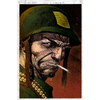
dejoh - Posts: 1480
- Joined: Mon Feb 16, 2009 5:08 pm
- Location: So. Chicago Heights, Il.
Re: Couldn't get the Train Simulator 2016 running
dejoh wrote:I just had this problem happen to me this morning. TS2016 - Updating Scenario Database " appear on the bottom left of screen with Train Simulator 2016 logo " and nothing after that. I've read all the threads about fixing this problem here on the forum, and there seems to be a lot of different ways of going about making this right. Plus, to be honest, I haven't a clue. I've verified the cache a few times and did have some files missing. I have downloaded a DTG engine and subscribed to 2 workshop scenarios a few days ago. At the time, I didn't run RW until this morning. I do have a lot of assets, since I've had this program since day one(2010). Any help would be greatly appreciated.
Thanks
Here: Go to the railworks folder and run NameMyRoute.exe and go through all the routes and delete the corrupted scenarios. I know this takes a while but fixed my problem, I had the same exact one you have right now




Moxie is awesome.
-

BKRR605 - Posts: 871
- Joined: Sat Jun 20, 2015 11:43 am
- Location: Cambridge
Re: Couldn't get the Train Simulator 2016 running
Many thanks. I'll look into it when I get home from work. Don't recall ever seeing that file. How do I know which scenario is corrupted?
Thanks again. Upset I can't run RW.
Thanks again. Upset I can't run RW.

-
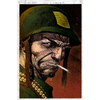
dejoh - Posts: 1480
- Joined: Mon Feb 16, 2009 5:08 pm
- Location: So. Chicago Heights, Il.
Re: Couldn't get the Train Simulator 2016 running
dejoh wrote:Many thanks. I'll look into it when I get home from work. Don't recall ever seeing that file. How do I know which scenario is corrupted?
Thanks again. Upset I can't run RW.
It wont show the name of the scenario if it is corrupted, say,(not a real scenario) "Empties Through The Canyon" is the name of one and then the next one will say (I think) "missingscenarioproperties.xml" and delete it and do that for each corrupted file you find and when all done start RW and it should work




Moxie is awesome.
-

BKRR605 - Posts: 871
- Joined: Sat Jun 20, 2015 11:43 am
- Location: Cambridge
Re: Couldn't get the Train Simulator 2016 running
By all means delete those two workshop scenarios. They are famous for not D/L completely or wrong messing up your game. you can always try them again one at a time if that fixes your problem.
Buzz
39 and holding.
"Some people find fault like there's a reward for it."- Zig Ziglar
"If you can dream it you can do it."- Walt Disney

39 and holding.
"Some people find fault like there's a reward for it."- Zig Ziglar
"If you can dream it you can do it."- Walt Disney

-

buzz456 - Site Admin
- Posts: 20913
- Joined: Sun Mar 21, 2010 8:30 am
- Location: SW Florida
Re: Couldn't get the Train Simulator 2016 running
Buzz and BKRR605 Thanks so much for your assistance. I'm back up and running. Its strange that downloading one or two scenarios from the Workshop, can completely shut down RW.
I've been running this sim since 2010 and never had this problem.
Thanks again.
I've been running this sim since 2010 and never had this problem.
Thanks again.

-
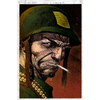
dejoh - Posts: 1480
- Joined: Mon Feb 16, 2009 5:08 pm
- Location: So. Chicago Heights, Il.
Re: Couldn't get the Train Simulator 2016 running
dejoh wrote:Buzz and BKRR605 Thanks so much for your assistance. I'm back up and running. Its strange that downloading one or two scenarios from the Workshop, can completely shut down RW.
I've been running this sim since 2010 and never had this problem.
Thanks again.
Your




Moxie is awesome.
-

BKRR605 - Posts: 871
- Joined: Sat Jun 20, 2015 11:43 am
- Location: Cambridge
Re: Couldn't get the Train Simulator 2016 running
dejoh wrote:Buzz and BKRR605 Thanks so much for your assistance. I'm back up and running. Its strange that downloading one or two scenarios from the Workshop, can completely shut down RW.
I've been running this sim since 2010 and never had this problem.
Thanks again.
I know you are really technically versed in computers and such.....
 but it appears that somehow these guys when loaded wrong are interrupting the data base from compiling which is why it freezes at that point. Normal scenarios don't get checked at start up which is why when one of them is cratered it just comes up with the more common "failed to load' sign that we have all seen.
but it appears that somehow these guys when loaded wrong are interrupting the data base from compiling which is why it freezes at that point. Normal scenarios don't get checked at start up which is why when one of them is cratered it just comes up with the more common "failed to load' sign that we have all seen.If I do a workshop scenario unless I plan to run it again soon I usually unsubscribe. Less junk in my game folder.
Buzz
39 and holding.
"Some people find fault like there's a reward for it."- Zig Ziglar
"If you can dream it you can do it."- Walt Disney

39 and holding.
"Some people find fault like there's a reward for it."- Zig Ziglar
"If you can dream it you can do it."- Walt Disney

-

buzz456 - Site Admin
- Posts: 20913
- Joined: Sun Mar 21, 2010 8:30 am
- Location: SW Florida
27 posts
• Page 2 of 2 • 1, 2
Return to Problems and Peculiarities
Who is online
Users browsing this forum: No registered users and 0 guests
