It is the route builders fault and I take full responsibility

To build a route intended for workshop you have to pic a core route or set of routes which will supply the assets needed. The routes used for Adriana County are Penn Coal, Marias Pass and Sherman Hill. The only interactive loading and unloading point available is the coal unloader (the concrete base with white handrails) and the coal loader which is a blue block only visible in the route editor.
Interactive loaders will load/unload any car regardless of their cargo. If a coal hopper is fitted with a coal load, then that is all it will carry, but if is fitted with iron ore then that is all it will carry. Either way if you attempt to load a coal car on a woodchip loader it will still load coal.
Because the only available interactive loaders were coal ones I had to use those to load cars, hence the black dust. I could have used some third party interactive loaders which have correct color animation but then you wouldn't have the route on workshop.
No cars except third party ones have sawdust loads, so wood chip has to suffice if you want to load open cars, especially when you are limited to a small amount of pay ware rolling stock for workshop scenarios.
I'm not sure if sawdust is carried in open hoppers, but put an interactive loader in there anyway just incase.

A sawmill near me loads converted containers with saw dust, so I wonder if maybe hoppers are used? I am English, not sure what kinds of systems are employed in the U.S. but personally I envisaged that a hopper would likely be used on that facility.
Of course if you visit the quarry the same applies, black dust from the loader because I added the same interactive coal loader I used at the saw mill, but it will load stone if your cars are fitted with stone loads. I use ballast cars, third party ones, but wrote a scenario using the default rolling stock so no extra requirements were needed for workshop. This scenario of course had to use coal hoppers which do load coal at the loader so a little imagination is required!
Hope this explains why I used them.
Mark
Majestic Falls, Adriana County, Blackwood Creek.
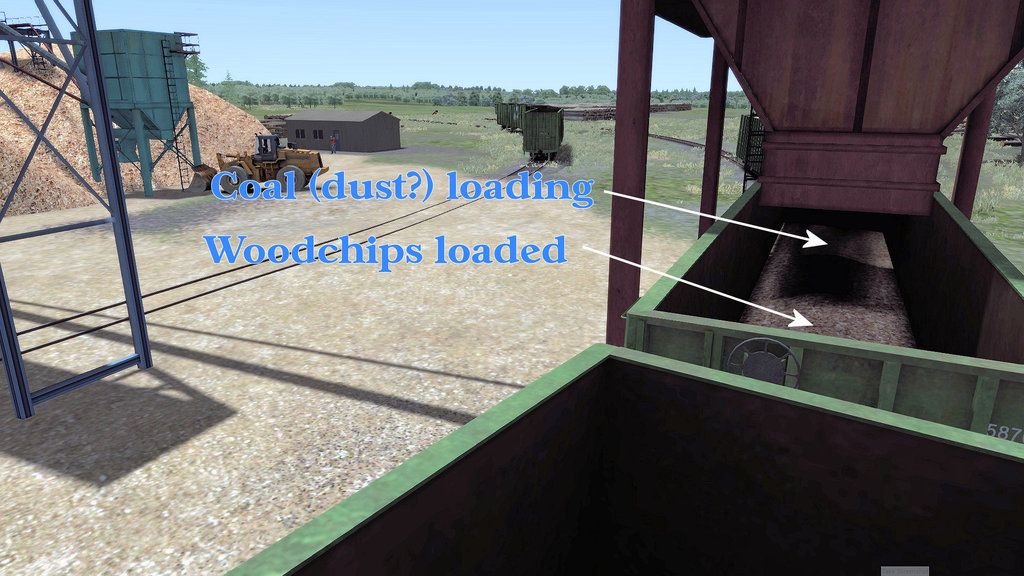



 A sawmill near me loads converted containers with saw dust, so I wonder if maybe hoppers are used? I am English, not sure what kinds of systems are employed in the U.S. but personally I envisaged that a hopper would likely be used on that facility.
A sawmill near me loads converted containers with saw dust, so I wonder if maybe hoppers are used? I am English, not sure what kinds of systems are employed in the U.S. but personally I envisaged that a hopper would likely be used on that facility.