Screenshots
Moderator: MadMike1024
Re: CSX GP40-2 by VRC.
Got this up and running, no problem. FANTASTIC work guys. Ran the first scenario to completion.
Again, Thanks for your effort and time.


Again, Thanks for your effort and time.



-
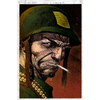
dejoh - Posts: 1478
- Joined: Mon Feb 16, 2009 5:08 pm
- Location: So. Chicago Heights, Il.
Re: CSX GP40-2 by VRC.
I guess I can stop holding my breath...
Nice screenies by the way.
Nice screenies by the way.
"Just post some random unrelated text. We have members here who can help you with that." ~ Chacal
"When all else fails, read the instructions... if that doesn't work either, try following them." ~ Old Prof
The Grade Crossing - Atlanta North Project - Virtual Rail Creations
-

PapaXpress - Posts: 5147
- Joined: Sat Oct 23, 2010 10:30 pm
- Location: that "other" timezone
Re: CSX GP40-2 by VRC.
The GM50 headed toward Parkersburg WV. It has just crossed over the Detroit,Toledo and Ironton at Thrifton(Greenfield) Ohio. Yes,the clearance was very tight. Autoracks fit though here with only inches to spare.
You do not have the required permissions to view the files attached to this post.
-

RAILSOHIO - Posts: 647
- Joined: Thu Jun 23, 2011 11:35 am
- Location: Little Hocking,Ohio
Re: Screenshots
Delivering a load of black diamonds on the Mystic River Line.
Enjoying the loco big time.


Enjoying the loco big time.


-
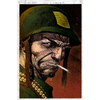
dejoh - Posts: 1478
- Joined: Mon Feb 16, 2009 5:08 pm
- Location: So. Chicago Heights, Il.
Re: Screenshots
Si there something wrong with my graphic settings, since the gauges appear to be visibly polygonal? Never have seen this before.
Some screenshots from a home route, the CSX Alleghany Subdivision.
Some screenshots from a home route, the CSX Alleghany Subdivision.
You do not have the required permissions to view the files attached to this post.
Last edited by _o_OOOO_oo-Kanawha on Sat Sep 06, 2014 12:15 pm, edited 1 time in total.
Edwin "Kanawha"

The Chessie, the train that never was ... (6000 hp Baldwin-Westinghouse steam turbine electric)
The Chessie, the train that never was ... (6000 hp Baldwin-Westinghouse steam turbine electric)
-

_o_OOOO_oo-Kanawha - Posts: 3231
- Joined: Mon Nov 14, 2011 2:12 pm
Re: Screenshots
VRC wrote:Errr, hmmmmm. There are a few rough edges. The cab view was built fairly early on, back when I was worried that the poly count might put a drag on the frame rates. I'm already working on an improved AAR control stand for the next model.
Oh wait! I SEE what you are talking about. The cab camera for that position is set somewhere between 1.1 and 1.25. That gives a wider field of view, but distorts things that are on the edge of the screen.
I thought my Railworks was loading the low resolution textures because of some graphics setting.
The cab is a separate 3D model, but does its poly's add up to the (invisible) engine's count?
Sorry, I should have mentioned I run Railworks with FOV=85 (120%). Mainly because the default SD40-2's have too narrow front windows and look very cramped. With this FOV of 85, I am able to see throught the side window a little, making most standard cabs less claustrofobic. Perhaps I should seat the engineer a half a foot backwards or so.
I'll compare with other engines, like the Reppo GP20, Eyein's SD60 and LordMannu's GP50.
Here is what my cabview is with the engineer seated at 4.9 along the z-axis. (Nifty trick with those animated cab views! Took me awhile to sort it out.)
Notice how the polished metal parts inside the cab light up under my custom bright headlights of that UP locomotive. Visual occlusion is still a problem with the current game and graphics engine.
I don't think you should worry about my FOV setting, it is a matter of personal preference.
You do not have the required permissions to view the files attached to this post.
Last edited by _o_OOOO_oo-Kanawha on Sat Sep 06, 2014 3:03 pm, edited 1 time in total.
Edwin "Kanawha"

The Chessie, the train that never was ... (6000 hp Baldwin-Westinghouse steam turbine electric)
The Chessie, the train that never was ... (6000 hp Baldwin-Westinghouse steam turbine electric)
-

_o_OOOO_oo-Kanawha - Posts: 3231
- Joined: Mon Nov 14, 2011 2:12 pm
Re: Screenshots
0n the Conrail Southern tier
There's Always Plenty To Do, When your on the V.2
V.R.E.A. Founder
The Lake Superior & Western RR.V.2
http://railroadersonline.freeforums.net/
V.R.E.A. Founder
The Lake Superior & Western RR.V.2
http://railroadersonline.freeforums.net/
-
†

Coaltrain1 - R.I.P.
- Posts: 452
- Joined: Sun Jul 24, 2011 5:28 am
- Location: Clarksburg WV
Re: Screenshots
I actually kinda like the polygonal gauges. Gives it character. 

- Noel
- Posts: 1276
- Joined: Sat Apr 21, 2012 10:02 am
- Location: Planet Earth
Re: Screenshots
Here is a comparion of my custom cabviews at FOV=85 (120%) with adjusted engineer seat positions.
Notice the RSC SD40-2's front windows are rather narrow.
BTW: does the cab view animation sequence also work on head out views? Would love to have head out views from out of both windows and from all four stepwells, or at least two.
Notice the RSC SD40-2's front windows are rather narrow.
BTW: does the cab view animation sequence also work on head out views? Would love to have head out views from out of both windows and from all four stepwells, or at least two.
You do not have the required permissions to view the files attached to this post.
Edwin "Kanawha"

The Chessie, the train that never was ... (6000 hp Baldwin-Westinghouse steam turbine electric)
The Chessie, the train that never was ... (6000 hp Baldwin-Westinghouse steam turbine electric)
-

_o_OOOO_oo-Kanawha - Posts: 3231
- Joined: Mon Nov 14, 2011 2:12 pm
Re: Screenshots
Working the Chattanooga Yard facility's
Enjoying the workhorse.



Enjoying the workhorse.



-
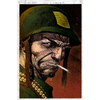
dejoh - Posts: 1478
- Joined: Mon Feb 16, 2009 5:08 pm
- Location: So. Chicago Heights, Il.
Re: Screenshots
@dejoh sweet!
"Just post some random unrelated text. We have members here who can help you with that." ~ Chacal
"When all else fails, read the instructions... if that doesn't work either, try following them." ~ Old Prof
The Grade Crossing - Atlanta North Project - Virtual Rail Creations
-

PapaXpress - Posts: 5147
- Joined: Sat Oct 23, 2010 10:30 pm
- Location: that "other" timezone
Re: Screenshots
Ok VRC...
You just kept at least one guy from going to "the other sim," and you have a customer for life. The fact that this was made by Railworks America members is really, really cool.

This. Thing. Is. Incredible!!! I have no complaints! Only praise!
I have no complaints! Only praise!










I love and totally appreciate the detail, the immersion, the systems, the amazing SOUND ... and the..ahem...comic relief included.
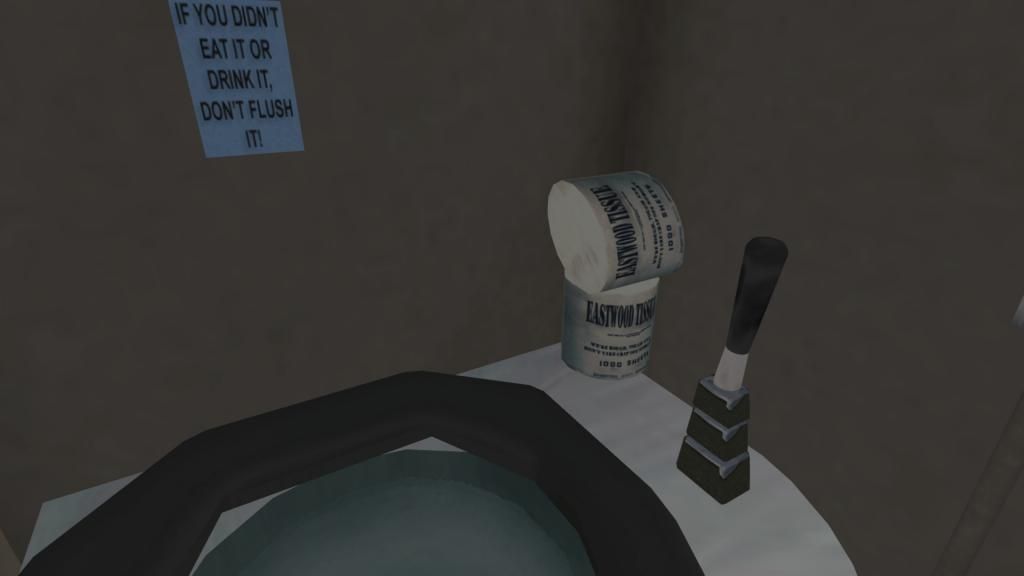
You just kept at least one guy from going to "the other sim," and you have a customer for life. The fact that this was made by Railworks America members is really, really cool.


This. Thing. Is. Incredible!!!
 I have no complaints! Only praise!
I have no complaints! Only praise!









I love and totally appreciate the detail, the immersion, the systems, the amazing SOUND ... and the..ahem...comic relief included.
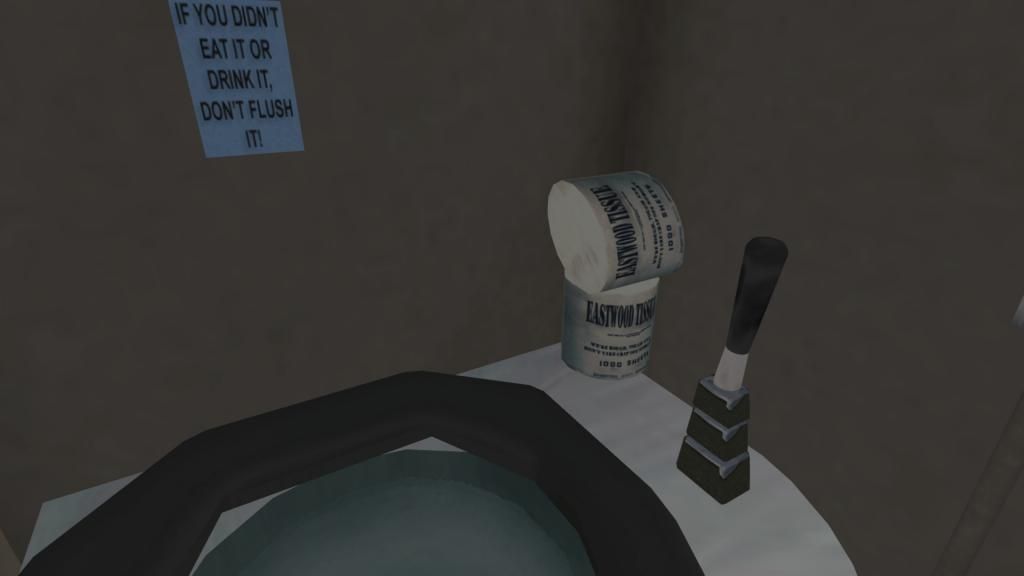

- MontanaRails
- Posts: 667
- Joined: Sun Nov 14, 2010 2:08 am
73 posts
• Page 1 of 5 • 1, 2, 3, 4, 5
Return to Virtual Rail Creations
Who is online
Users browsing this forum: No registered users and 0 guests
