My main issue is that when I have crossfire enabled, my entire screen has a noticeable flicker to it only in the game. I used Fraps to capture video with and without crossfire but the fraps video didn't show the flicker so it leads me to believe it is between my monitor and video card (vsync related?) I used my cell phone to try to capture the flickering. Obviously there is a bit of pixelation because of phone video.
Here is without crossfire, everything normal:
http://s29.photobucket.com/user/tsayyot ... 9.mp4.html
Here is with crossfire enabled. In the video it is most noticeable on the center 2 windshields of the loco. The flickering seen on the windshields is basically what my whole screen does except it is more prominent in darker areas vs lighted areas (i.e. the blue sky):
http://s29.photobucket.com/user/tsayyot ... 9.mp4.html
Anyone run into issues like this or could it just be my computer configuration? I have the latest ati drivers.
These are my settings in the ati control panel:
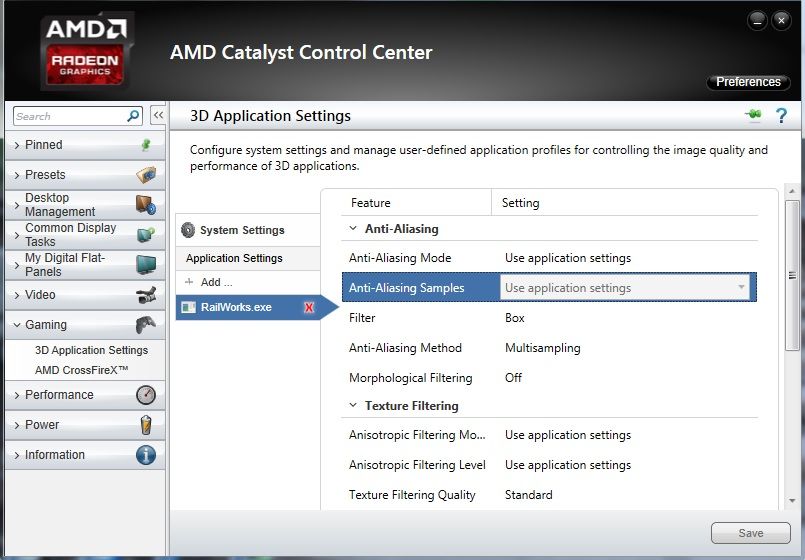
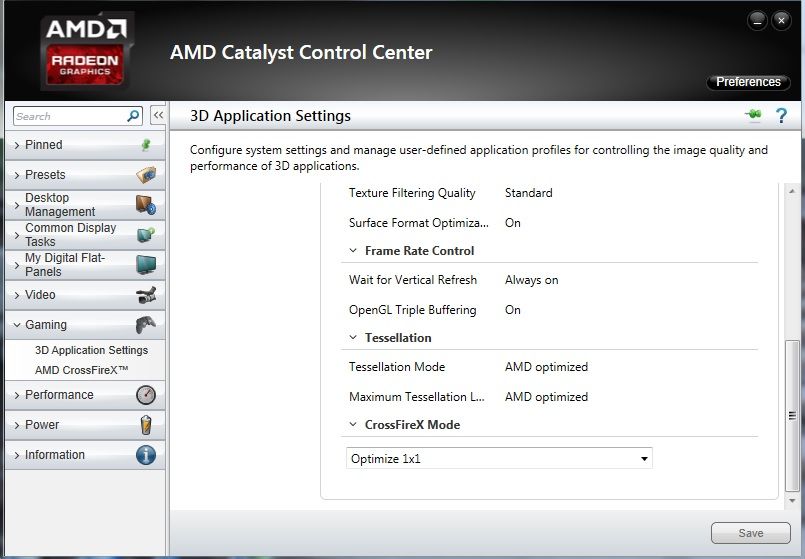
My computer specs:
AMD Phenom II X6 1090T (oc'd to 3.9ghz)
Gigabyte GA-890GPA-UD3H
8gb Corsair Vengeance ddr3-1866
2x XFX Radeon HD 5770
Kinston HyperX 128GB SSD
Antec 650watt P/S
Windows 7 w/paging file disabled
Many thanks!!






 I did some tweaking in the bios with my cpu clocking and turned vsync to adaptive. I'm back in business now. On the Stevens pass scenario that I was getting 14/15 fps all around is now 25-50 except in the yard I was getting 16fps. I changed shadow quality from the highest setting down to "high" and that bumped me up to 25 fps in the yard.
I did some tweaking in the bios with my cpu clocking and turned vsync to adaptive. I'm back in business now. On the Stevens pass scenario that I was getting 14/15 fps all around is now 25-50 except in the yard I was getting 16fps. I changed shadow quality from the highest setting down to "high" and that bumped me up to 25 fps in the yard.