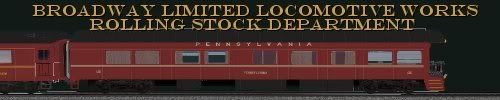Question on Rail Simulator File Structure
First unread post • 4 posts
• Page 1 of 1
Question on Rail Simulator File Structure
During my time of working to finish out my first Rail Simulator / Railworks addon, I've worked extensively to make each car in my sets work somewhat independently, but also leaves me to the following question: Is the "Default" folder with a default car really required, or can I get away with the sets self-supporting themselves without it? Thanks in advance,
- TVRRMAN
- Posts: 213
- Joined: Sat Feb 28, 2009 8:06 pm
- Location: Near Pittsburgh PA
Re: Question on Rail Simulator File Structure
I've never used the 'default' folder, just one more on a loooong list of folders to my eyes. Doesnt seem to cause any issue at all by not having it.
Cheers,
Stefan van Vliet
TSNZ Webmaster http://www.tsnz.co.nz
NZTS Workshops Co-Founder
TSNZ Discord https://discord.gg/RD6MsgM
Stefan van Vliet
TSNZ Webmaster http://www.tsnz.co.nz
NZTS Workshops Co-Founder
TSNZ Discord https://discord.gg/RD6MsgM
- savv_nz
- Posts: 64
- Joined: Sun Feb 22, 2009 7:52 am
Re: Question on Rail Simulator File Structure
As long as you have your own developer folder, you can set it up any way you like - place cars in the scenery folder, trees in the texture folders, or create one big fat glob of a folder with textures and shapes. It would appear, that whatever works for you also works for the sim. 

-

Bananarama - Posts: 2749
- Joined: Sat Feb 14, 2009 1:17 am
- Location: Another Planet
Re: Question on Rail Simulator File Structure
The only thing that matters is having the correct file-path references in the blueprints. The folders and their names can be set up any way that makes sense to you.
It looks to me like Kuju intended for the "Default" folder to include all the basic elements of a particular type of rolling stock, then added separate folders for alternate versions. The alternate-version folders only have the files for things that are actually different for the particular variation. Everything else refers back to files under the Default folder.
Kuju could just as easily have named the folder "Common" or something else. In fact, along those same lines, the Common folder could be limited to just that: "bogie" XMLs, textures--anything that's "common" to all the variations. Then all of the variations, including the so-called "default" variation, could reside in separate folders of their own. For example...
This is just one way you could organize things, but as Marc said, you can put the whole lot in, say, the Boxcars folder if you wanted. The only caveat is the texture-file path references you used in your modeling program are coded in the IGS file. That means if, after exporting, you decide to move the ACE textures to a different folder you'll get file-not-found errors in the Blueprint Editor.
It looks to me like Kuju intended for the "Default" folder to include all the basic elements of a particular type of rolling stock, then added separate folders for alternate versions. The alternate-version folders only have the files for things that are actually different for the particular variation. Everything else refers back to files under the Default folder.
Kuju could just as easily have named the folder "Common" or something else. In fact, along those same lines, the Common folder could be limited to just that: "bogie" XMLs, textures--anything that's "common" to all the variations. Then all of the variations, including the so-called "default" variation, could reside in separate folders of their own. For example...
- Code: Select all
Freight
Boxcars
Common (truck blueprints)
Textures (trucks, wheels)
Railbox (railcar blueprint, IGS, numbering csv)
Textures (specific texture maps, numbers)
Conrail
MKT
etc.
This is just one way you could organize things, but as Marc said, you can put the whole lot in, say, the Boxcars folder if you wanted. The only caveat is the texture-file path references you used in your modeling program are coded in the IGS file. That means if, after exporting, you decide to move the ACE textures to a different folder you'll get file-not-found errors in the Blueprint Editor.
- ricksan
- Forum Mod
- Posts: 311
- Joined: Fri Feb 13, 2009 10:55 am
- Location: Bandon, OR USA
4 posts
• Page 1 of 1
Return to Rolling-Stock Design
Who is online
Users browsing this forum: No registered users and 2 guests