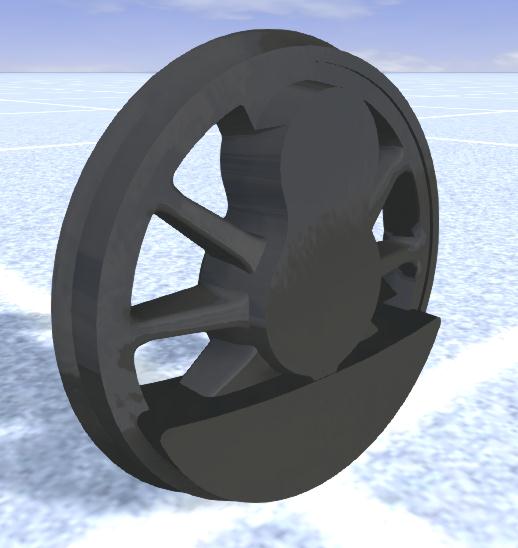We shall build a locomotive not because it is easy...
Re: We shall build a locomotive not because it is easy...
Originally, I was thinking the same, about moving the numbers to match the default. But once I opened the throttle up it was losing 5mph for every 10. At 50mph, the needle is only showing about 25-27. It may be a wrong value in the Engine or Simulation BP, or even a wrong animation. But the upside is that the needle actually works!
- SMMDigital
Re: We shall build a locomotive not because it is easy...
SMMDigital wrote:Originally, I was thinking the same, about moving the numbers to match the default. But once I opened the throttle up it was losing 5mph for every 10. At 50mph, the needle is only showing about 25-27. It may be a wrong value in the Engine or Simulation BP, or even a wrong animation. But the upside is that the needle actually works!
You probably already know this, but just in case ...
The value of MaxSpeed in the EngineSimulation of the EngineSimComponent blueprint also determines the range of speeds that the needle covers. RSC's Class 77 copies the value from the Class 76, but the 77 is actually faster. By copying the MaxSpeed from the 76, it causes the speedometer on the 77 to show the wrong speed.
-

mrennie - Posts: 3214
- Joined: Wed May 30, 2012 12:22 pm
Re: We shall build a locomotive not because it is easy...
mrennie wrote:Here's how that locomotive driving wheel looks in the asset editor ...
Ooh! What lovely a lovely looking driver center!

Here's a set I modeled for a yet-to-be-finished locomotive project I started a while back. I completed them and a day and a half, but the total polygon count is enough for an entire locomotive! Someday I'll get around to making a "polygon optimized" set--or perhaps I'll just upgrade my graphics card...
Cheers,
Eliot
You do not have the required permissions to view the files attached to this post.
- Giuseppe
- Posts: 53
- Joined: Sat Sep 10, 2011 11:12 pm
Re: We shall build a locomotive not because it is easy...
Giuseppe wrote:mrennie wrote:Here's how that locomotive driving wheel looks in the asset editor ...
Ooh! What lovely a lovely looking driver center!
Here's a set I modeled for a yet-to-be-finished locomotive project I started a while back. I completed them and a day and a half, but the total polygon count is enough for an entire locomotive! Someday I'll get around to making a "polygon optimized" set--or perhaps I'll just upgrade my graphics card...
Cheers,
Eliot
They look lovely too! I've got mine attached to the rest of the locomotive, which is really progressing well. Last night, I managed to get it into an engine blueprint and into the game itself! It still doesn't drive ... that's the next step, while I continue adding more detail. There are WIP screenshots on my blog.
Here's one from yesterday:

-

mrennie - Posts: 3214
- Joined: Wed May 30, 2012 12:22 pm
Failure to Communicate
This one has me a bit baffled. I have no control of the locomotive i'm building from the keyboard. I've left the "Remapper" fields in the locomotive.bin file blank, as they are for other RSC locomotives. I've pointed them to the default mappers in the Railworks US folder. I've even written custom mappers. However, no effort is getting any love from the locomotive, except for the windshield wipers. No throttle, brakes, headlights, nothing. Even on the HUD, the only thing that works is the wipers button. Interestingly enough, all of the controls inside the cab work fine, but not everyone wants to play in expert mode. BTW, this is happening in both simple and expert mode, and for verification purposes, no other locomotive has this problem.
- SMMDigital
Re: Failure to Communicate
SMMDigital wrote:This one has me a bit baffled. I have no control of the locomotive i'm building from the keyboard. I've left the "Remapper" fields in the locomotive.bin file blank, as they are for other RSC locomotives. I've pointed them to the default mappers in the Railworks US folder. I've even written custom mappers. However, no effort is getting any love from the locomotive, except for the windshield wipers. No throttle, brakes, headlights, nothing. Even on the HUD, the only thing that works is the wipers button. Interestingly enough, all of the controls inside the cab work fine, but not everyone wants to play in expert mode. BTW, this is happening in both simple and expert mode, and for verification purposes, no other locomotive has this problem.
In my case, it's even worse ... as soon as I click on the loco in free roam (I put a driver icon on it in the scenario editor to make it driveable), RW hangs completely. I only did what was explained in the online developer docs (the part by RSAdam about putting a diesel into the game), adapting it as best I could to a steam loco. I'll have to open up an existing steam loco and study what's in there.
By the way, for now, I've made the blueprint with only one bogey (or is it bogie?), for the four main axles (bo01wh01...bo01wh04), and that allows me to place the loco on the track. Whenever I try to add the bogey for the leading truck (the pilot wheels), it doesn't work. I think it might be because of it having only one axle, and perhaps with only one axle, RW has no way to no which way the bogie is aligned. I'll try making a fake, invisible second axle for it and see what happens.
EDIT:
Adding an invisible axle to the leading truck worked! I just placed a cube ahead of the real axle, put it in a node and called it bo02wh02, and painted it with a fully transparent texture to hide it.
-

mrennie - Posts: 3214
- Joined: Wed May 30, 2012 12:22 pm
Re: We shall build a locomotive not because it is easy...
New part is up!
http://www.smmdigital.net/tuts/makinglo ... ring1.html
http://www.smmdigital.net/tuts/makinglo ... ring1.html
"Just post some random unrelated text. We have members here who can help you with that." ~ Chacal
"When all else fails, read the instructions... if that doesn't work either, try following them." ~ Old Prof
The Grade Crossing - Atlanta North Project - Virtual Rail Creations
-

PapaXpress - Posts: 5147
- Joined: Sat Oct 23, 2010 10:30 pm
- Location: that "other" timezone
Re: We shall build a locomotive not because it is easy...
Another tedious weekend of building "The Abomination", but there is light at the end of the tunnel. It's an oncoming train no doubt...
Sometimes, when things go wrong, you just gots to laugh.


http://youtu.be/CWU8BS90yg8
It should also be noted that the section on Grouping (Detailing, Part 3, bottom of the page) has been revised. The naming conventions for the simple headlights has been corrected, as it did not work the way it was listed. Also, the groupings for the wipers and cab windows have been refined.
Sometimes, when things go wrong, you just gots to laugh.



http://youtu.be/CWU8BS90yg8
It should also be noted that the section on Grouping (Detailing, Part 3, bottom of the page) has been revised. The naming conventions for the simple headlights has been corrected, as it did not work the way it was listed. Also, the groupings for the wipers and cab windows have been refined.
- SMMDigital
Re: We shall build a locomotive not because it is easy...
Getting closer...
The Blueprinting section is acutaly coming along quite well. Look for it in the next couple of weeks.
The Blueprinting section is acutaly coming along quite well. Look for it in the next couple of weeks.
You do not have the required permissions to view the files attached to this post.
- SMMDigital
Re: We shall build a locomotive not because it is easy...
sweet!
"Just post some random unrelated text. We have members here who can help you with that." ~ Chacal
"When all else fails, read the instructions... if that doesn't work either, try following them." ~ Old Prof
The Grade Crossing - Atlanta North Project - Virtual Rail Creations
-

PapaXpress - Posts: 5147
- Joined: Sat Oct 23, 2010 10:30 pm
- Location: that "other" timezone
Re: We shall build a locomotive not because it is easy...
Gonna stick my nose in here and learn to build a locomotive.
One question though.
Is the Free 3D crafter fine?
One question though.
Is the Free 3D crafter fine?
"If you really needed a diesel locomotive right away, then go ahead and order a ALCO. But if you could wait for real quality, then go for an EMD or a GE".
My Youtube Channel (Railfanning and Train Simulator 2018)
http://www.youtube.com/user/3985gtasa
http://www.youtube.com/user/3985gtasa
-
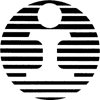
bpetit - Posts: 1985
- Joined: Sun Sep 19, 2010 9:44 pm
- Location: New Orleans, Louisiana
Re: We shall build a locomotive not because it is easy...
I think that you are going to need the Pro version. If im not mistaken, the Paul Gadsen plug-ins and a the Trainworks exporters are only available with Pro. The Amabilis website has a table comparing the three versions of the program. Also of note is that version 9 is different than the version used in the tut. I'm buying version 9 before beginning my next project.
- SMMDigital
Re: We shall build a locomotive not because it is easy...
I thought so..hmm what about if someone exported it for me?
"If you really needed a diesel locomotive right away, then go ahead and order a ALCO. But if you could wait for real quality, then go for an EMD or a GE".
My Youtube Channel (Railfanning and Train Simulator 2018)
http://www.youtube.com/user/3985gtasa
http://www.youtube.com/user/3985gtasa
-
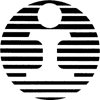
bpetit - Posts: 1985
- Joined: Sun Sep 19, 2010 9:44 pm
- Location: New Orleans, Louisiana
Re: We shall build a locomotive not because it is easy...
Its worthwhile getting PRO. There are many other very useful plugins and scripts that you will need to make these models.
"Just post some random unrelated text. We have members here who can help you with that." ~ Chacal
"When all else fails, read the instructions... if that doesn't work either, try following them." ~ Old Prof
The Grade Crossing - Atlanta North Project - Virtual Rail Creations
-

PapaXpress - Posts: 5147
- Joined: Sat Oct 23, 2010 10:30 pm
- Location: that "other" timezone
Re: We shall build a locomotive not because it is easy...
I just don't have the dough. I'll make do though.
"If you really needed a diesel locomotive right away, then go ahead and order a ALCO. But if you could wait for real quality, then go for an EMD or a GE".
My Youtube Channel (Railfanning and Train Simulator 2018)
http://www.youtube.com/user/3985gtasa
http://www.youtube.com/user/3985gtasa
-
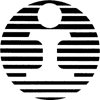
bpetit - Posts: 1985
- Joined: Sun Sep 19, 2010 9:44 pm
- Location: New Orleans, Louisiana
Return to Rolling-Stock Design
Who is online
Users browsing this forum: No registered users and 3 guests