We shall build a locomotive not because it is easy...
Re: We shall build a locomotive not because it is easy...
I have been trying the tutorial on the smmdigital website and I have the recent 3dcrafter pro program, but when I enter 20 for the longitude which supposedly flattens the cylinder, nothing happens other than the cylinder changes colour. What am I doing wrong?
- CASO
- Posts: 144
- Joined: Fri Feb 04, 2011 3:47 pm
Re: We shall build a locomotive not because it is easy...
Looking at the new (part 4 - cabview) tutorial on smmdigital's web site.
(Note: those are great - they really make me want to start building an engine again)
(Note 2: Holy cow, lots of work to make this tutorial - making the engine must take weeks!)
Steps 227 - 232 for punching holes out of the instrument panel are pretty much the technique I was trying to describe.
For the same reason: "We don't want to damage the entire control stand with fracture lines, so we are going to have to take a few extra steps here. " That's why I was cutting the wall into smaller sections around the hole.
Except that in step 232, I would build up the frame around the hole instead of using subtraction.
The end result was exactly the same as what you get after subtraction. It looks like 3DC is better at subtraction, or the tools have evolved in the past years, because I was never able to get neat triangles like you get with subtraction.
It's not clear to me what 3DC's "Trim" command does, but it can't really reduce the number of polys, that makes no sense. Polys are triangles or quads. They can't be cubes with holes in them.
I guess it does what smoothing groups do in other tools: it groups faces for texturing purposes, and that's what 3DC shows on the screen.
Just curious: what happens when you look at an object in wireframe view after using "Trim"?
(Note: those are great - they really make me want to start building an engine again)
(Note 2: Holy cow, lots of work to make this tutorial - making the engine must take weeks!)
Steps 227 - 232 for punching holes out of the instrument panel are pretty much the technique I was trying to describe.
For the same reason: "We don't want to damage the entire control stand with fracture lines, so we are going to have to take a few extra steps here. " That's why I was cutting the wall into smaller sections around the hole.
Except that in step 232, I would build up the frame around the hole instead of using subtraction.
The end result was exactly the same as what you get after subtraction. It looks like 3DC is better at subtraction, or the tools have evolved in the past years, because I was never able to get neat triangles like you get with subtraction.
It's not clear to me what 3DC's "Trim" command does, but it can't really reduce the number of polys, that makes no sense. Polys are triangles or quads. They can't be cubes with holes in them.
I guess it does what smoothing groups do in other tools: it groups faces for texturing purposes, and that's what 3DC shows on the screen.
Just curious: what happens when you look at an object in wireframe view after using "Trim"?
Over the hill and gathering speed
- Chacal
- Site Admin
- Posts: 6522
- Joined: Tue Jul 05, 2011 1:11 pm
- Location: Quebec, Canada
Re: We shall build a locomotive not because it is easy...
I tend to prefer the Merge Faces operation over Trim, and now I am beginning to really use the Weld operations above those two. The fracturing does some strange things at times. Some times you can texture the face just fine, other times the texture looks fractured. There was one case where I had the face perfect after removing all the fractures (a case where the subtraction was on both edges not in the center), but 3DC saw what I can best describe as a nature triangle through the middle of the shape and the texture was bisected. I used the Crease operation to fix this.
"Just post some random unrelated text. We have members here who can help you with that." ~ Chacal
"When all else fails, read the instructions... if that doesn't work either, try following them." ~ Old Prof
The Grade Crossing - Atlanta North Project - Virtual Rail Creations
-

PapaXpress - Posts: 5147
- Joined: Sat Oct 23, 2010 10:30 pm
- Location: that "other" timezone
Re: We shall build a locomotive not because it is easy...
I should say that I am referring to Part 1 of the tutorial which deals with bogies. you add a cylinder and change its longitude to 20 and that is supposed to flatten it, but for some reason that doesn't happen for me, why is that?
- CASO
- Posts: 144
- Joined: Fri Feb 04, 2011 3:47 pm
Re: We shall build a locomotive not because it is easy...
This where the part of the tutorial I am referring to is http://www.smmdigital.net/tuts/makinglo ... ucks1.html It seems that something might be missing since I can't get that dang cylinder to flatten.
- CASO
- Posts: 144
- Joined: Fri Feb 04, 2011 3:47 pm
Re: We shall build a locomotive not because it is easy...
This is the step which flattens it:
2. Now, right click on the flattened cylinder and choose "Scale" and "To Size". This locomotive wheel is 40 inches in diameter, with a 1" flange all the way round. So we will put 3.5 (3'6", or 42 inches) in the X and Y dimensions of the Scale box. We want the flange to be about 1" wide, so we will put .11 in the Y dimension box.
If you are new to 3DC you should look at the picture as well so you know you are using the correct tool. So when you right click on the shape a list of operations will show up. One of those will be Scale, and selecting that will give you two options, which you want Scale To. The you can enter your measurements.
Something that I have been doing has been to collect a variety of cheat sheets:
This will convert inches into tenths:
http://stakemill.wordpress.com/2008/03/ ... of-a-foot/
This PDF will talk about the new RW3 filters (you may need to log in)
http://amabilis.com/forum/viewtopic.php?p=28436#p28436
Some more on filters:
viewtopic.php?f=17&t=1820
There is one more which RS Derek talk about the new filters in depth but I seemed to have lost the bookmark. I will post the link when I find it.
2. Now, right click on the flattened cylinder and choose "Scale" and "To Size". This locomotive wheel is 40 inches in diameter, with a 1" flange all the way round. So we will put 3.5 (3'6", or 42 inches) in the X and Y dimensions of the Scale box. We want the flange to be about 1" wide, so we will put .11 in the Y dimension box.
If you are new to 3DC you should look at the picture as well so you know you are using the correct tool. So when you right click on the shape a list of operations will show up. One of those will be Scale, and selecting that will give you two options, which you want Scale To. The you can enter your measurements.
Something that I have been doing has been to collect a variety of cheat sheets:
This will convert inches into tenths:
http://stakemill.wordpress.com/2008/03/ ... of-a-foot/
This PDF will talk about the new RW3 filters (you may need to log in)
http://amabilis.com/forum/viewtopic.php?p=28436#p28436
Some more on filters:
viewtopic.php?f=17&t=1820
There is one more which RS Derek talk about the new filters in depth but I seemed to have lost the bookmark. I will post the link when I find it.
"Just post some random unrelated text. We have members here who can help you with that." ~ Chacal
"When all else fails, read the instructions... if that doesn't work either, try following them." ~ Old Prof
The Grade Crossing - Atlanta North Project - Virtual Rail Creations
-

PapaXpress - Posts: 5147
- Joined: Sat Oct 23, 2010 10:30 pm
- Location: that "other" timezone
Re: We shall build a locomotive not because it is easy...
PapaXpress wrote:This is the step which flattens it:
2. Now, right click on the flattened cylinder and choose "Scale" and "To Size". This locomotive wheel is 40 inches in diameter, with a 1" flange all the way round. So we will put 3.5 (3'6", or 42 inches) in the X and Y dimensions of the Scale box. We want the flange to be about 1" wide, so we will put .11 in the Y dimension box.
If you are new to 3DC you should look at the picture as well so you know you are using the correct tool. So when you right click on the shape a list of operations will show up. One of those will be Scale, and selecting that will give you two options, which you want Scale To. The you can enter your measurements.
Something that I have been doing has been to collect a variety of cheat sheets:
This will convert inches into tenths:
http://stakemill.wordpress.com/2008/03/ ... of-a-foot/
This PDF will talk about the new RW3 filters (you may need to log in)
http://amabilis.com/forum/viewtopic.php?p=28436#p28436
Some more on filters:
viewtopic.php?f=17&t=1820
There is one more which RS Derek talk about the new filters in depth but I seemed to have lost the bookmark. I will post the link when I find it.
Hmmm, someone didn't write that tutorial correctly, since it says to right click on the "flattened" cylinder. and incidentally when I put the numbers 3.5, 3.5, and .11 when I right click and scale to size, I don't get a flattened cylinder, all I get is a square on it's edge.
- CASO
- Posts: 144
- Joined: Fri Feb 04, 2011 3:47 pm
Re: We shall build a locomotive not because it is easy...
Did you place a cylinder primitive or a cube? If you are new to 3DC then you will have to figure some of this out on your own with practice. This tutorial was meant for a higher skill level of modeler (heck I am still figuring some of it out, but its fun).
If I may suggest the signal tutorial? This is the one that really got me hooked, and allowed me to learn how 3DC operates. Also, I would suggest that you start a new thread where you can ask specific questions about 3DC and modeling and keep this thread to just locomotive building questions.
If I may suggest the signal tutorial? This is the one that really got me hooked, and allowed me to learn how 3DC operates. Also, I would suggest that you start a new thread where you can ask specific questions about 3DC and modeling and keep this thread to just locomotive building questions.
"Just post some random unrelated text. We have members here who can help you with that." ~ Chacal
"When all else fails, read the instructions... if that doesn't work either, try following them." ~ Old Prof
The Grade Crossing - Atlanta North Project - Virtual Rail Creations
-

PapaXpress - Posts: 5147
- Joined: Sat Oct 23, 2010 10:30 pm
- Location: that "other" timezone
Re: We shall build a locomotive not because it is easy...
PapaXpress wrote:Did you place a cylinder primitive or a cube? If you are new to 3DC then you will have to figure some of this out on your own with practice. This tutorial was meant for a higher skill level of modeler (heck I am still figuring some of it out, but its fun).
If I may suggest the signal tutorial? This is the one that really got me hooked, and allowed me to learn how 3DC operates. Also, I would suggest that you start a new thread where you can ask specific questions about 3DC and modeling and keep this thread to just locomotive building questions.
I put a primitive cylinder, anyway I'll give the signal tutorial a try.
- CASO
- Posts: 144
- Joined: Fri Feb 04, 2011 3:47 pm
Re: We shall build a locomotive not because it is easy...
Got a new problem, I solved the issue of getting the cylinder the flatten, but when I get to No.3 of part one of the bogies tutorial, which is this: "3. Under the "Properties and Information" box, click on the "Group" (the Folder icon) in the Scene Heirarchy, then go to the "Components Properties" tab (third tab from left) and zero out all the values under the "Position" fields. This will place our flange at exactly the center of the scene.". For me this doesn't center the cylinder on the scene, but rather puts it toward the edge of the scene. It does seem that for a lot the numbers on that tutorial for positioning the shapes never seem to work right for me.
- CASO
- Posts: 144
- Joined: Fri Feb 04, 2011 3:47 pm
Re: We shall build a locomotive not because it is easy...
OK, by default the rear left corner (closest to you) is where the origin is. You can change this. Go to Tools > Options > Editing (tab) and look at the Grid section. From here you can make the grid larger (try 100' for a locomotive) and set your Origin X and Z (Y is for vertical and you should probably leave it). So if the rear left corner is 0,0,0 (X,Y,Z) and you are creating a 60' locomotive, you probably want -80,0,-50 on a 100' grid.
Also remember that the nose of the locomotive needs to point away from you (you are looking at it from the rear). If you already started don't worry there is a script that can flip it around proper (RotateGroupCenter).
There are several tutorials on the 3DC web site and they all have useful information, even if they are not talking about trains.
Also remember that the nose of the locomotive needs to point away from you (you are looking at it from the rear). If you already started don't worry there is a script that can flip it around proper (RotateGroupCenter).
There are several tutorials on the 3DC web site and they all have useful information, even if they are not talking about trains.
"Just post some random unrelated text. We have members here who can help you with that." ~ Chacal
"When all else fails, read the instructions... if that doesn't work either, try following them." ~ Old Prof
The Grade Crossing - Atlanta North Project - Virtual Rail Creations
-

PapaXpress - Posts: 5147
- Joined: Sat Oct 23, 2010 10:30 pm
- Location: that "other" timezone
Re: We shall build a locomotive not because it is easy...
PapaXpress wrote:OK, by default the rear left corner (closest to you) is where the origin is. You can change this. Go to Tools > Options > Editing (tab) and look at the Grid section. From here you can make the grid larger (try 100' for a locomotive) and set your Origin X and Z (Y is for vertical and you should probably leave it). So if the rear left corner is 0,0,0 (X,Y,Z) and you are creating a 60' locomotive, you probably want -80,0,-50 on a 100' grid.
Also remember that the nose of the locomotive needs to point away from you (you are looking at it from the rear). If you already started don't worry there is a script that can flip it around proper (RotateGroupCenter).
There are several tutorials on the 3DC web site and they all have useful information, even if they are not talking about trains.
Okay thanks, I'll give it all a try tomorrow.
- CASO
- Posts: 144
- Joined: Fri Feb 04, 2011 3:47 pm
Re: We shall build a locomotive not because it is easy...
Hey folks. How about a peek under the hood?
I can only guess where your at on this project.
I can only guess where your at on this project.

-
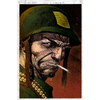
dejoh - Posts: 1477
- Joined: Mon Feb 16, 2009 5:08 pm
- Location: So. Chicago Heights, Il.
Re: We shall build a locomotive not because it is easy...
EDIT: As of right now, this is merely a static model posing on the tracks. I'm estimating about another three weeks in the paint booth, as the cab interior on the exterior model and the complete cab-view still have to be painted. After that, another week or two to get the texturing tut ready.
You do not have the required permissions to view the files attached to this post.
Last edited by SMMDigital on Sat May 12, 2012 3:06 pm, edited 1 time in total.
- SMMDigital
Return to Rolling-Stock Design
Who is online
Users browsing this forum: No registered users and 1 guest

