How is it possible to change speed restriction in particular scenario? I don't want to change it on route level, as it will affect every scenario and traffic behavior then.
I cannot find anything like 'speed zone marker' in scenario markers
Change speed restriction in scenario?
First unread post • 8 posts
• Page 1 of 1
Re: Change speed restriction in scenario?
You can change the speed limit to an area of track and place signs or something to designate the area. Go to track mode in the scenario editor and select the track you want to change the speed of with the track selection tool. A pop up opens on the right with a bunch of boxes to adjust the track. You have freight speed and PAX speed. Then it stays only with that scenario, inclduing any signs you may have placed.
Bob Artim - Generation X²
I don't have a PHD, I have a DD214... Freedom carries sacrifice
I'm crawling in the dark looking for the answer
I don't have a PHD, I have a DD214... Freedom carries sacrifice
I'm crawling in the dark looking for the answer
-

artimrj - Posts: 4721
- Joined: Sun Jan 31, 2010 3:07 pm
- Location: Beaver, Pennsylvania
Re: Change speed restriction in scenario?
jalsina wrote:artimrj wrote:You can change the speed limit to an area of track and place signs or something to designate the area. Go to track mode in the scenario editor and select the track you want to change the speed of with the track selection tool. A pop up opens on the right with a bunch of boxes to adjust the track. You have freight speed and PAX speed. Then it stays only with that scenario, inclduing any signs you may have placed.
Bob,
What happens when you have a track speed change visually (as seen in the HUD), but in fact when you get to the change point there is another speed or it keeps the same you were in? Can it be fixed with the same method?
I have found at least one of those in Feather River Canyon, when coming from Crescent Mills, the second speed bugs before the Keddie tunnel, it shows a change to 20 mph but it remains 10 mph.
EDIT: Once passed the speed restriction it does not show up in reverse
You do not have the required permissions to view the files attached to this post.
Intel i7-7900K (3.60 GHz) - ASUS Prime Z390A - 32 GB DDR4 RAM 2400 MHz
GPU EVGA GTX-1060 OC 6GB at 1920x1080, 144 Hz - Monitor ASUS VG-248QE
System Windows 11 Pro in WD SSD 500 GB. Games in Inland 1Tb M.2 NVMe PCIe
GPU EVGA GTX-1060 OC 6GB at 1920x1080, 144 Hz - Monitor ASUS VG-248QE
System Windows 11 Pro in WD SSD 500 GB. Games in Inland 1Tb M.2 NVMe PCIe
-

jalsina - Posts: 2015
- Joined: Sun Jul 05, 2015 8:32 pm
Re: Change speed restriction in scenario?
artimrj wrote:You can change the speed limit to an area of track and place signs or something to designate the area. Go to track mode in the scenario editor and select the track you want to change the speed of with the track selection tool. A pop up opens on the right with a bunch of boxes to adjust the track. You have freight speed and PAX speed. Then it stays only with that scenario, inclduing any signs you may have placed.
when I go to track edit mode, editor switches to route edit mode, and prompts me to save the changes to route (which I don't want to do)
or I'm doing something wrong?
- awaken1977
- Posts: 335
- Joined: Mon Nov 25, 2013 2:40 am
Re: Change speed restriction in scenario?
Changing a track's speed limit does not require entering the route editor. I just took a few screen shots and will post a brief tutorial here as soon as I've done a bit of editing. . . please stand by . . .
Okay, here we go:
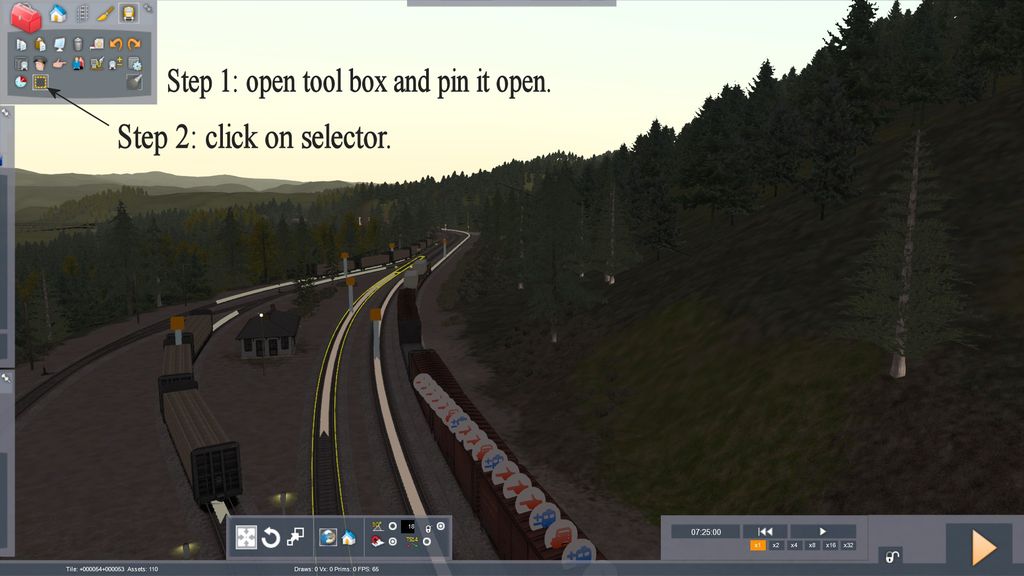
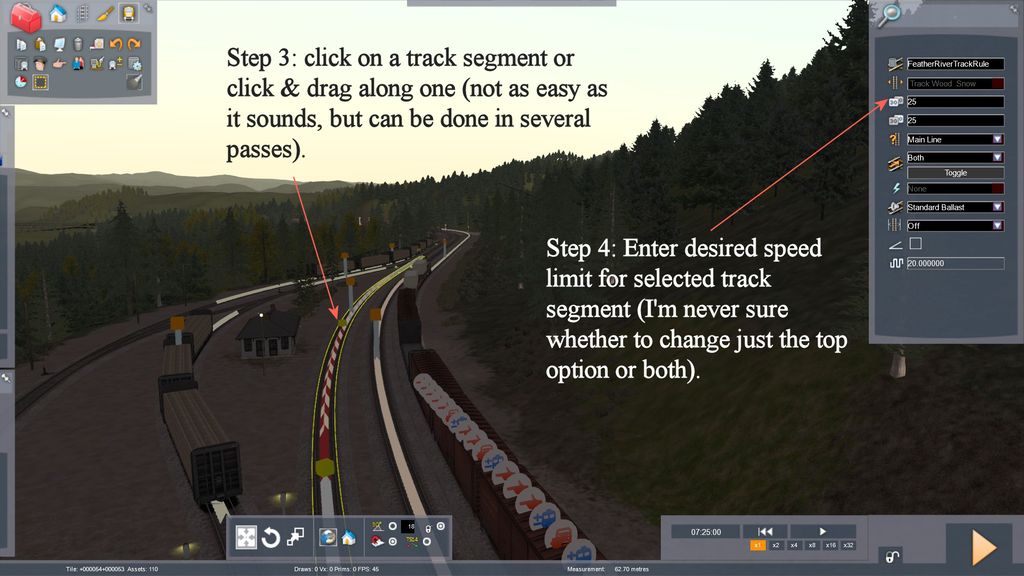
Right click in an open area to dismiss the track properties fly-out.
I've done this a number of times, primarily to set low speed limits in yard areas for switching scenarios. Selecting the section of track for which you want to change the speed limit is the only difficult part. In fact, it can become downright frustrating. I almost always find that I have to make a few practice passes before I get the section I want. Patience is the key to success.
These speed changes will probably not show up in the ribbon (I have no idea how to make that happen and my guess is that most route builders don't, either), but will appear in the speed limit area of the HUD.

Okay, here we go:
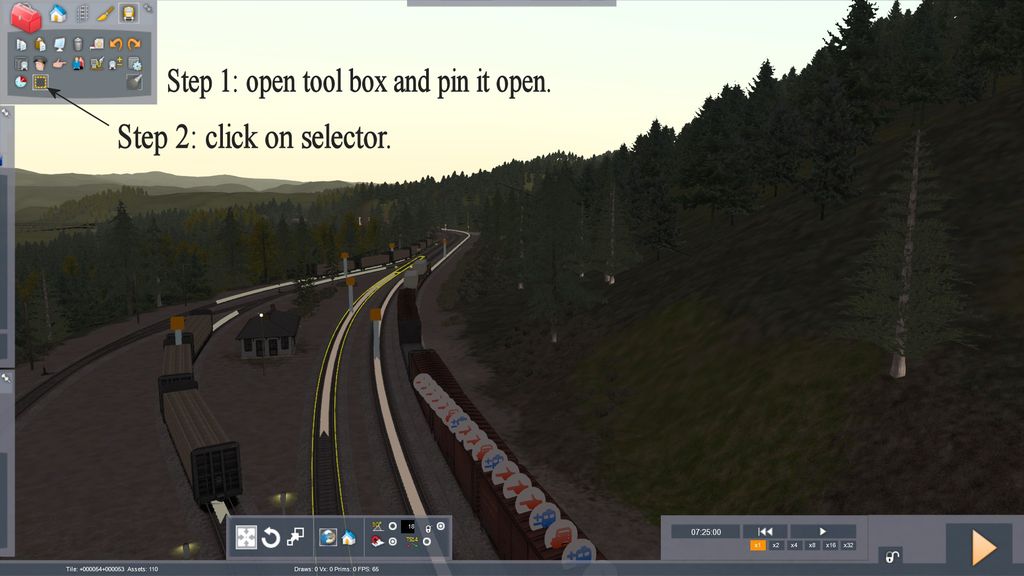
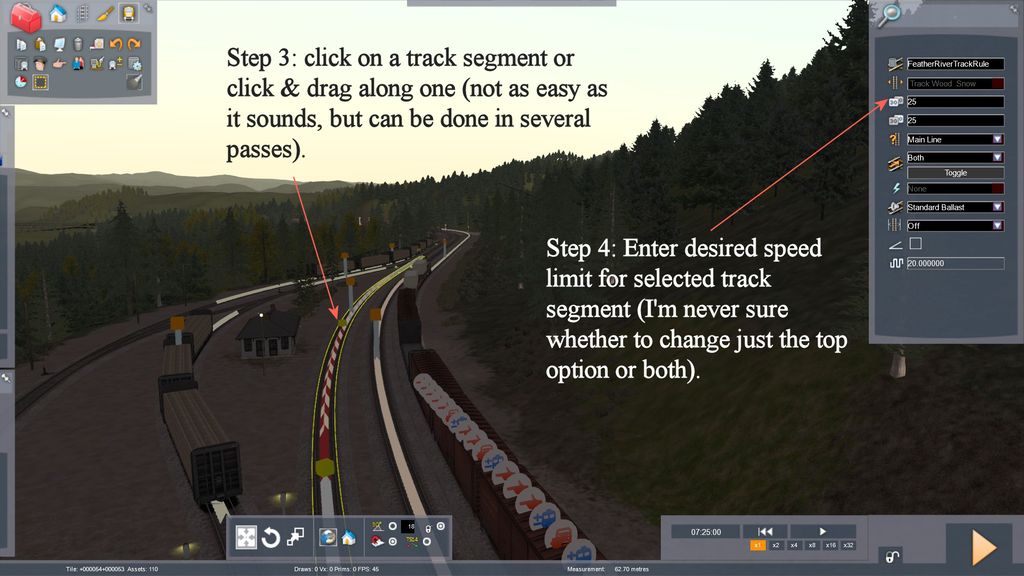
Right click in an open area to dismiss the track properties fly-out.
I've done this a number of times, primarily to set low speed limits in yard areas for switching scenarios. Selecting the section of track for which you want to change the speed limit is the only difficult part. In fact, it can become downright frustrating. I almost always find that I have to make a few practice passes before I get the section I want. Patience is the key to success.
These speed changes will probably not show up in the ribbon (I have no idea how to make that happen and my guess is that most route builders don't, either), but will appear in the speed limit area of the HUD.

Tom Pallen (Old Prof)
{Win 10 Home 64-bit; Intel Core i7 6700 @ 3.40GHz; 16.0GB Single-Channel @ 1063 MHz (15-15-15-364); 2047MB NVIDIA GeForce GTX 960}
{Win 10 Home 64-bit; Intel Core i7 6700 @ 3.40GHz; 16.0GB Single-Channel @ 1063 MHz (15-15-15-364); 2047MB NVIDIA GeForce GTX 960}
-

OldProf - Posts: 2743
- Joined: Wed Sep 09, 2009 10:09 am
Re: Change speed restriction in scenario?
It doesn't appear in the HUD screen , even if I changed it.
on Feather River route , it still shows 10mph exactly like in Jalsina's screenshot
on Feather River route , it still shows 10mph exactly like in Jalsina's screenshot
- awaken1977
- Posts: 335
- Joined: Mon Nov 25, 2013 2:40 am
Re: Change speed restriction in scenario?
awaken1977 wrote:It doesn't appear in the HUD screen , even if I changed it.
on Feather River route , it still shows 10mph exactly like in Jalsina's screenshot
Then perhaps you have not done the change properly. In every scenario in which I have changed speed limits, my imposed limit has shown up in the F4 HUD.

Tom Pallen (Old Prof)
{Win 10 Home 64-bit; Intel Core i7 6700 @ 3.40GHz; 16.0GB Single-Channel @ 1063 MHz (15-15-15-364); 2047MB NVIDIA GeForce GTX 960}
{Win 10 Home 64-bit; Intel Core i7 6700 @ 3.40GHz; 16.0GB Single-Channel @ 1063 MHz (15-15-15-364); 2047MB NVIDIA GeForce GTX 960}
-

OldProf - Posts: 2743
- Joined: Wed Sep 09, 2009 10:09 am
Re: Change speed restriction in scenario?
Might want to make sure the files are not write protected.
Bob Artim - Generation X²
I don't have a PHD, I have a DD214... Freedom carries sacrifice
I'm crawling in the dark looking for the answer
I don't have a PHD, I have a DD214... Freedom carries sacrifice
I'm crawling in the dark looking for the answer
-

artimrj - Posts: 4721
- Joined: Sun Jan 31, 2010 3:07 pm
- Location: Beaver, Pennsylvania
8 posts
• Page 1 of 1
Who is online
Users browsing this forum: No registered users and 1 guest
