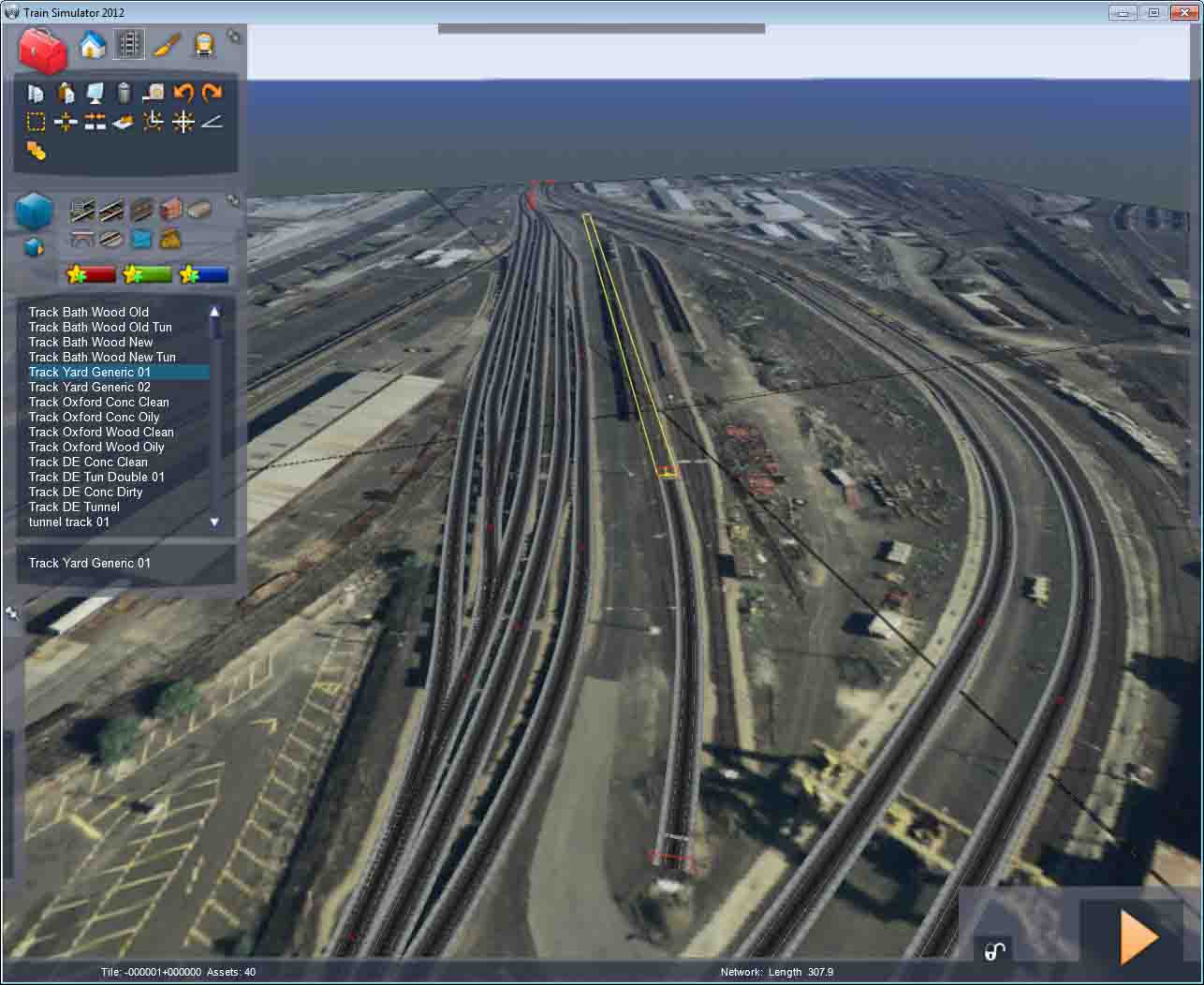) and have decided to take the challenge of building a route. I have a decent amount of decals placed but I just can't seem to get the track to go where I want it to go so to speak. I'm having trouble getting straights to line up with the decals without having to adjust the direction slightly every few lengths of track.
) and have decided to take the challenge of building a route. I have a decent amount of decals placed but I just can't seem to get the track to go where I want it to go so to speak. I'm having trouble getting straights to line up with the decals without having to adjust the direction slightly every few lengths of track.Does anyone have some tips on laying straight track or just general track laying tips?
Thanks for the help now and in the past, I've learned a lot from this community.