Track Markers
First unread post • 9 posts
• Page 1 of 1
Track Markers
Quick noob question: when I try to add markers on the tracks, it won't let me drag them for a distance. How do you extend a marker over a span of, say 500 feet of track?
Intel Core i7 Processor i7-2700K 3.5GHz | Asus P8B75-V |16GB DDR3 RAM | SEAGATE 1TB HD | nVidia GeForce GTX660 2GB
- jonmorrie
- Posts: 273
- Joined: Fri Jan 18, 2013 6:16 pm
- Location: South Florida
Re: Track Markers
After placing the marker you can drag the ends of the marker to the point you desire. It will automatically center the marker over your chosen length.
- dfcfu342
- Posts: 241
- Joined: Sun Jul 22, 2012 1:42 pm
Re: Track Markers
dfcfu342 wrote:After placing the marker you can drag the ends of the marker to the point you desire. It will automatically center the marker over your chosen length.
It won't let me drag them though. When I try and drag one, it immediately jumps back to its original position.
Intel Core i7 Processor i7-2700K 3.5GHz | Asus P8B75-V |16GB DDR3 RAM | SEAGATE 1TB HD | nVidia GeForce GTX660 2GB
- jonmorrie
- Posts: 273
- Joined: Fri Jan 18, 2013 6:16 pm
- Location: South Florida
Re: Track Markers
The trick lies in learning where the drag points are located. As the marker is originally placed, its drag point lies low on the "post" being dragged, near the surface of the track; however, changing the marker's length once it is in place requires dragging the top of one of the end posts. In either case, the marker has to be selected first by clicking low on its center post. A bit of patient experimentation will help find the correct spot.
What sometimes tricks me is accidentally dragging an end post to another track, which results in a marker that zigs in one direction and then zags in another.
What sometimes tricks me is accidentally dragging an end post to another track, which results in a marker that zigs in one direction and then zags in another.
Tom Pallen (Old Prof)
{Win 10 Home 64-bit; Intel Core i7 6700 @ 3.40GHz; 16.0GB Single-Channel @ 1063 MHz (15-15-15-364); 2047MB NVIDIA GeForce GTX 960}
{Win 10 Home 64-bit; Intel Core i7 6700 @ 3.40GHz; 16.0GB Single-Channel @ 1063 MHz (15-15-15-364); 2047MB NVIDIA GeForce GTX 960}
-

OldProf - Posts: 2743
- Joined: Wed Sep 09, 2009 10:09 am
Re: Track Markers
" zigs in one direction and then zags" Serious technical talk. 



Buzz
39 and holding.
"Some people find fault like there's a reward for it."- Zig Ziglar
"If you can dream it you can do it."- Walt Disney

39 and holding.
"Some people find fault like there's a reward for it."- Zig Ziglar
"If you can dream it you can do it."- Walt Disney

-

buzz456 - Site Admin
- Posts: 21189
- Joined: Sun Mar 21, 2010 8:30 am
- Location: SW Florida
Re: Track Markers
buzz456 wrote:" zigs in one direction and then zags" Serious technical talk.
Right from the official trainsim-language dictionary, Buzz!

Tom Pallen (Old Prof)
{Win 10 Home 64-bit; Intel Core i7 6700 @ 3.40GHz; 16.0GB Single-Channel @ 1063 MHz (15-15-15-364); 2047MB NVIDIA GeForce GTX 960}
{Win 10 Home 64-bit; Intel Core i7 6700 @ 3.40GHz; 16.0GB Single-Channel @ 1063 MHz (15-15-15-364); 2047MB NVIDIA GeForce GTX 960}
-

OldProf - Posts: 2743
- Joined: Wed Sep 09, 2009 10:09 am
Re: Track Markers
Here are a couple of screen shots to illustrate what I wrote earlier:
1) placing versus editing a track marker:
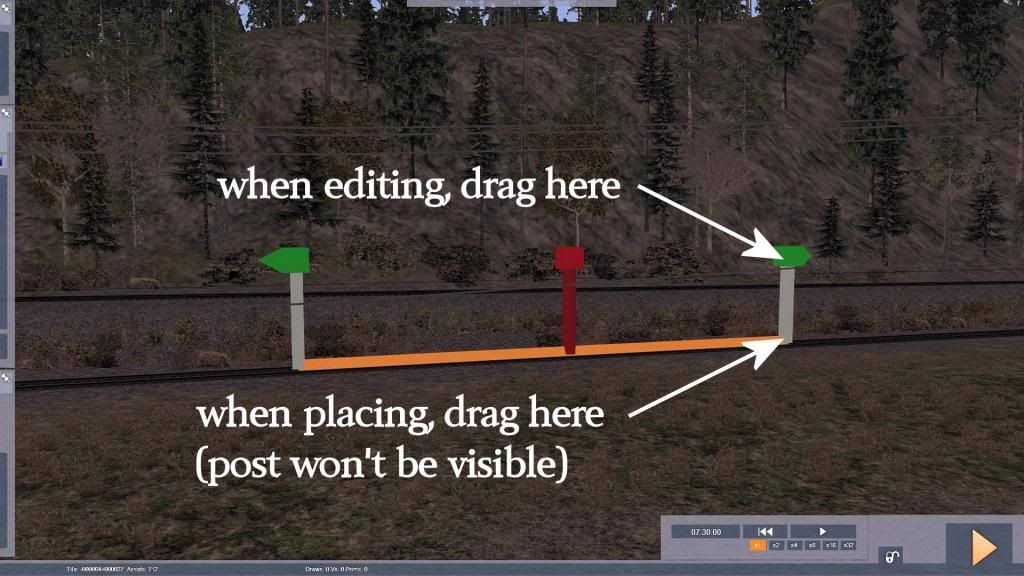
2) marker mistakenly dragged over multiple tracks:
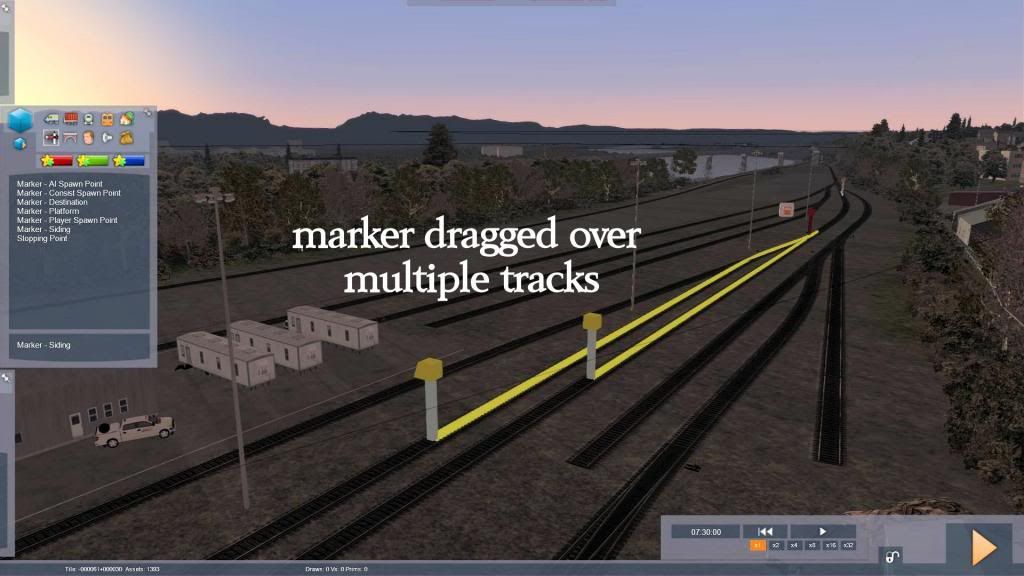
1) placing versus editing a track marker:
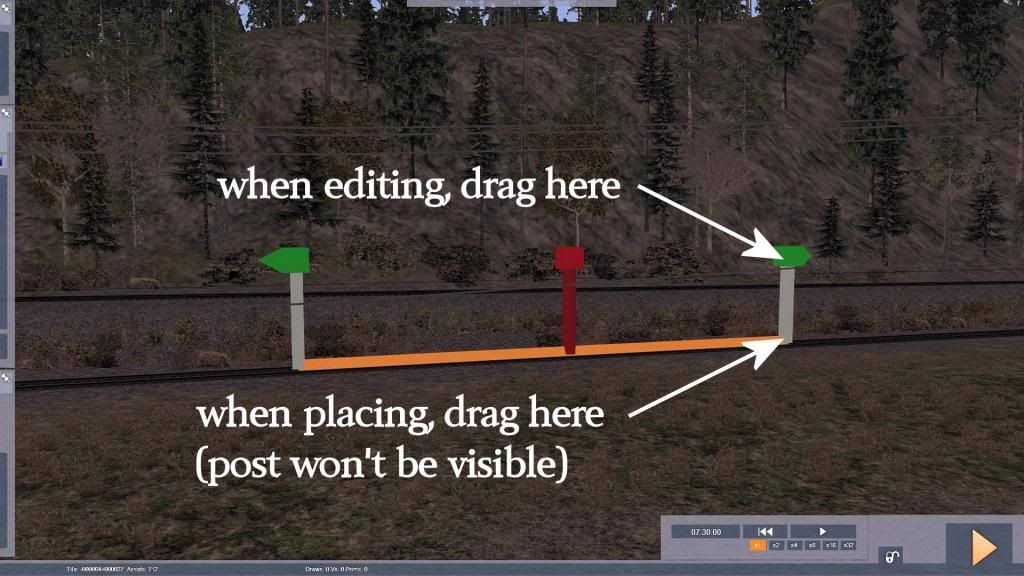
2) marker mistakenly dragged over multiple tracks:
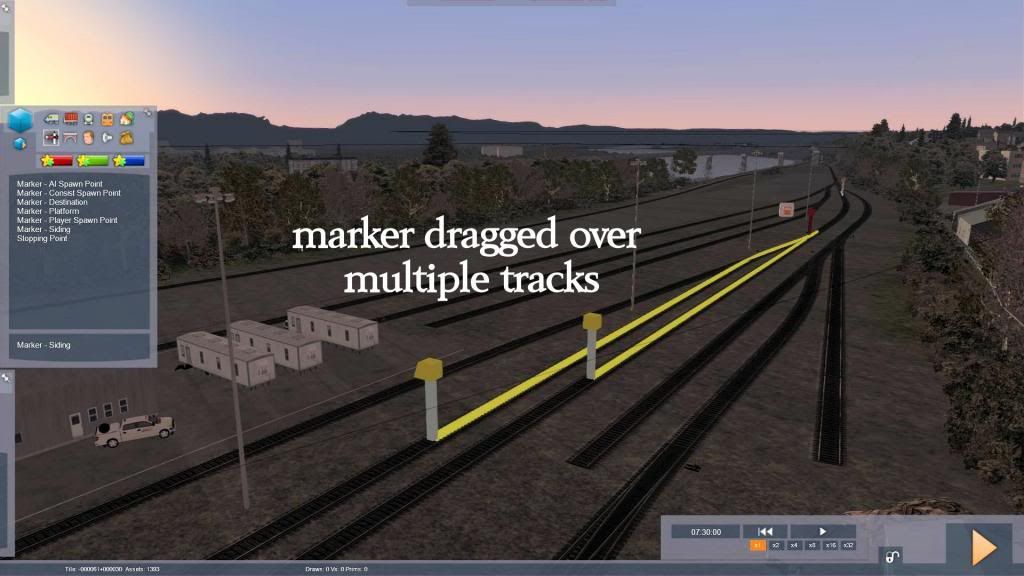
Tom Pallen (Old Prof)
{Win 10 Home 64-bit; Intel Core i7 6700 @ 3.40GHz; 16.0GB Single-Channel @ 1063 MHz (15-15-15-364); 2047MB NVIDIA GeForce GTX 960}
{Win 10 Home 64-bit; Intel Core i7 6700 @ 3.40GHz; 16.0GB Single-Channel @ 1063 MHz (15-15-15-364); 2047MB NVIDIA GeForce GTX 960}
-

OldProf - Posts: 2743
- Joined: Wed Sep 09, 2009 10:09 am
Re: Track Markers
Intel Core i7 Processor i7-2700K 3.5GHz | Asus P8B75-V |16GB DDR3 RAM | SEAGATE 1TB HD | nVidia GeForce GTX660 2GB
- jonmorrie
- Posts: 273
- Joined: Fri Jan 18, 2013 6:16 pm
- Location: South Florida
Re: Track Markers
I strongly suspect you've got the Marker visibility unticked, which sometimes happens for no reason.
Click on the VDU screen in the top(?) left-hand flyout, and then make sure that everything is ticked in the right-hand flyout which will have opened up. You probably don't want to include sound domes, however, as they are just annoying.
Click on the VDU screen in the top(?) left-hand flyout, and then make sure that everything is ticked in the right-hand flyout which will have opened up. You probably don't want to include sound domes, however, as they are just annoying.
"Life is like a journey, taken on a train
With a pair of travelers at each windowpane.
I may sit beside you all the journey through,
Or I may sit elsewhere, never knowing you.
But if fate should mark me to sit by your side,
Let's be pleasant travellers; it's so short a ride."
With a pair of travelers at each windowpane.
I may sit beside you all the journey through,
Or I may sit elsewhere, never knowing you.
But if fate should mark me to sit by your side,
Let's be pleasant travellers; it's so short a ride."
-

hertsbob - Posts: 388
- Joined: Wed Aug 17, 2011 5:15 am
- Location: The Hollywood of SW Herts
9 posts
• Page 1 of 1
Who is online
Users browsing this forum: No registered users and 4 guests
