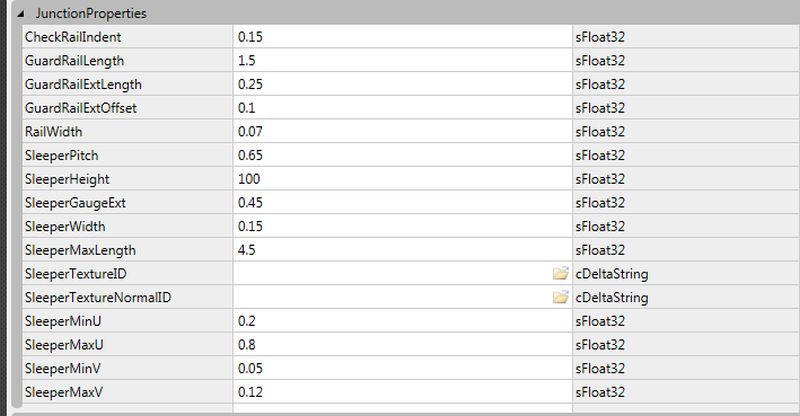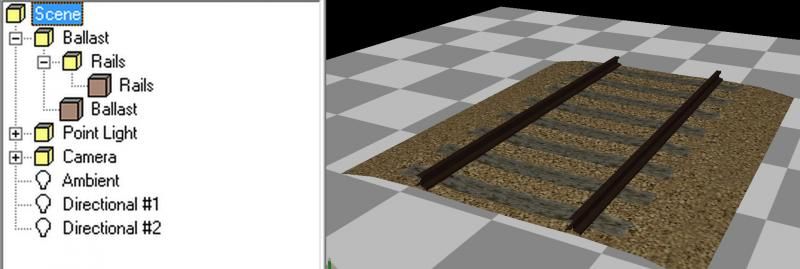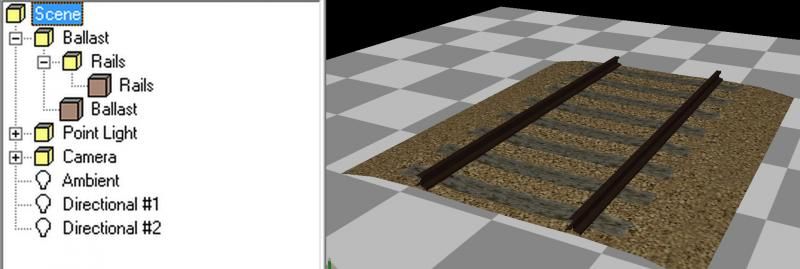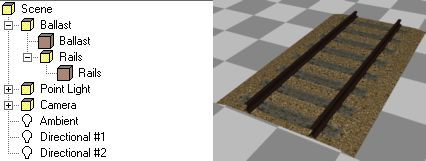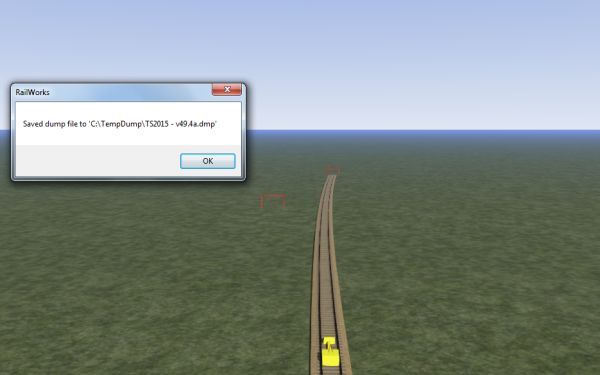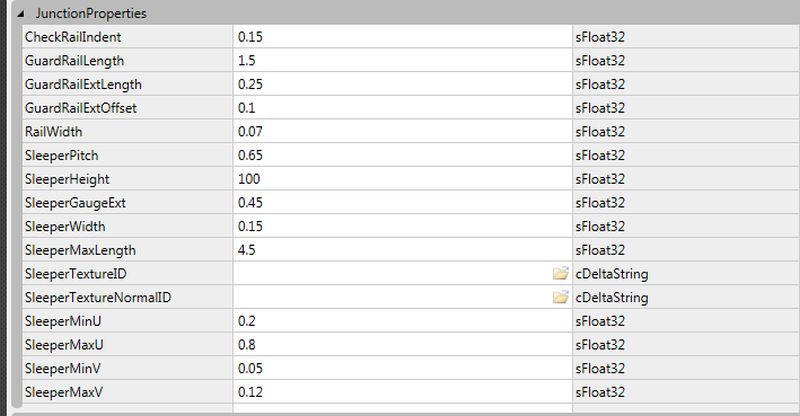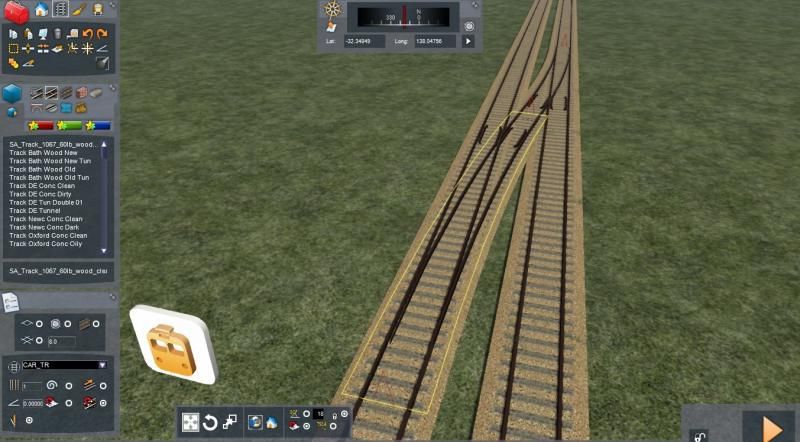I have no idea how I did this, but the rails seem to be rendering now. I went into TSM and copied a ballast object from a track section of a wider gauge, and place it under the 3'6 track. I then saved it and exported it into 3DC and exported with the old setup (IE a stem below the ones in 3DC like Camera etc, and changed the name at the top to scene. I then exported the track to TS, and now the rails show up. I don't know how, but nonetheless, it's good.
However, I still need to resolve this crash issue with the junctions now. I'm so used to importing stuff into 3DC and adding stuff to the same fields over and over that sometimes I overlook the occasional vital detail.
When I go to create a junction with the 1067mm track, I get an error message saying saved file to dmp, and TS2015 crashes. What do i need to do to overcome this? The solution has evaded me for some reason.
Here's a screenshot showing the error. The attempt at creating the junction should be visible, albeit a bit faded
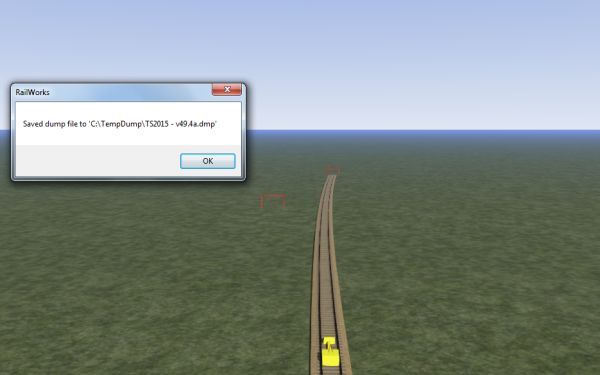
I've also installed some debugging utilities on my PC to gain access to the reports more easily. In the DMP file (in the windows folder) it mentions this: "The thread tried to read from or write from a virtual address for which it does not have the appropriate access" under the exception information.
Anyhow, could the issue be due to one of the parameters in the Blueprint Editor being incorrect? These are the current junction properties