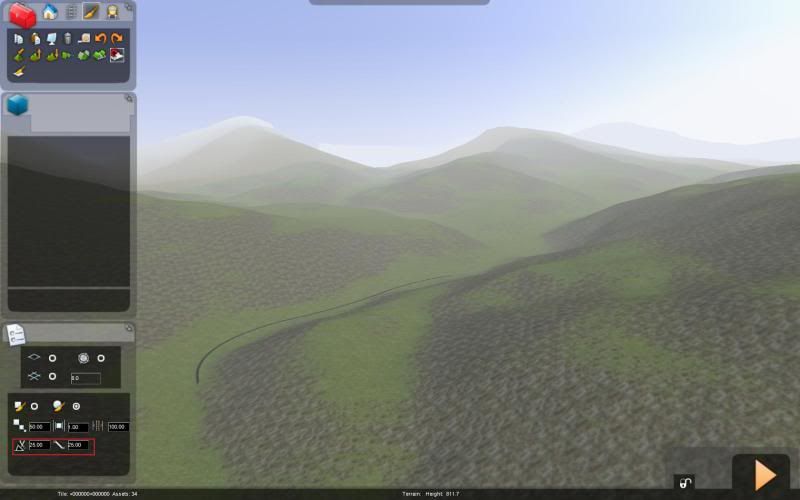
One of the problems I've had in the past with the cut tool is that I've always get unnatural looking cuts, usually they're too steep on either side of the track. Is there a diagram on how the cut tool cuts into the terrain? I would like a more shadow and more realistic slope when I cut the tracks out of the side of the mountains.
Thanks for your help!

