SAR704 wrote:I'm not sure if TS detects just rails as the loft, so I made the rails a child of the ballast without including the latter, and the rails rendered by themselves.
Yes, track can be of anything, named anything, and no hierarchy required.
SAR704 wrote:I'm not sure if TS detects just rails as the loft, so I made the rails a child of the ballast without including the latter, and the rails rendered by themselves.
SAR704 wrote:However, I still need to resolve this crash issue with the junctions now. I'm so used to importing stuff into 3DC and adding stuff to the same fields over and over that sometimes I overlook the occasional vital detail.
When I go to create a junction with the 1067mm track, I get an error message saying saved file to dmp, and TS2015 crashes. What do i need to do to overcome this? The solution has evaded me for some reason.
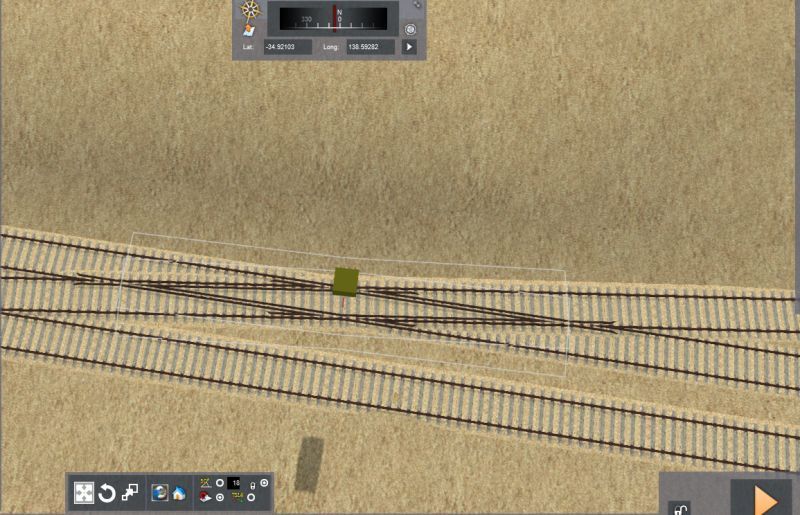
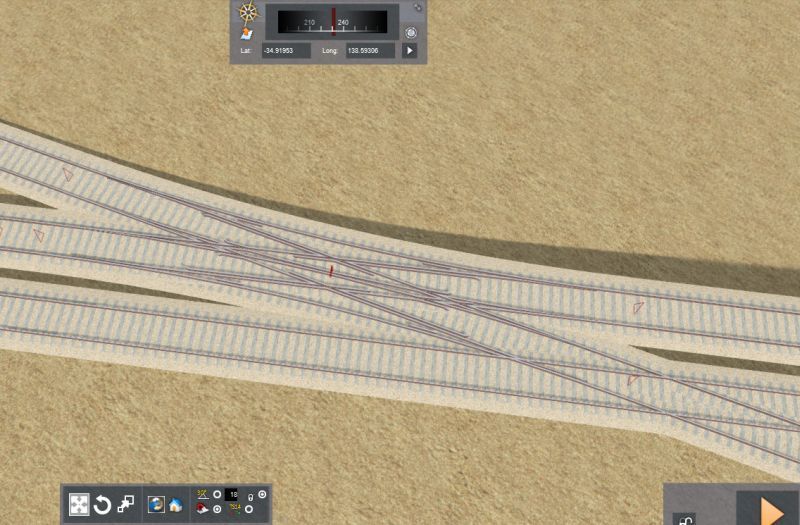

SAR704 wrote:I've split the track right in the middle of the diamond in the centre, and the weld box doesn't appear when I go to weld.
I'm not quite sure what you mean by split the triangles at the crossover. Would you be to give me some more info?
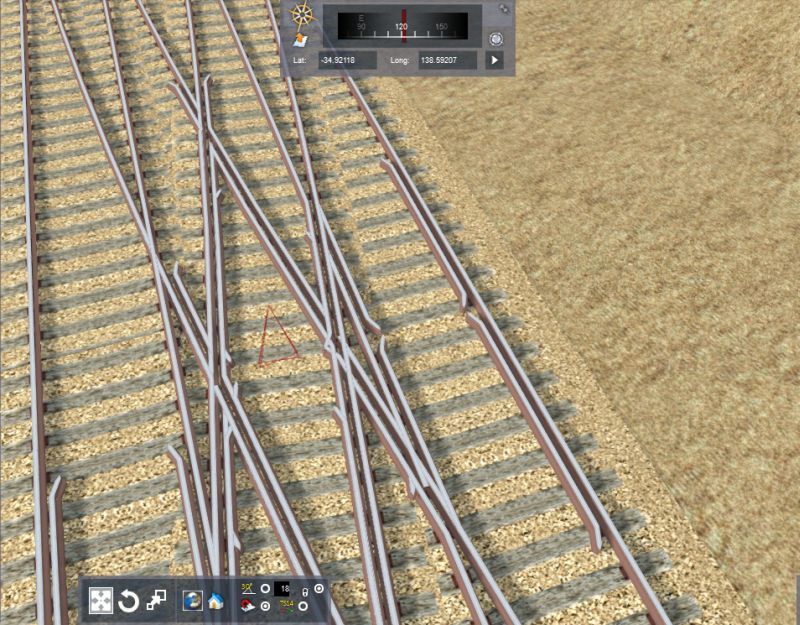
SAR704 wrote:I think I'm out of ideas here. Are you indicating to place the loft continuously and snap it to the other side? If so, that isn't working either.
Users browsing this forum: No registered users and 3 guests