SEATTLE SUBDIVISION TO TACOMA RELEASED!
Re: SEATTLE SUBDIVISION TO TACOMA RELEASED!
Does it just sit there and fail to load or does it crash to the desktop? A trick I was taught that works often on a balky route that won't start is to start TS and load a route that you know always loads for you. Then exit it go to the scenario menu and try to start the Seattle or any other route that you have a problem with. Unless there is another problem this usually results in a good start.
Another trick just so you can see what's going on is to have a activity monitor of some sort so you can see what your CPU is doing. If it drops down to about 5% or less and just sits there the route is probably not going to load no matter how much patience you have.
Good luck,
Another trick just so you can see what's going on is to have a activity monitor of some sort so you can see what your CPU is doing. If it drops down to about 5% or less and just sits there the route is probably not going to load no matter how much patience you have.
Good luck,
Buzz
39 and holding.
"Some people find fault like there's a reward for it."- Zig Ziglar
"If you can dream it you can do it."- Walt Disney

39 and holding.
"Some people find fault like there's a reward for it."- Zig Ziglar
"If you can dream it you can do it."- Walt Disney

-

buzz456 - Site Admin
- Posts: 20945
- Joined: Sun Mar 21, 2010 8:30 am
- Location: SW Florida
Re: SEATTLE SUBDIVISION TO TACOMA RELEASED!
Thanks! Ill give those tricks a try.
But whenever the route is loading, it lags a bit, then stops, and then crashes a 42.5 Dump Error in the desktop.
But whenever the route is loading, it lags a bit, then stops, and then crashes a 42.5 Dump Error in the desktop.
Moffat Tunnel W.I.P
-

ColoradoRailfan - Posts: 591
- Joined: Mon Jul 14, 2014 11:17 am
- Location: Denver, CO
Re: SEATTLE SUBDIVISION TO TACOMA RELEASED!
If you are familiar with it you might try running logmate and see what it tells you. If you are not I'll give you a quick tutorial although I think there is one here somewhere.
Buzz
39 and holding.
"Some people find fault like there's a reward for it."- Zig Ziglar
"If you can dream it you can do it."- Walt Disney

39 and holding.
"Some people find fault like there's a reward for it."- Zig Ziglar
"If you can dream it you can do it."- Walt Disney

-

buzz456 - Site Admin
- Posts: 20945
- Joined: Sun Mar 21, 2010 8:30 am
- Location: SW Florida
Re: SEATTLE SUBDIVISION TO TACOMA RELEASED!
-LogMate -SetLogFilters="All" -lua-debug-messages is the command line option.
Bob Artim - Generation X²
I don't have a PHD, I have a DD214... Freedom carries sacrifice
I'm crawling in the dark looking for the answer
I don't have a PHD, I have a DD214... Freedom carries sacrifice
I'm crawling in the dark looking for the answer
-

artimrj - Posts: 4722
- Joined: Sun Jan 31, 2010 3:07 pm
- Location: Beaver, Pennsylvania
Re: SEATTLE SUBDIVISION TO TACOMA RELEASED!
ColoradoRailfan wrote:Thanks! Ill give those tricks a try.
But whenever the route is loading, it lags a bit, then stops, and then crashes a 42.5 Dump Error in the desktop.
I was getting that Dump Error when I first got the route also. Ultimately, removing the route, then reinstalling it with Ian's latest update fixed my problem. Before the update though, what worked for me was first making new scenario (I used free roam), loading the route, then after that I could play the existing scenarios, or my own without it crashing. Hope that helps some.
Searchlight Simulations
https://www.store.searchlight-simulations.com/
https://www.store.searchlight-simulations.com/
-

BoostedFridge - Posts: 2277
- Joined: Sat Aug 24, 2013 6:39 am
- Location: Vancouver, BC
Re: SEATTLE SUBDIVISION TO TACOMA RELEASED!
Yes.
Buzz
39 and holding.
"Some people find fault like there's a reward for it."- Zig Ziglar
"If you can dream it you can do it."- Walt Disney

39 and holding.
"Some people find fault like there's a reward for it."- Zig Ziglar
"If you can dream it you can do it."- Walt Disney

-

buzz456 - Site Admin
- Posts: 20945
- Joined: Sun Mar 21, 2010 8:30 am
- Location: SW Florida
Re: SEATTLE SUBDIVISION TO TACOMA RELEASED!
So if i remove the route, do I have to remove the locomotives and rollingstock that come with it?
Moffat Tunnel W.I.P
-

ColoradoRailfan - Posts: 591
- Joined: Mon Jul 14, 2014 11:17 am
- Location: Denver, CO
Re: SEATTLE SUBDIVISION TO TACOMA RELEASED!
Its tricky remove the route manually and the rolling stock will be intact
Home of the NEW TIER 4 GEVO PACK, SD90/80mac PACK, BNSF SEATTLE SUBDIVISION ROUTE,UPDATES and more...
http://eyein12.blogspot.com/
https://www.youtube.com/channel/UCtWF-X ... dY7ag/feed
http://eyein12.blogspot.com/
https://www.youtube.com/channel/UCtWF-X ... dY7ag/feed
- eyein12
- Posts: 1258
- Joined: Fri Oct 15, 2010 9:47 am
- Location: Pottstown, PA USA
Re: SEATTLE SUBDIVISION TO TACOMA RELEASED!
Im impressed that the draw distance for mountains was increased. Unfortunately due to the update the distant mountains show up...bare because I never thought to add flora to them because they were never drawn by the game in the older releases. Looks like I have some work to do to catch it up to speed. Unfortunately the draw distance still doesn't cover assets on a tile until you are like 2 tiles away which hurts the seattle skyline which can be seen from a great distance in real life.
I'll add that on the mountains over time and get it sorted. I'll drop the update in with the sd80mac pack which is still under development
ian
I'll add that on the mountains over time and get it sorted. I'll drop the update in with the sd80mac pack which is still under development
ian
Home of the NEW TIER 4 GEVO PACK, SD90/80mac PACK, BNSF SEATTLE SUBDIVISION ROUTE,UPDATES and more...
http://eyein12.blogspot.com/
https://www.youtube.com/channel/UCtWF-X ... dY7ag/feed
http://eyein12.blogspot.com/
https://www.youtube.com/channel/UCtWF-X ... dY7ag/feed
- eyein12
- Posts: 1258
- Joined: Fri Oct 15, 2010 9:47 am
- Location: Pottstown, PA USA
Re: SEATTLE SUBDIVISION TO TACOMA RELEASED!
My seattle buildings are at an LOD of 2000 do you think if i up'ed it to 4000 they would show from a greater distance now that the draw distance has increased or no?
Home of the NEW TIER 4 GEVO PACK, SD90/80mac PACK, BNSF SEATTLE SUBDIVISION ROUTE,UPDATES and more...
http://eyein12.blogspot.com/
https://www.youtube.com/channel/UCtWF-X ... dY7ag/feed
http://eyein12.blogspot.com/
https://www.youtube.com/channel/UCtWF-X ... dY7ag/feed
- eyein12
- Posts: 1258
- Joined: Fri Oct 15, 2010 9:47 am
- Location: Pottstown, PA USA
Re: SEATTLE SUBDIVISION TO TACOMA RELEASED!
Yes please
Intel i5 6600K 3.5Ghz / GIGABYTE Z170X-UD5 / Hyper X Fury 16GB DDR4 2133Mhz / Samsung 850 500GB SSD / Gigabyte GTX 1070 8GB / Cooler Master Hyper 212 EVO / CX750M 750 Watt
-

SD70MAC - Posts: 105
- Joined: Thu Oct 06, 2011 4:38 pm
- Location: Mason, Ohio
Re: SEATTLE SUBDIVISION TO TACOMA RELEASED!
I'll run a portion of the route tonight, and give you my opinion.
-
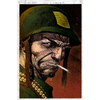
dejoh - Posts: 1477
- Joined: Mon Feb 16, 2009 5:08 pm
- Location: So. Chicago Heights, Il.
Re: SEATTLE SUBDIVISION TO TACOMA RELEASED!
I'm having problems getting access to this route after installing it today, I can't edit it or go in via a scenario, it just crashes my game every time. I have no problems with any other 3rd party routes, I don't have the PONtracks.bin the only thing I have added was the tile fix, but, I wouldn't have thought 1 loft tile would crash the game every time, any suggestions, please ?
And I'm way over the odds with the recommended Computer specs for this game, an i5 3.6GHz CPU, 16GB RAM, 2GB graphics card, etc, etc.
Cheerz. ex-railwayman.
And I'm way over the odds with the recommended Computer specs for this game, an i5 3.6GHz CPU, 16GB RAM, 2GB graphics card, etc, etc.
Cheerz. ex-railwayman.
i7 10700k 3.8GHz Eight Core CPU, Gigabyte Z590 AORUS ELITE AX, 32GB RAM, nVidia RTX3060ti 8GB, WIN10 PRO 64-bit. 10TB HDDs in total.
- ex-railwayman
- Posts: 1203
- Joined: Tue Jun 22, 2010 6:17 pm
- Location: Nottingham, England
Re: SEATTLE SUBDIVISION TO TACOMA RELEASED!
ex-railwayman wrote:I don't have the PONtracks.bin.
Cheerz. ex-railwayman.
I had a similar problem first starting up from the 3.1 update and to this minute I don't know what was the issue...as all I did was run it through RW_Tools several times to double check for missing assets or textures and then all of a sudden I was able to edit and create a scenario. I do have other issues when running as shown / listed below. Just a query?....did you search and check for PONtrack.bin and not PONtracks as you have written.
Ian.
I have these missing assets and have checked all the downloads you have available. Also, I have this shimmering grey pattern all over the screen in places and eventually it just gets so bad that RW just crashes. I have triple checked everything and cannot come to a reason / why. Just wondering if you can point me in a direction of some sort.
Cheers.
C:\Program Files (x86)\Steam\steamapps\common\RailWorks\Assets\EYEIN12\SEATTLE-PORTLAND\scenery\vehicles\car_park_1.bin (Scenery Item) on tile +000000-000001.bin
C:\Program Files (x86)\Steam\steamapps\common\RailWorks\Assets\EYEIN12\SEATTLE-PORTLAND\scenery\vehicles\car_park_2.bin (Scenery Item) on tile +000000-000043.bin
C:\Program Files (x86)\Steam\steamapps\common\RailWorks\Assets\EYEIN12\SEATTLE-PORTLAND\scenery\vehicles\car_park_3.bin (Scenery Item) on tile +000000-000001.bin
C:\Program Files (x86)\Steam\steamapps\common\RailWorks\Assets\EYEIN12\SEATTLE-PORTLAND\scenery\vehicles\car_park_4.bin (Scenery Item) on tile +000000-000001.bin
You do not have the required permissions to view the files attached to this post.
-

qrfan3 - Posts: 443
- Joined: Sun Feb 28, 2010 11:38 pm
- Location: Downunder from the Sunshine State.
Return to 3rd Party Developers Support Forum
Who is online
Users browsing this forum: No registered users and 1 guest
