SEATTLE SUBDIVISION TO TACOMA RELEASED!
Re: SEATTLE SUBDIVISION TO TACOMA RELEASED!
Jean-Pierre, n'hésite pas à revenir ici pour toute question.
Pour se débarasser de pONtrack.bin, voici la procédure:
In Windows explorer, go to your Railworks folder.
Right-click on the folder and select "Open a command window here"
In the command window, type this:
del /S PONtrack.bin
It will find and delete all occurences of this file and you should be all set.
Note: that's a capital "O", not a zero.
Pour se débarasser de pONtrack.bin, voici la procédure:
In Windows explorer, go to your Railworks folder.
Right-click on the folder and select "Open a command window here"
In the command window, type this:
del /S PONtrack.bin
It will find and delete all occurences of this file and you should be all set.
Note: that's a capital "O", not a zero.
Over the hill and gathering speed
- Chacal
- Site Admin
- Posts: 6476
- Joined: Tue Jul 05, 2011 1:11 pm
- Location: Quebec, Canada
Re: SEATTLE SUBDIVISION TO TACOMA RELEASED!
Many thanks for your kindly answers
(et plus particulièrement à Chacal , pour sa gentillesse à me répondre en Français)
So , if I understand well :
1rst : I pay
2nd : I donwload the file named Seattle route download ( 1file)
3rd : I download the file freeware assets (1 file )
4th : I download the Seattle and dash8w CRASH FIX at last (2 files)
and after that , I must delete all PONtrack.bin from my railworks folder......and all must going well
okay , I try to do that , and after I am going back for the result.....and I hope that I will not an idiot person
regards
jean-pierre
(et plus particulièrement à Chacal , pour sa gentillesse à me répondre en Français)
So , if I understand well :
1rst : I pay
2nd : I donwload the file named Seattle route download ( 1file)
3rd : I download the file freeware assets (1 file )
4th : I download the Seattle and dash8w CRASH FIX at last (2 files)
and after that , I must delete all PONtrack.bin from my railworks folder......and all must going well
okay , I try to do that , and after I am going back for the result.....and I hope that I will not an idiot person
regards
jean-pierre
- jeanpierre
- Posts: 86
- Joined: Thu May 22, 2014 4:05 am
Re: SEATTLE SUBDIVISION TO TACOMA RELEASED!
Chacal wrote:Jean-Pierre, n'hésite pas à revenir ici pour toute question.
Pour se débarasser de pONtrack.bin, voici la procédure:
In Windows explorer, go to your Railworks folder.
Right-click on the folder and select "Open a command window here"
In the command window, type this:
del /S PONtrack.bin
It will find and delete all occurences of this file and you should be all set.
Note: that's a capital "O", not a zero.
Now is this an absolute remedy to get this route up and running?
If I order now, are all fixes included?
Have enough headaces in my life , don't need more

-
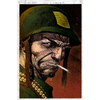
dejoh - Posts: 1480
- Joined: Mon Feb 16, 2009 5:08 pm
- Location: So. Chicago Heights, Il.
Re: SEATTLE SUBDIVISION TO TACOMA RELEASED!
I hear ya! dejoh. yes all of the fixes I posted will get the route/locos running right. I have another cosmetic update coming in the next few days that will fix some minor things like switch stand placement, some crossing fixes, speed limit fixes, mileposts, naming yards correctly, scenery fixes and such. ill post that on my blog when I finish.
i am doing the seattle portal tunnel as we speak. I am replacing the 3d trains tunnel with mine to accurately reflect the city.
i am doing the seattle portal tunnel as we speak. I am replacing the 3d trains tunnel with mine to accurately reflect the city.
Last edited by eyein12 on Thu May 22, 2014 11:37 am, edited 1 time in total.
Home of the NEW TIER 4 GEVO PACK, SD90/80mac PACK, BNSF SEATTLE SUBDIVISION ROUTE,UPDATES and more...
http://eyein12.blogspot.com/
https://www.youtube.com/channel/UCtWF-X ... dY7ag/feed
http://eyein12.blogspot.com/
https://www.youtube.com/channel/UCtWF-X ... dY7ag/feed
- eyein12
- Posts: 1258
- Joined: Fri Oct 15, 2010 9:47 am
- Location: Pottstown, PA USA
Re: SEATTLE SUBDIVISION TO TACOMA RELEASED!
eyein12 wrote:Hi jean pierre. I since fixed the issues. If you go onto my blog you will see the links to that. The rolling stock dash8 and sd60m comes with the route. It looks like you have the default items so its logical to think the route and stock will work. Just delete PONtracks.bin from railworks folder after you install my stuff.
This statement begs the question: Why is PONTracks.bin present in you download package in the first place?
Tom Pallen (Old Prof)
{Win 10 Home 64-bit; Intel Core i7 6700 @ 3.40GHz; 16.0GB Single-Channel @ 1063 MHz (15-15-15-364); 2047MB NVIDIA GeForce GTX 960}
{Win 10 Home 64-bit; Intel Core i7 6700 @ 3.40GHz; 16.0GB Single-Channel @ 1063 MHz (15-15-15-364); 2047MB NVIDIA GeForce GTX 960}
-

OldProf - Posts: 2755
- Joined: Wed Sep 09, 2009 10:09 am
Re: SEATTLE SUBDIVISION TO TACOMA RELEASED!
its not in my payware packages its in the freeware package i guess since I used PON texturing a long time ago. I actually had no idea that file was in there. I should probably remove it tonight from the freeware assets.rwp and re-up it.
Home of the NEW TIER 4 GEVO PACK, SD90/80mac PACK, BNSF SEATTLE SUBDIVISION ROUTE,UPDATES and more...
http://eyein12.blogspot.com/
https://www.youtube.com/channel/UCtWF-X ... dY7ag/feed
http://eyein12.blogspot.com/
https://www.youtube.com/channel/UCtWF-X ... dY7ag/feed
- eyein12
- Posts: 1258
- Joined: Fri Oct 15, 2010 9:47 am
- Location: Pottstown, PA USA
Re: SEATTLE SUBDIVISION TO TACOMA RELEASED!
jeanpierre wrote:Many thanks for your kindly answers
(et plus particulièrement à Chacal , pour sa gentillesse à me répondre en Français)
So , if I understand well :
1rst : I pay
2nd : I donwload the file named Seattle route download ( 1file)
3rd : I download the file freeware assets (1 file )
4th : I download the Seattle and dash8w CRASH FIX at last (2 files)
and after that , I must delete all PONtrack.bin from my railworks folder......and all must going well
C'est exact.
Notez que le problème causé par pONtrack.bin n'est pas spécifique à la route Seattle to Tacoma.
Ce fichier se glisse par erreur dans plusieurs DLC, et il est bon d'utiliser le truc ci-dessus périodiquement.
Over the hill and gathering speed
- Chacal
- Site Admin
- Posts: 6476
- Joined: Tue Jul 05, 2011 1:11 pm
- Location: Quebec, Canada
Re: SEATTLE SUBDIVISION TO TACOMA RELEASED!
That is correct.Chacal wrote:C'est exact.
Notez que le problème causé par pONtrack.bin n'est pas spécifique à la route Seattle to Tacoma.
Ce fichier se glisse par erreur dans plusieurs DLC, et il est bon d'utiliser le truc ci-dessus périodiquement.
Note that the problem caused by pONtrack.bin is not specific to the route Seattle to Tacoma.
This file slips by mistake into several DLC, and it is good to periodically use the above trick
For the many people here who don't speak French.
Your welcome.
-
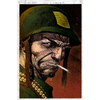
dejoh - Posts: 1480
- Joined: Mon Feb 16, 2009 5:08 pm
- Location: So. Chicago Heights, Il.
Re: SEATTLE SUBDIVISION TO TACOMA RELEASED!
eyein12 wrote:its not in my payware packages its in the freeware package i guess since I used PON texturing a long time ago. I actually had no idea that file was in there. I should probably remove it tonight from the freeware assets.rwp and re-up it.
That does seem to be the ethical thing to do. What puzzles me, however, is why you wouldn't have run a check for both PonTrack.bin and blueprints.pak before packing up the freeware package (whether it's yours or not), something I always do before packaging a scenario for publication.

Tom Pallen (Old Prof)
{Win 10 Home 64-bit; Intel Core i7 6700 @ 3.40GHz; 16.0GB Single-Channel @ 1063 MHz (15-15-15-364); 2047MB NVIDIA GeForce GTX 960}
{Win 10 Home 64-bit; Intel Core i7 6700 @ 3.40GHz; 16.0GB Single-Channel @ 1063 MHz (15-15-15-364); 2047MB NVIDIA GeForce GTX 960}
-

OldProf - Posts: 2755
- Joined: Wed Sep 09, 2009 10:09 am
Re: SEATTLE SUBDIVISION TO TACOMA RELEASED!
OldProf wrote:eyein12 wrote:its not in my payware packages its in the freeware package i guess since I used PON texturing a long time ago. I actually had no idea that file was in there. I should probably remove it tonight from the freeware assets.rwp and re-up it.
That does seem to be the ethical thing to do. What puzzles me, however, is why you wouldn't have run a check for both PonTrack.bin and blueprints.pak before packing up the freeware package (whether it's yours or not), something I always do before packaging a scenario for publication.
because it doesnt exist on my computer to begin with. it only exists in the freeware.rwp because its the same exact one I used for the first release 3 years ago. I just transfered the file over to onedrive so that people didnt have to scratch their heads on how to open a split zip file. The 2nd half of the route uses like 1% of the freeware stuff that I used previously so was no point in checking and packaging anything freeware.
Home of the NEW TIER 4 GEVO PACK, SD90/80mac PACK, BNSF SEATTLE SUBDIVISION ROUTE,UPDATES and more...
http://eyein12.blogspot.com/
https://www.youtube.com/channel/UCtWF-X ... dY7ag/feed
http://eyein12.blogspot.com/
https://www.youtube.com/channel/UCtWF-X ... dY7ag/feed
- eyein12
- Posts: 1258
- Joined: Fri Oct 15, 2010 9:47 am
- Location: Pottstown, PA USA
Re: SEATTLE SUBDIVISION TO TACOMA RELEASED!
As soon as you open the railworks folder in steam in the list is where you usually see the PONtrack.bin files, are they located in any other folder in the railworks folder?
Intel i5 6600K 3.5Ghz / GIGABYTE Z170X-UD5 / Hyper X Fury 16GB DDR4 2133Mhz / Samsung 850 500GB SSD / Gigabyte GTX 1070 8GB / Cooler Master Hyper 212 EVO / CX750M 750 Watt
-

SD70MAC - Posts: 105
- Joined: Thu Oct 06, 2011 4:38 pm
- Location: Mason, Ohio
Re: SEATTLE SUBDIVISION TO TACOMA RELEASED!
Yes, but if you apply the procedure I provided earlier, it will find and kill all copies of the file.
Over the hill and gathering speed
- Chacal
- Site Admin
- Posts: 6476
- Joined: Tue Jul 05, 2011 1:11 pm
- Location: Quebec, Canada
Re: SEATTLE SUBDIVISION TO TACOMA RELEASED!
Im not sure how to apply what you said earlier, do you mean open the C: drive which is the hard drive steam is on and then go into the steam foler, then common, then click on railworks?
Intel i5 6600K 3.5Ghz / GIGABYTE Z170X-UD5 / Hyper X Fury 16GB DDR4 2133Mhz / Samsung 850 500GB SSD / Gigabyte GTX 1070 8GB / Cooler Master Hyper 212 EVO / CX750M 750 Watt
-

SD70MAC - Posts: 105
- Joined: Thu Oct 06, 2011 4:38 pm
- Location: Mason, Ohio
Re: SEATTLE SUBDIVISION TO TACOMA RELEASED!
There is still derailment in Tacoma at any speed
I tried at 10 mph - same result, only location is different.
It could be no derailment, if you using single loco, but when I drive long consist, at least one car goes off the rail (that's why location is different each time)
I can upload the scenario, so other users can verify this. It happens in particular area with consistency
I tried at 10 mph - same result, only location is different.
It could be no derailment, if you using single loco, but when I drive long consist, at least one car goes off the rail (that's why location is different each time)
I can upload the scenario, so other users can verify this. It happens in particular area with consistency
- awaken1977
- Posts: 335
- Joined: Mon Nov 25, 2013 2:40 am
Return to 3rd Party Developers Support Forum
Who is online
Users browsing this forum: No registered users and 1 guest
