Krellnut's US Freight Car Sounds Fix#1
Krellnut's US Freight Car Sounds Fix#1
This will fix issues with EmpireBuilderPack01 and Horseshoe Curve. This patch is required. Will also be added to the download page as an addon.
You do not have the required permissions to view the files attached to this post.
Last edited by krellnut on Tue Oct 21, 2014 3:03 pm, edited 1 time in total.
- krellnut
- Posts: 296
- Joined: Fri Feb 14, 2014 7:39 pm
- Location: Winnipeg, Manitoba, Canada
Re: Krellnut's US Freight Car Sounds Fix#1
And so the fixit fun begins.
Tom Pallen (Old Prof)
{Win 10 Home 64-bit; Intel Core i7 6700 @ 3.40GHz; 16.0GB Single-Channel @ 1063 MHz (15-15-15-364); 2047MB NVIDIA GeForce GTX 960}
{Win 10 Home 64-bit; Intel Core i7 6700 @ 3.40GHz; 16.0GB Single-Channel @ 1063 MHz (15-15-15-364); 2047MB NVIDIA GeForce GTX 960}
-

OldProf - Posts: 2743
- Joined: Wed Sep 09, 2009 10:09 am
Re: Krellnut's US Freight Car Sounds Fix#1
Yes and that's because no matter how hard you try finding each and every one of these different paths is near impossible unless one had every single DLC ever made. Further the fix for the empire builder set is because two of these cars had NO sound child at all. In my opinion Wally and the rest of us involved in this have gone way above and beyond in even trying to find all these different items much less getting them to work. That little eccentricity on the HSC hopper only took about three hours of my time yesterday and three phone calls between Wally and me to get that fixed. Ken did an incredible job of compiling all of this. I'm surprised that there haven't been more issues. To track down all possible problems one would have to start every route with every piece of rolling stock to test them all.
The bottom line is that there may be more weird things that pop up. Just report them and have a little patience while we puzzle them out.
The bottom line is that there may be more weird things that pop up. Just report them and have a little patience while we puzzle them out.
Buzz
39 and holding.
"Some people find fault like there's a reward for it."- Zig Ziglar
"If you can dream it you can do it."- Walt Disney

39 and holding.
"Some people find fault like there's a reward for it."- Zig Ziglar
"If you can dream it you can do it."- Walt Disney

-

buzz456 - Site Admin
- Posts: 21093
- Joined: Sun Mar 21, 2010 8:30 am
- Location: SW Florida
Re: Krellnut's US Freight Car Sounds Fix#1
I just came by to say thx you Buzz and the rest of this great community for taking the time to fix things for us when things go left with railworks..i just wanted to say thanks again
- qwhite451
- Posts: 61
- Joined: Thu Dec 05, 2013 5:55 pm
Re: Krellnut's US Freight Car Sounds Fix#1
Ken did an incredible job of compiling all of this.
Couldn't agree more!

- krellnut
- Posts: 296
- Joined: Fri Feb 14, 2014 7:39 pm
- Location: Winnipeg, Manitoba, Canada
Re: Krellnut's US Freight Car Sounds Fix#1
qwhite451 wrote:I just came by to say thx you Buzz and the rest of this great community for taking the time to fix things for us when things go left with railworks..i just wanted to say thanks again
+1

- plethaus
- Posts: 283
- Joined: Fri Jul 03, 2009 12:17 am
Re: Krellnut's US Freight Car Sounds Fix#1
And so the fixit fun begins
So Tom,
Without knowing if your comment is sarcastic or sincere, let me respond to both. If sarcastic; you've already admitted that you don't use sound addons, so it must be a dig. If you have nothing nice to say, maybe say nothing at all. ESPECIALLY since you won't be using the pack anyway. If sincere, Buzz couldn't have described it better. Most everyone here has no idea how much effort it will take to fix this and anything else that might show up. And that's not even mentioning how much effort it took me to get all the needed sounds to make the pack in the first place. I originally made the sounds for me, but the satisfaction of sharing something one makes, plus the feedback I get, well, it makes all the effort so worth it. Even with the fixes that will have to done!
- krellnut
- Posts: 296
- Joined: Fri Feb 14, 2014 7:39 pm
- Location: Winnipeg, Manitoba, Canada
Re: Krellnut's US Freight Car Sounds Fix#1
I've given thanks since the first sound attachments you have offered a few years ago. Running RW with stock sounds is like listening to AM radio on a transistor radio. Sadly, alot of people don't know any better.

You do not have the required permissions to view the files attached to this post.
-
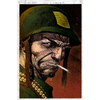
dejoh - Posts: 1478
- Joined: Mon Feb 16, 2009 5:08 pm
- Location: So. Chicago Heights, Il.
Re: Krellnut's US Freight Car Sounds Fix#1
I've given thanks since the first sound attachments you have offered a few years ago.
I know, and appreciate it. Your probably my biggest fan.
- krellnut
- Posts: 296
- Joined: Fri Feb 14, 2014 7:39 pm
- Location: Winnipeg, Manitoba, Canada
Re: Krellnut's US Freight Car Sounds Fix#1
krellnut wrote:I've given thanks since the first sound attachments you have offered a few years ago.
I know, and appreciate it. Your probably my biggest fan.
Now now Walter.. Don`t forget me on your original fan list

Intel Core I7-7770K, ZOTAC GTX 1080 Ti AMP
Extreme, ASUS ROG Strix Z270H, 16 GB HyperX Fury DDR4, Samsung 850 EVO 500GB, Corsair Force MP500 240GB M.2, 34" Ultra Wide Samsung Monitor
Extreme, ASUS ROG Strix Z270H, 16 GB HyperX Fury DDR4, Samsung 850 EVO 500GB, Corsair Force MP500 240GB M.2, 34" Ultra Wide Samsung Monitor
-

imnew - Posts: 2456
- Joined: Tue Aug 25, 2009 1:41 pm
Re: Krellnut's US Freight Car Sounds Fix#1
Now now Walter.. Don`t forget me on your original fan list
Ah yes, you also have been first in line to praise my work. Honestly, I'm sure there's a lot of people who are enjoying my and all the other freeware products that we produce for one and all.
- krellnut
- Posts: 296
- Joined: Fri Feb 14, 2014 7:39 pm
- Location: Winnipeg, Manitoba, Canada
Re: Krellnut's US Freight Car Sounds Fix#1
I'm not sure if I've messed things up or not,,,don't think so. I decided to give this a try, so I downloaded both files and followed the instructions in the PDF's. Everything seamed to be going great during my initial testing until I tried to run a standard scenario in HSC using the EMD GP7 and that's when I did a dump. Tried a number of things like clearing cache/blueprint.pak files, re-running both installs a couple more times with no luck. I got curious so I checked the folders in Assets/RSC and noticed there's two folders for HSC, with one of them spelled different "HorshoeCurve". I also thought I'd test a Quickdrive with the default Locc's and no problem, but when I tried to build a consist with HSC default wagons they'd showup but I couldn't add them to the Loco.
So, I'm wondering if the misspelled folder has anything to do with it.
So, I'm wondering if the misspelled folder has anything to do with it.

Doug
-

DapperDan - Posts: 124
- Joined: Mon Aug 05, 2013 8:48 am
- Location: Nelson, BC
Re: Krellnut's US Freight Car Sounds Fix#1
I'm not sure about the misspelling but the patch for the Hopper H21 should fix the dump. That is a fix to the bin file for that asset. If that confuses you holler and I can be more specific when I get home tonight.
Buzz
39 and holding.
"Some people find fault like there's a reward for it."- Zig Ziglar
"If you can dream it you can do it."- Walt Disney

39 and holding.
"Some people find fault like there's a reward for it."- Zig Ziglar
"If you can dream it you can do it."- Walt Disney

-

buzz456 - Site Admin
- Posts: 21093
- Joined: Sun Mar 21, 2010 8:30 am
- Location: SW Florida
Re: Krellnut's US Freight Car Sounds Fix#1
Na, he's right. I misspelled Horseshoe Curve. I've uploaded a corrected version and asked Bob to change it out as quick as possible. I also put the corrected one on this thread. Sorry!
- krellnut
- Posts: 296
- Joined: Fri Feb 14, 2014 7:39 pm
- Location: Winnipeg, Manitoba, Canada
Re: Krellnut's US Freight Car Sounds Fix#1
Thanks Walter. Wasn't sure if I was messing things up (I tend to do that a lot). I have a couple questions.
1) Do I just delete the misspelled folder and the run the latest patch, or do I have to do something else?
2) If I use the "Defective wheel & volume change kit" and lets say set the frequency at 50 and the volume at 3, and decide I want to change it to something else, can I just run the setup program associated with the change I want to make?
3) If for some reason (and I don't think that'll happen) I want to go back to the default (yuk!) sounds, do I just run your "Default Track Joint Fix" to make the change back?
First time I've tried your sounds and I'm already kicking myself for not trying them earlier.
1) Do I just delete the misspelled folder and the run the latest patch, or do I have to do something else?
2) If I use the "Defective wheel & volume change kit" and lets say set the frequency at 50 and the volume at 3, and decide I want to change it to something else, can I just run the setup program associated with the change I want to make?
3) If for some reason (and I don't think that'll happen) I want to go back to the default (yuk!) sounds, do I just run your "Default Track Joint Fix" to make the change back?
First time I've tried your sounds and I'm already kicking myself for not trying them earlier.

Doug
-

DapperDan - Posts: 124
- Joined: Mon Aug 05, 2013 8:48 am
- Location: Nelson, BC
17 posts
• Page 1 of 2 • 1, 2
Who is online
Users browsing this forum: No registered users and 1 guest
