
Continuing problems
Re: Continuing problems
Wow, I really think they are blowing smoke up someone's dress with those specs as minimum. I just can't see TS running very well at all on a rig like that. I think most of us are well above those specs, and still have issues running the sim. 

Ryzen 7 2700K, Asus Prime X570P, 32Gb DDR4, 2x 1Tb M.2 SSD's, RTX2060 6Gb, Occulus Rift
Win 10 Pro 64bit, keyboard/ mouse/ wheel/ pedals/ baseball bat
Win 10 Pro 64bit, keyboard/ mouse/ wheel/ pedals/ baseball bat
Security Coordinator on the Battleship Iowa
-

arizonachris - Posts: 3955
- Joined: Sun Mar 21, 2010 10:36 am
- Location: Southern California
Re: Continuing problems
Importz2k1 wrote:Problems I am having: None of my custom routes I made with 2013 work now, the game just crashes. Same issue with a few routes from Castle Rock and Donner's pass.
"UPSD70ACe" was having the same issues as you viewtopic.php?f=34&t=9814 Did you ever figure your problem out?
Ryzen 7 2700K, Asus Prime X570P, 32Gb DDR4, 2x 1Tb M.2 SSD's, RTX2060 6Gb, Occulus Rift
Win 10 Pro 64bit, keyboard/ mouse/ wheel/ pedals/ baseball bat
Win 10 Pro 64bit, keyboard/ mouse/ wheel/ pedals/ baseball bat
Security Coordinator on the Battleship Iowa
-

arizonachris - Posts: 3955
- Joined: Sun Mar 21, 2010 10:36 am
- Location: Southern California
Re: Continuing problems
arizonachris wrote:Importz2k1 wrote:Problems I am having: None of my custom routes I made with 2013 work now, the game just crashes. Same issue with a few routes from Castle Rock and Donner's pass.
"UPSD70ACe" was having the same issues as you viewtopic.php?f=34&t=9814 Did you ever figure your problem out?
Hi arizonachris, been a along time man, yup I got it to work, deleted my assets folder, verified through Steam, installed my routes one at a time and then reisnstalled all my assets. took about 3 hrs. I suspect I will have to do this again, I just purchased the "Surfliner" dlc and upon downloading my game is gone. It's installing now and will see if I have another 3hrs work ahead of me.
GIGABYTE GA-990FXA-UD3 AM3+ AMD 990FX,Phenom II X4 980 3.70 GHz, Nvidia GeForce GTX780Ti, G.skill Ripjaws X Series 16gb, PC Power and Cooling Silencer Mk II 950W, 2-Seagate Barracuda HD 1TB , Creative Sound Blaster Fatal1ty Professional, ASUS VG248QE Black 24 monitor
- Importz2k1
- Posts: 161
- Joined: Sun Jul 17, 2011 9:56 am
- Location: Conyers, GA
Re: Continuing problems
Then your saying the Surfliner is what caused this problem? Wonder if it has something to do with it being stand alone?
Bob Artim - Generation X²
I don't have a PHD, I have a DD214... Freedom carries sacrifice
I'm crawling in the dark looking for the answer
I don't have a PHD, I have a DD214... Freedom carries sacrifice
I'm crawling in the dark looking for the answer
-

artimrj - Posts: 4722
- Joined: Sun Jan 31, 2010 3:07 pm
- Location: Beaver, Pennsylvania
Re: Continuing problems
artimrj wrote:Then your saying the Surfliner is what caused this problem? Wonder if it has something to do with it being stand alone?
I had not touched the game for over 8-9 months, so originaly my problem began when it updated to TS 2014. As I mentioned above, it took some work to get everything working correctly. I was comfortable again that all was ok and purchased the "Surfliner/BNSF" combo pakage today, downloaded it and that's when it happened. I verified everything and it's as if I never played the game, no extra assets anywhere.
GIGABYTE GA-990FXA-UD3 AM3+ AMD 990FX,Phenom II X4 980 3.70 GHz, Nvidia GeForce GTX780Ti, G.skill Ripjaws X Series 16gb, PC Power and Cooling Silencer Mk II 950W, 2-Seagate Barracuda HD 1TB , Creative Sound Blaster Fatal1ty Professional, ASUS VG248QE Black 24 monitor
- Importz2k1
- Posts: 161
- Joined: Sun Jul 17, 2011 9:56 am
- Location: Conyers, GA
Re: Continuing problems
I don't know if this helps. I downloaded the Pacific Surfliner Saturday,it took about a 10 min. download, fired it up, ran for about 2 hours (really sharp route).
turned off computer to go out. When I restarted back up, a black screen with check disk appeared basically checking my read only files and other files. No bad files were found. This process took about an hour.
Then all was well, and I enjoyed a few more hours of RW.
turned off computer to go out. When I restarted back up, a black screen with check disk appeared basically checking my read only files and other files. No bad files were found. This process took about an hour.
Then all was well, and I enjoyed a few more hours of RW.

-
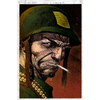
dejoh - Posts: 1477
- Joined: Mon Feb 16, 2009 5:08 pm
- Location: So. Chicago Heights, Il.
Re: Continuing problems
dejoh wrote:I don't know if this helps. I downloaded the Pacific Surfliner Saturday,it took about a 10 min. download, fired it up, ran for about 2 hours (really sharp route).
turned off computer to go out. When I restarted back up, a black screen with check disk appeared basically checking my read only files and other files. No bad files were found. This process took about an hour.
Then all was well, and I enjoyed a few more hours of RW.
Are you sure that wasn't a coincidence? IE a scheduled Microsoft maintenance.
Or, it's from what the OS considers a improper shutdown.
New build. i7-7700k, MSI Z270 Gaming M5 Mobo, Hyper 212 Evo, Corsair DDR4 3200 Mhz RAM, Klipsch Pro Mediea 2.1 Speakers, Samsung 850 Evo SSD, HAF XM Case, Asus Strix GTX 1070 and Cooler Master Storm XT Keyboard.
Slick with Pretty Rainbow Colors.
Slick with Pretty Rainbow Colors.
-

Ericmopar - Posts: 2797
- Joined: Mon May 13, 2013 12:35 am
- Location: Henderson NV.
Re: Continuing problems
artimrj wrote:Then your saying the Surfliner is what caused this problem? Wonder if it has something to do with it being stand alone?
I've been wondering the same thing. Maybe in some cases it's overwriting files and folders that should in reality be merged?
New build. i7-7700k, MSI Z270 Gaming M5 Mobo, Hyper 212 Evo, Corsair DDR4 3200 Mhz RAM, Klipsch Pro Mediea 2.1 Speakers, Samsung 850 Evo SSD, HAF XM Case, Asus Strix GTX 1070 and Cooler Master Storm XT Keyboard.
Slick with Pretty Rainbow Colors.
Slick with Pretty Rainbow Colors.
-

Ericmopar - Posts: 2797
- Joined: Mon May 13, 2013 12:35 am
- Location: Henderson NV.
Re: Continuing problems
Ericmopar wrote:artimrj wrote:Then your saying the Surfliner is what caused this problem? Wonder if it has something to do with it being stand alone?
I've been wondering the same thing. Maybe in some cases it's overwriting files and folders that should in reality be merged?
I'm begiining to wonder about that also. I made two free roams just to explore and two days later.......gone. Everythhing else is still here just the two PS free roams gone.
Buzz
39 and holding.
"Some people find fault like there's a reward for it."- Zig Ziglar
"If you can dream it you can do it."- Walt Disney

39 and holding.
"Some people find fault like there's a reward for it."- Zig Ziglar
"If you can dream it you can do it."- Walt Disney

-

buzz456 - Site Admin
- Posts: 20947
- Joined: Sun Mar 21, 2010 8:30 am
- Location: SW Florida
Re: Continuing problems
Well, I guess I am done with TS 2014. Two days ago most route would function except certain 3rd party routes. Yesterday, with no changes to anything, no routes would function. Railworks.exe would stopped working when trying to load any scenario. No updates or verification was done. Today, even after a verify the same condition exists.
I do want to thank all who have tried to help in the past.
I do want to thank all who have tried to help in the past.
- jamesphh
- Posts: 388
- Joined: Fri Feb 13, 2009 2:28 pm
Re: Continuing problems
jamesphh wrote:Well, I guess I am done with TS 2014. Two days ago most route would function except certain 3rd party routes. Yesterday, with no changes to anything, no routes would function. Railworks.exe would stopped working when trying to load any scenario. No updates or verification was done. Today, even after a verify the same condition exists.
I do want to thank all who have tried to help in the past.
do you actually go into the game and clear the cache? because you NEED to do that after any update by RSC or nothing will work.
Ian
Home of the NEW TIER 4 GEVO PACK, SD90/80mac PACK, BNSF SEATTLE SUBDIVISION ROUTE,UPDATES and more...
http://eyein12.blogspot.com/
https://www.youtube.com/channel/UCtWF-X ... dY7ag/feed
http://eyein12.blogspot.com/
https://www.youtube.com/channel/UCtWF-X ... dY7ag/feed
- eyein12
- Posts: 1258
- Joined: Fri Oct 15, 2010 9:47 am
- Location: Pottstown, PA USA
Re: Continuing problems
And make sure and get rid of the trackrules PON file.
Buzz
39 and holding.
"Some people find fault like there's a reward for it."- Zig Ziglar
"If you can dream it you can do it."- Walt Disney

39 and holding.
"Some people find fault like there's a reward for it."- Zig Ziglar
"If you can dream it you can do it."- Walt Disney

-

buzz456 - Site Admin
- Posts: 20947
- Joined: Sun Mar 21, 2010 8:30 am
- Location: SW Florida
Re: Continuing problems
All of the above was done. The game ran one day and the next did not. Period. No verify or update, no files changed, added or removed. Just stopped.
Railworks was supposted to be enjoyable, not a excersize in trying to fix it!
Railworks was supposted to be enjoyable, not a excersize in trying to fix it!
- jamesphh
- Posts: 388
- Joined: Fri Feb 13, 2009 2:28 pm
Re: Continuing problems
James, have you tried renaming the Railworks folder inside the Steam/steamapps/common folder into something like Railworks_broken and have Steam supply you with a new and fresh copy with all your DLC, but without any third party stuff?
That new copy should work because it has not been altered in any way. If not, verify it once and twice until it says nothing is missing and then ask for help here on the board if it still doesn't run.
Older installs often pose problems because Railworks is now much stricter with assets, routes and scenarios because of the Workshop and coming multiplayer option.
That new copy should work because it has not been altered in any way. If not, verify it once and twice until it says nothing is missing and then ask for help here on the board if it still doesn't run.
Older installs often pose problems because Railworks is now much stricter with assets, routes and scenarios because of the Workshop and coming multiplayer option.
Edwin "Kanawha"

The Chessie, the train that never was ... (6000 hp Baldwin-Westinghouse steam turbine electric)
The Chessie, the train that never was ... (6000 hp Baldwin-Westinghouse steam turbine electric)
-

_o_OOOO_oo-Kanawha - Posts: 3231
- Joined: Mon Nov 14, 2011 2:12 pm
Re: Continuing problems
jamesphh wrote:All of the above was done. The game ran one day and the next did not. Period. No verify or update, no files changed, added or removed. Just stopped.
Railworks was supposted to be enjoyable, not a excersize in trying to fix it!
I certainly understand your frustration. Most of us have been there at one time or another with a computer issue. It sounds to me like you've enjoyed TS and leaving would be unfortunate IMHO. Maybe walk away from troubleshooting for a day or two and consider a slightly different approach when you feel like trying again.
I would suggest backing up any of your add-ons that are not RSC content for safe keeping, then remove all of your TS and Steam apps and folders and start fresh with a clean install of both. I'm assuming that you have a stable and up to date Windows install and that your hardware is up to spec and running well. Try running the clean install without adding any tweaks, mods, third party content etc. A large majority of us went through the recent updates without incident, so it all does work. If that works, which it should, then add your other content on slowly to see what might be causing the issue.
I would also suggest leaving your steam account in online mode until you have the game stable and up to date.
Good luck and stay with it!

-

fecrails - Posts: 497
- Joined: Tue Jun 26, 2012 9:13 am
38 posts
• Page 2 of 3 • 1, 2, 3
Return to TS 2014 - Train Simulator
Who is online
Users browsing this forum: No registered users and 1 guest
