Standard vs Distant Mountains - A Comparison
Re: Standard vs Distant Mountains - A Comparison
gwgardner, I have seen this I think it is to do with the shadow volumes in tile 0/0
Try and rename your assets folder temporary and do it again.
d
Try and rename your assets folder temporary and do it again.
d
-

Derek - Posts: 392
- Joined: Fri Feb 13, 2009 1:35 pm
Re: Standard vs Distant Mountains - A Comparison
Derek wrote:gwgardner, I have seen this I think it is to do with the shadow volumes in tile 0/0
Try and rename your assets folder temporary and do it again.
d
Derek
Are we talking shadow volumes in older scenery items ?
- g_nash
- Posts: 461
- Joined: Fri Feb 13, 2009 11:43 pm
Re: Standard vs Distant Mountains - A Comparison
Hack wrote:PapaXpress wrote:I am not sure if I want to go through with this whole process again. I got the email back from USGS and there are over 100 links/files to download.
Not sure why you would have so many links. I recently downloaded a whole swath of 1/3 arc second IMG of Oregon and California, and I believe I had no more than 2 dozen links combined, and a few areas that contained 1/9 arc second was equally large. Granted, each download is around 350Mb, so a handful of links will take a while to download.
FWIW, I keep HGT files for all of US and Canada in my SRTM folder just for DM. They're relatively small (2.75Mb each), especially if you use the ones from here. I'll likely move them to a thumb drive at some point.
Is there another service I can download from? The link that you provided has other links to services which are unavailable or just doesn't give a link to download.
"Just post some random unrelated text. We have members here who can help you with that." ~ Chacal
"When all else fails, read the instructions... if that doesn't work either, try following them." ~ Old Prof
The Grade Crossing - Atlanta North Project - Virtual Rail Creations
-

PapaXpress - Posts: 5147
- Joined: Sat Oct 23, 2010 10:30 pm
- Location: that "other" timezone
Re: Standard vs Distant Mountains - A Comparison
I just used the link Marc posted and downloaded a ton of DEM. Everything worked for me I just finised installing it in game. Here is the direct link to the map just pick a square and click on it to download that area.
http://www.viewfinderpanoramas.org/Cove ... s_org3.htm
http://www.viewfinderpanoramas.org/Cove ... s_org3.htm
-

Shayfan1 - Posts: 174
- Joined: Sun Apr 17, 2011 2:39 am
- Location: Mountaineer Country, WV
Re: Standard vs Distant Mountains - A Comparison
Derek wrote:gwgardner, I have seen this I think it is to do with the shadow volumes in tile 0/0
Try and rename your assets folder temporary and do it again.
d
Thanks for the suggestion. I tried, and the results were different but still with patches.
- gwgardner
- Posts: 701
- Joined: Tue Jan 25, 2011 2:34 pm
Re: Standard vs Distant Mountains - A Comparison
the DEM folder structure should be like this right?
DEM/SRTM/xxx.hgt
?
Ian
DEM/SRTM/xxx.hgt
?
Ian
Home of the NEW TIER 4 GEVO PACK, SD90/80mac PACK, BNSF SEATTLE SUBDIVISION ROUTE,UPDATES and more...
http://eyein12.blogspot.com/
https://www.youtube.com/channel/UCtWF-X ... dY7ag/feed
http://eyein12.blogspot.com/
https://www.youtube.com/channel/UCtWF-X ... dY7ag/feed
- eyein12
- Posts: 1258
- Joined: Fri Oct 15, 2010 9:47 am
- Location: Pottstown, PA USA
Re: Standard vs Distant Mountains - A Comparison
Hack ... have you done a similar comparison using one of the newest RSC routes instead of your own? I'm not dissing you, just asking.
Tom Pallen (Old Prof)
{Win 10 Home 64-bit; Intel Core i7 6700 @ 3.40GHz; 16.0GB Single-Channel @ 1063 MHz (15-15-15-364); 2047MB NVIDIA GeForce GTX 960}
{Win 10 Home 64-bit; Intel Core i7 6700 @ 3.40GHz; 16.0GB Single-Channel @ 1063 MHz (15-15-15-364); 2047MB NVIDIA GeForce GTX 960}
-

OldProf - Posts: 2743
- Joined: Wed Sep 09, 2009 10:09 am
Re: Standard vs Distant Mountains - A Comparison
PapaXpress wrote:Is there another service I can download from? The link that you provided has other links to services which are unavailable or just doesn't give a link to download.
This is the link to the 1" data on his site: http://www.viewfinderpanoramas.org/Cove ... s_org3.htm
-

Bananarama - Posts: 2749
- Joined: Sat Feb 14, 2009 1:17 am
- Location: Another Planet
Re: Standard vs Distant Mountains - A Comparison
eyein12 wrote:the DEM folder structure should be like this right?
DEM/SRTM/xxx.hgt
Correct. In order to use the files you'll need to ensure that your RouteProperties.xml lat/lon entries is at least 5 decimal points (just add trailing zeros as necessary - I didn't check whether this requirement "bug" was fixed in TS2014).
Old Prof wrote:Hack ... have you done a similar comparison using one of the newest RSC routes instead of your own? I'm not dissing you, just asking.
I've so far only checked Donner Pass - the mountains there could have been better prepared, as there are quite a few holes and the route doesn't take full advantage of DM. However, a user is supposed to be "down in the weeds" running trains, so for many a few holes over one hill or another probably won't be noticed.
-

Bananarama - Posts: 2749
- Joined: Sat Feb 14, 2009 1:17 am
- Location: Another Planet
Re: Standard vs Distant Mountains - A Comparison
I like the direction the technology is headed. I got into Railworks about six months pre-TSX, and things were quite a bit different in those days. The curtain keeps getting pushed back, and the distant terrain shows us a pathway to what is possible, if not now, certainly in the future. A doubling of the draw distance would accomplish much. We'll see it eventually. I am convinced of that much.
Meantime, here are some experiments. I too have the scenic barcodes. Am I being charged for this terrain? It came from the USGS seamless server in the Spring of 2011.
I've barely begun the final decoration of my route, so of course I am looking for cheats. Here is an example of the google tool mapping lovely terrain onto my route, though it's a few inches off the actual ground. It looks as though a second terrain mesh shell is created to sport the google images while giving you something to move up and down. Of course, this is not visible when then sim runs. There's also that pesky copyright line crawling across the desert floor. This will help me immensely with the location of washes and how they spread toward the dry lake. Google maps of this area are low-res so they would not help all that much. The reason is because no sane person would live there.
The distant terrain maker creates a textures folder off the route's terrain folder and fills it with images such as this. If you are having trouble, the contents of these image files may help you iron out errors. I was able to open them using the RWTools. I may even take a shot at a repair attempt myself.
So what if we scaled the whole process down, and made a hat for a single hill? We can use the export terrain feature of TS2014 to obtain our hill, and then re-export it as a scenery object, textured with a snap of the terrain from google maps. This is not without merit, though the hat will disappear with the game's maximum drawing distance. In close quarters this could work, but for vistas it falls short of reality. As I mentioned earlier, I suspect this is but a temporary bump in the technology road.
The problem, of course, was in my choice of routes in the basin and range province of California, where the valleys are steep, and the vistas grand. I do too much relaxation driving and not enough decorating! Here is a comparison of where we are at with regards to distances and such. The location of the camera is very similar for both shots. The mountains are about three to four miles distant and rise sharply from the desert floor. The mountains right behind the front range are missing, and you cannot see the white of the dry lake bed in the sim's image. I've been there in person and this view is typical even when not directly illuminated.
Many thanks to the developers of this stunning upgrade!

Meantime, here are some experiments. I too have the scenic barcodes. Am I being charged for this terrain? It came from the USGS seamless server in the Spring of 2011.
I've barely begun the final decoration of my route, so of course I am looking for cheats. Here is an example of the google tool mapping lovely terrain onto my route, though it's a few inches off the actual ground. It looks as though a second terrain mesh shell is created to sport the google images while giving you something to move up and down. Of course, this is not visible when then sim runs. There's also that pesky copyright line crawling across the desert floor. This will help me immensely with the location of washes and how they spread toward the dry lake. Google maps of this area are low-res so they would not help all that much. The reason is because no sane person would live there.
The distant terrain maker creates a textures folder off the route's terrain folder and fills it with images such as this. If you are having trouble, the contents of these image files may help you iron out errors. I was able to open them using the RWTools. I may even take a shot at a repair attempt myself.
So what if we scaled the whole process down, and made a hat for a single hill? We can use the export terrain feature of TS2014 to obtain our hill, and then re-export it as a scenery object, textured with a snap of the terrain from google maps. This is not without merit, though the hat will disappear with the game's maximum drawing distance. In close quarters this could work, but for vistas it falls short of reality. As I mentioned earlier, I suspect this is but a temporary bump in the technology road.
The problem, of course, was in my choice of routes in the basin and range province of California, where the valleys are steep, and the vistas grand. I do too much relaxation driving and not enough decorating! Here is a comparison of where we are at with regards to distances and such. The location of the camera is very similar for both shots. The mountains are about three to four miles distant and rise sharply from the desert floor. The mountains right behind the front range are missing, and you cannot see the white of the dry lake bed in the sim's image. I've been there in person and this view is typical even when not directly illuminated.
Many thanks to the developers of this stunning upgrade!

You do not have the required permissions to view the files attached to this post.
-
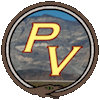
Paragon - Posts: 123
- Joined: Thu Jul 07, 2011 4:16 pm
- Location: Silverdale, WA
Re: Standard vs Distant Mountains - A Comparison
I was watching the generation process and the big tan colored square started to show some interesting colors. They happen to be the same I set for my elevation details. My guess is that its dynamically painting parts of the tile based on those values.
Here is where I spoke about it (oh so long ago now)...
http://thegradecrossing.blogspot.com/20 ... art-3.html
Here is where I spoke about it (oh so long ago now)...
http://thegradecrossing.blogspot.com/20 ... art-3.html
"Just post some random unrelated text. We have members here who can help you with that." ~ Chacal
"When all else fails, read the instructions... if that doesn't work either, try following them." ~ Old Prof
The Grade Crossing - Atlanta North Project - Virtual Rail Creations
-

PapaXpress - Posts: 5147
- Joined: Sat Oct 23, 2010 10:30 pm
- Location: that "other" timezone
Re: Standard vs Distant Mountains - A Comparison
Paragon wrote:The distant terrain maker creates a textures folder off the route's terrain folder and fills it with images such as this. If you are having trouble, the contents of these image files may help you iron out errors. I was able to open them using the RWTools. I may even take a shot at a repair attempt myself.
Please elaborate on the repair.
- gwgardner
- Posts: 701
- Joined: Tue Jan 25, 2011 2:34 pm
Re: Standard vs Distant Mountains - A Comparison
gwgardner wrote:Paragon wrote:The distant terrain maker creates a textures folder off the route's terrain folder and fills it with images such as this. If you are having trouble, the contents of these image files may help you iron out errors. I was able to open them using the RWTools. I may even take a shot at a repair attempt myself.
Please elaborate on the repair.
Wow... well, I'd have to know more about how the tiles are being generated to be certain about anything. They are clearly subsets of groups of adjacent tiles. Whatever "fix" occurs will happen to the new texture files created for these groups. For my next test I was going to see if I could export an image of my own in place of the generated ones, and see what happens.
As Papa described, what appears in that generation window matches very closely what is written out. I am wondering if a fully-textured,finished route would yield better results.
-
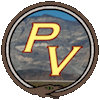
Paragon - Posts: 123
- Joined: Thu Jul 07, 2011 4:16 pm
- Location: Silverdale, WA
Re: Standard vs Distant Mountains - A Comparison
Rather than build a model (export and re-import as a distant object), you can paint directly on the DDS files and convert those to TgPcDx. You can even enlarge the textures to gain more resolution. However, even the highest resolution images won't help much, as each DM tile is 8192m x 8192m, and default DM images are 256 x 256. I enlarged a set along a wide path from Mojave to Bakersfield (31 DM textures) @ 1024 x 1024 each, but I'm not happy with the results. Below is a shot from Mojave looking North:
Even from 7.5 miles the textures look like melted ice cream. I could probably screw around with adding dithering to help break up the smoothness, however.
There is some potential for modifying the textures to have default color on mountainous areas and farmland on others (or vise versa). Considering the amount of time to carefully plot those 31 textures against each DM tile (about 1 day), it doesn't give me a warm fuzzy feeling knowing that there's still a few to do (not to mention altering them to look good in RW). A second layer, much like the microtex used in MSTS for ground textures, would be a welcomed and much needed addition, whether using altered or default DM textures.
Bakerfield farmland looks pretty good, except I noted, similar to the black checks shown above, is that I have a strange green line running east/west. At first I thought I had borders turned on in Google Earth, but checked and the line isn't there. Re-entering the route and the green line turned to a rainbow of colors. I checked all DDS files (and those I converted), and none contain the glitch. The line is there whether using 256 x 256 or 1024 x 1024 textures.
Even from 7.5 miles the textures look like melted ice cream. I could probably screw around with adding dithering to help break up the smoothness, however.

There is some potential for modifying the textures to have default color on mountainous areas and farmland on others (or vise versa). Considering the amount of time to carefully plot those 31 textures against each DM tile (about 1 day), it doesn't give me a warm fuzzy feeling knowing that there's still a few to do (not to mention altering them to look good in RW). A second layer, much like the microtex used in MSTS for ground textures, would be a welcomed and much needed addition, whether using altered or default DM textures.
Bakerfield farmland looks pretty good, except I noted, similar to the black checks shown above, is that I have a strange green line running east/west. At first I thought I had borders turned on in Google Earth, but checked and the line isn't there. Re-entering the route and the green line turned to a rainbow of colors. I checked all DDS files (and those I converted), and none contain the glitch. The line is there whether using 256 x 256 or 1024 x 1024 textures.
You do not have the required permissions to view the files attached to this post.
-

Bananarama - Posts: 2749
- Joined: Sat Feb 14, 2009 1:17 am
- Location: Another Planet
Re: Standard vs Distant Mountains - A Comparison
Here's a pretty convincing clue as to what is happening. The colored portions are derived from terrain I have already painted, meaning, the terrain generator seems to be getting the paint information from the mix map.
The black barcode elude me. I suspect they may be due a glitch in the route's default ground texture, though that is what the tan parts are, intermixed with bare rock, dithered here in gray. The rock texture Kuju where the ground texture is mine.
The black barcode elude me. I suspect they may be due a glitch in the route's default ground texture, though that is what the tan parts are, intermixed with bare rock, dithered here in gray. The rock texture Kuju where the ground texture is mine.
You do not have the required permissions to view the files attached to this post.
-
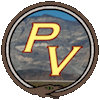
Paragon - Posts: 123
- Joined: Thu Jul 07, 2011 4:16 pm
- Location: Silverdale, WA
54 posts
• Page 2 of 4 • 1, 2, 3, 4
Return to TS 2014 - Train Simulator
Who is online
Users browsing this forum: No registered users and 1 guest

