
Thanks!
Nathan.

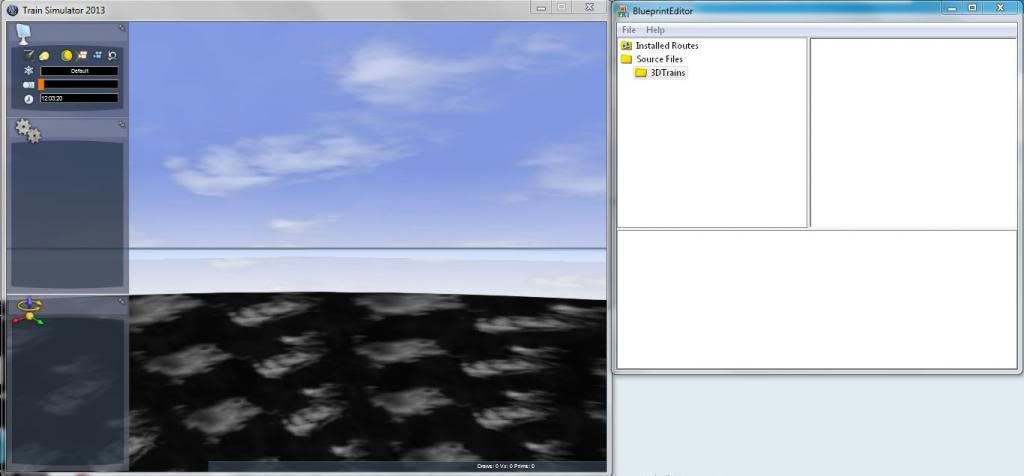
Old Prof wrote:I've never opened the asset editor before! When I did, this is what I saw after pinning the sliders open:
Where do I go from here? [By the way, that anonymous background blinks.]

Hack wrote:What we need is something along the lines of Paul Gausden's Shape File Viewer for MSTS.

buzz456 wrote:Would it be able to see rolling stock, like while you are doing a repaint? That would be awesome.
dgallina wrote:Yes, if it can do rolling stock that'd be SUPER useful for content creators and repainters. MUCH faster than endlessly exiting / clearing cache / reloading the whole game!
dgallina wrote:Yes, if it can do rolling stock that'd be SUPER useful for content creators and repainters. MUCH faster than endlessly exiting / clearing cache / reloading the whole game!
Diego

wacampbell wrote:The Asset Editor is for previewing scenery and rolling stock items that you have created yourself. These items will be in your source folder, and will have corresponding blueprints,etc. Unfortunately, you can't use it to preview the assets provided by RSC or created by others.
Return to Problems and Peculiarities
Users browsing this forum: No registered users and 2 guests