Railroad chatter
Railroad chatter
A few days ago, there was a thread with an address for some railroad radio from the Whitefish-Marias Pass area.
It sounded great. For the life of me I can't find that thread or address, forgot to save it. Any help?
Its not Railroad Radio.net.
Thanks
It sounded great. For the life of me I can't find that thread or address, forgot to save it. Any help?
Its not Railroad Radio.net.
Thanks
-
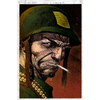
dejoh - Posts: 1477
- Joined: Mon Feb 16, 2009 5:08 pm
- Location: So. Chicago Heights, Il.
Re: Railroad chatter
dejoh wrote:A few days ago, there was a thread with an address for some railroad radio from the Whitefish-Marias Pass area.
It sounded great. For the life of me I can't find that thread or address, forgot to save it. Any help?
Its not Railroad Radio.net.
Thanks
http://tunein.com/radio/Whitefish-Area- ... d-s147345/
-

thecanadianrail - Posts: 2613
- Joined: Fri Oct 29, 2010 8:36 am
- Location: Manitoba, Canada
Re: Railroad chatter
Thank you sir. 

-
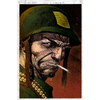
dejoh - Posts: 1477
- Joined: Mon Feb 16, 2009 5:08 pm
- Location: So. Chicago Heights, Il.
Re: Railroad chatter
Just delete the sample sound file, or replace it with another one that you record from live radio
(tip: you can shorten the silent intervals using the Analyze/Truncate Silence feature in Audacity).
The file is in the [provider]\[product]\Audio\Railvehicles\Diesel\[engine name]\Cab folder,
and it is usually named [something]radio.dav.
Here are the files I find on my computer:
(tip: you can shorten the silent intervals using the Analyze/Truncate Silence feature in Audacity).
The file is in the [provider]\[product]\Audio\Railvehicles\Diesel\[engine name]\Cab folder,
and it is usually named [something]radio.dav.
Here are the files I find on my computer:
- \Assets\Kuju\RailSimulatorUS\Audio\RailVehicles\Diesel\ES44\Cab\T_ES44_Cab_Radio.dav
\Assets\Kuju\RailSimulatorUS\Audio\RailVehicles\Diesel\F7\Cab\T_Cab_Radio.dav
\Assets\RSC\Dash9Pack01\Audio\RailVehicles\Diesel\Dash9\Cab\T_Dash9_Cab_Radio.dav
\Assets\RSC\DonnerPass\Audio\RailVehicles\Diesel\Dash9\Cab\T_Dash9_Cab_Radio.dav
\Assets\RSC\DonnerPass\Audio\RailVehicles\Diesel\F7\Cab\T_Cab_Radio.dav
\Assets\RSC\HorseshoeCurve\Audio\RailVehicles\Diesel\F7\Cab\T_Cab_Radio.dav
\Assets\RSC\NorthEastCorridor\Audio\RailVehicles\Electric\AEM-7\Cab\T_Cab_Radio.dav
\Assets\RSC\SD70Pack02\Audio\RailVehicles\Diesel\SD70ACe\Cab\T_SD70_Cab_Radio.dav
\Assets\RSC\SD70Pack03\Audio\RailVehicles\Diesel\SD70ACe\Cab\T_SD70_Cab_Radio.dav
\Assets\RSC\ShermanHill\Audio\RailVehicles\Diesel\ES44\Cab\T_ES44_Cab_Radio.dav
\Assets\RSC\ShermanHill\Audio\RailVehicles\Diesel\F7\Cab\T_Cab_Radio.dav
\Assets\RSC\ShermanHill\Audio\RailVehicles\Diesel\SD70M\Cab\T_SD70_Cab_Radio.dav
\Assets\SMMDigital\C398\Audio\RailVehicles\Diesel\C398\Cab\T_C398_CAB_Radio.dav
Over the hill and gathering speed
- Chacal
- Site Admin
- Posts: 6476
- Joined: Tue Jul 05, 2011 1:11 pm
- Location: Quebec, Canada
Re: Railroad chatter
BNSF650 wrote:How do you disable the radio chatter in units?
go into the locomotive sound folder and delete the "radio" file in the cab.

-

thecanadianrail - Posts: 2613
- Joined: Fri Oct 29, 2010 8:36 am
- Location: Manitoba, Canada
Re: Railroad chatter
Funny how there's an echo in here sometimes.
........................................sometimes.............
...............................................................times.........................
........................................................................................s.....................
........................................sometimes.............
...............................................................times.........................
........................................................................................s.....................
Tom Pallen (Old Prof)
{Win 10 Home 64-bit; Intel Core i7 6700 @ 3.40GHz; 16.0GB Single-Channel @ 1063 MHz (15-15-15-364); 2047MB NVIDIA GeForce GTX 960}
{Win 10 Home 64-bit; Intel Core i7 6700 @ 3.40GHz; 16.0GB Single-Channel @ 1063 MHz (15-15-15-364); 2047MB NVIDIA GeForce GTX 960}
-

OldProf - Posts: 2743
- Joined: Wed Sep 09, 2009 10:09 am
Re: Railroad chatter
Thanks to Chacal for the information that will let me put Foreman Dan Hernandez to rest, but won't the next cache verification send him back to haunt me again?
Tom Pallen (Old Prof)
{Win 10 Home 64-bit; Intel Core i7 6700 @ 3.40GHz; 16.0GB Single-Channel @ 1063 MHz (15-15-15-364); 2047MB NVIDIA GeForce GTX 960}
{Win 10 Home 64-bit; Intel Core i7 6700 @ 3.40GHz; 16.0GB Single-Channel @ 1063 MHz (15-15-15-364); 2047MB NVIDIA GeForce GTX 960}
-

OldProf - Posts: 2743
- Joined: Wed Sep 09, 2009 10:09 am
Re: Railroad chatter
Old Prof wrote:Thanks to Chacal for the information that will let me put Foreman Dan Hernandez to rest, but won't the next cache verification send him back to haunt me again?
He will be following you around until the end of your days.
Buzz
39 and holding.
"Some people find fault like there's a reward for it."- Zig Ziglar
"If you can dream it you can do it."- Walt Disney

39 and holding.
"Some people find fault like there's a reward for it."- Zig Ziglar
"If you can dream it you can do it."- Walt Disney

-

buzz456 - Site Admin
- Posts: 20905
- Joined: Sun Mar 21, 2010 8:30 am
- Location: SW Florida
Re: Railroad chatter
Dan the Stalker, we call him.
But of course it is easy to remove them again after a cache verification, using the same tchnique as with your other modifications: just add a few lines in your script file. I have an extensive script I run from time to time (other people use Machinist's script), to which I have added a few lines that delete each of the radio files listed above. They look like this:
But of course it is easy to remove them again after a cache verification, using the same tchnique as with your other modifications: just add a few lines in your script file. I have an extensive script I run from time to time (other people use Machinist's script), to which I have added a few lines that delete each of the radio files listed above. They look like this:
- Code: Select all
DEL /Q Assets\Kuju\RailSimulatorUS\Audio\RailVehicles\Diesel\ES44\Cab\T_ES44_Cab_Radio.dav
DEL /Q Assets\Kuju\RailSimulatorUS\Audio\RailVehicles\Diesel\F7\Cab\T_Cab_Radio.dav
...
Over the hill and gathering speed
- Chacal
- Site Admin
- Posts: 6476
- Joined: Tue Jul 05, 2011 1:11 pm
- Location: Quebec, Canada
Re: Railroad chatter
BNSF650 wrote:How do you disable the radio chatter in units?
Just to completely answer that question, in addition to the above solution, there is also a sound loop with radio sounds and chatter for the SD40-2. Look for a file called Radio.dav or Radio.wav in the cab folder of your default and DLC SD40-2.
For example:
railworks\Assets\Kuju\RailSimulatorUS\Audio\RailVehicles\Diesel\SD40\Cab\Radio.dav
Over the hill and gathering speed
- Chacal
- Site Admin
- Posts: 6476
- Joined: Tue Jul 05, 2011 1:11 pm
- Location: Quebec, Canada
Re: Railroad chatter
I'm looking to delete the radio chatter in the ES44 and SD40 trains. I did a search in the Steam folder looking for all files named radio.dav. It came back with a list of about 10 files wih that name. I deleted all those files, went back into the game using an ES44 and to my surprise I heard Forman Dan on the radio. How do you delete the radio chatter?
- Railfan49
- Posts: 43
- Joined: Tue Dec 25, 2012 7:43 pm
- Location: New York
Re: Railroad chatter
Ah yes, the above technique does not work for the files contained in the new archives called .ap files, that RSC introduced with TS 2014.
Some engines, like the ones for Stevens Pass and Pacific Surfliner, are in those files.
You need to:
- unpack the radio.dav files from the .ap archives, using RW-Tools new functions or manually with 7zip;
- REPLACE the unpacked files with similarly named sound files without the radio chatter.
You can make your own silent radio file with a tool such as Audacity, or search the web for a "silent wav file".
Then you convert it to DAV with Davdecoder.
Some engines, like the ones for Stevens Pass and Pacific Surfliner, are in those files.
You need to:
- unpack the radio.dav files from the .ap archives, using RW-Tools new functions or manually with 7zip;
- REPLACE the unpacked files with similarly named sound files without the radio chatter.
You can make your own silent radio file with a tool such as Audacity, or search the web for a "silent wav file".
Then you convert it to DAV with Davdecoder.
Over the hill and gathering speed
- Chacal
- Site Admin
- Posts: 6476
- Joined: Tue Jul 05, 2011 1:11 pm
- Location: Quebec, Canada
Re: Railroad chatter
I need some help here in firing Dan Hernandez.
I unpacked my Donner Pass folder using RW Tools and found a radio.dav file for the Dash 9. Highlighting the file with either a left or right mouse click did nothing. I was hoping for a command selection where I could rename it. Any suggestions?
I used 7zip as provided by RW Tools and selected a folder using the top radio button selection, but none of the unpacked files appeared in that folder. Hope someone can help. Dan is VERY annoying.
Thanks
Chris
I unpacked my Donner Pass folder using RW Tools and found a radio.dav file for the Dash 9. Highlighting the file with either a left or right mouse click did nothing. I was hoping for a command selection where I could rename it. Any suggestions?
I used 7zip as provided by RW Tools and selected a folder using the top radio button selection, but none of the unpacked files appeared in that folder. Hope someone can help. Dan is VERY annoying.

Thanks
Chris
-

miata54 - Posts: 309
- Joined: Tue Aug 23, 2011 4:40 pm
- Location: Worcester MA
30 posts
• Page 1 of 2 • 1, 2
Return to Problems and Peculiarities
Who is online
Users browsing this forum: No registered users and 2 guests


