Is this a union issue?

Posted:
Fri Jan 25, 2013 12:21 pmby OldProf
While working on a scenario for the Munich-Augsburg route, I added a worker to indicate a stopping point to the player. I've done this many times, but as placed by the editor, this guy faced the wrong way:
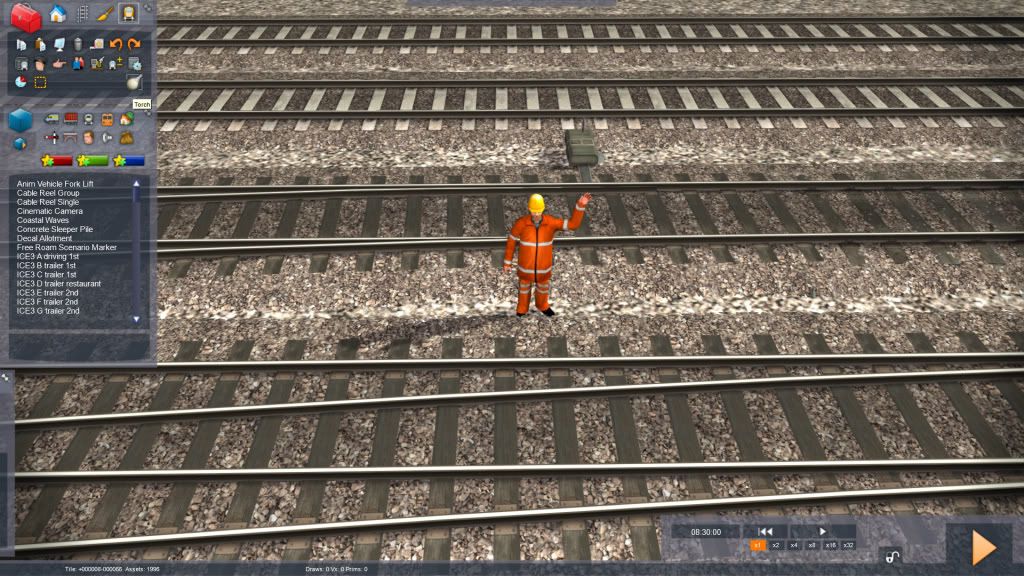
Usually, this is a simple situation: left-click on the figure and use the dingus that appears to make adjustments. But this figure firmly resists selection, no matter what I try. I've moved the view around every which way, changed the viewing distance, closed the editor and reopened it, etc. It's as though the editor doesn't know that the figure is there.
So, I'm hoping that someone can suggest a new trick thus far unknown to this old dog -- or prof, as the case may be.
Re: Is this a union issue?

Posted:
Fri Jan 25, 2013 12:54 pmby artimrj
Left click near him and hold and move mouse, a white circle should appear, try to get him in the circle and nothing else and he will select. Good luck.
Re: Is this a union issue?

Posted:
Fri Jan 25, 2013 1:51 pmby 5292nate
I had the same issue when I took the picture for my avatar. I put a crew member, on the front deck of CSX ES40DC #5292. I can't delete him without deleting track.
Re: Is this a union issue?

Posted:
Fri Jan 25, 2013 4:03 pmby OldProf
artimrj wrote:Left click near him and hold and move mouse, a white circle should appear, try to get him in the circle and nothing else and he will select. Good luck.
Yeah, Bob, I've used that technique in the past, too, but in this case
should is the tricky word. Because the circle doesn't even appear. I hope you have some other ideas, too. At this point, I'm just

. . .
Re: Is this a union issue?

Posted:
Fri Jan 25, 2013 4:36 pmby jamesphh
Yep! Have to wait 8 hours. You might try coming at him from underground, probably will not work. Also, if you have not done anything since, try the undo icon.
Re: Is this a union issue?

Posted:
Fri Jan 25, 2013 4:41 pmby buzz456
At least he's not standing ON the tracks.

Re: Is this a union issue?

Posted:
Fri Jan 25, 2013 4:42 pmby OldProf
jamesphh wrote:Yep! Have to wait 8 hours. You might try coming at him from underground, probably will not work. Also, if you have not done anything since, try the undo icon.
Actually, I have tried the underground stealth approach. This guy just doesn't exist ... he's a fig-newton of my imagination & he's going to keep waving as I go by just to irritate me.
However, I've never heard of an "Undo" icon before. Where's that live?
Re: Is this a union issue?

Posted:
Fri Jan 25, 2013 4:43 pmby OldProf
buzz456 wrote:At least he's not standing ON the tracks.

Would that he were! I'd happily turn him into a new loco logo.

Re: Is this a union issue?

Posted:
Fri Jan 25, 2013 6:40 pmby artimrj
The 2 little orange curved arrows in the tool box's upper right corner. One is undo the other is redo. They are in your screenshot.
Re: Is this a union issue?

Posted:
Fri Jan 25, 2013 9:22 pmby Bananarama
Do you have an older copy of RW or RS? I find when things go screwy is to move the route files to the older copy, edit, then return them to TS2013.
Re: Is this a union issue?

Posted:
Sat Jan 26, 2013 12:48 pmby FoggyMorning
Old Prof wrote:artimrj wrote:Left click near him and hold and move mouse, a white circle should appear, try to get him in the circle and nothing else and he will select. Good luck.
Yeah, Bob, I've used that technique in the past, too, but in this case
should is the tricky word. Because the circle doesn't even appear. I hope you have some other ideas, too. At this point, I'm just

. . .
I think the circle isn't visible because it appears directly on the surface of the terrain, which is not visible because it is covered by the slightly raised trackbed
If all else fails, and you are reasonably confident reading .bin/.xml files, try taking a looking in the relevant blueprint for this scenic item and checking that the entry "Pickable" reads "eTrue" - if it reads "eFalse" you will never be able to select this item once it has been initially placed
HTH
Steve
Re: Is this a union issue?

Posted:
Fri Feb 08, 2013 7:51 pmby mountainrail2012

This is propably a little late for this fix but I am sure you have RWTOOLs up and running, just bring up the Scenario Editor and delete that Asset out. I posted that problem last month and really did not get an answer from any one. mountainrail2012
Re: Is this a union issue?

Posted:
Sat Feb 09, 2013 10:30 amby OldProf
Many thanks for all the suggestions, folks. In the end, that determined waver finally surrendered. While adding some clutter in that vicinity one evening I just happened to mouse over the track worker, which suddenly took on that shadowy look that indicates an object ashamed of its intransigence and finally ready for editing. So I stealthily clicked it and wallah!, the editing dingus appeared and granted me three wishes. At first, I thought of immediately deleting the dastard, but then it occurred to me that I had put it there in the first place, so I just spun it around to the desired direction, punched its work ticket, and went on my way. It stands there still, a monument to the accidental, proudly waving its unnaturally bent and strangely stretchy left arm. You can look for it when you play the scenario -- if I ever finish it, that is.
Seriously, I'm stuck in AI land with this one. Mapping out the driven train's activities was easy, but the Munich, Laim, and Pasing yards form an enormous complex -- or, perhaps, a complex enormity -- that cries out for activity. With all of those tracks available at the Munich station (where I actually arrived by train some years ago), I added departing passenger trains until the initial minutes of the scenario began to look like an emergency evacuation. So, that called for arriving trains, which I started bringing in from all points East. As the driver shunted the Pasing Yard, I felt the need for passing (pun intended, of course) freight traffic and, of course, the dear old dispatcher began getting confused and angry. Thus, I have reached the point that every parent faces: letting go. What was to be one, hour-long scenario has split into two (East-bound and West-bound) and should actually become available in the near future (good grief, I'm beginning to sound like an RSC copy writer).
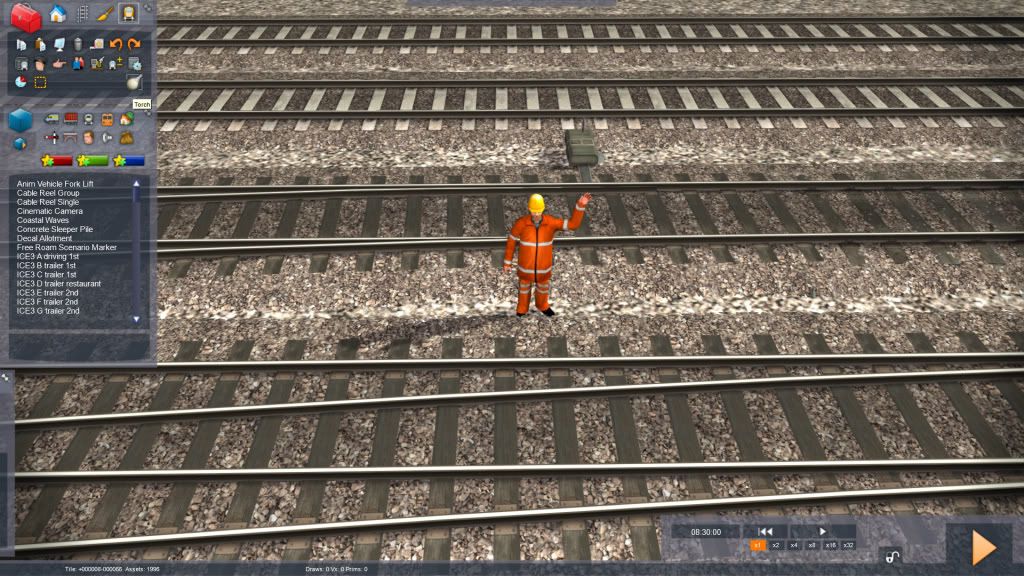
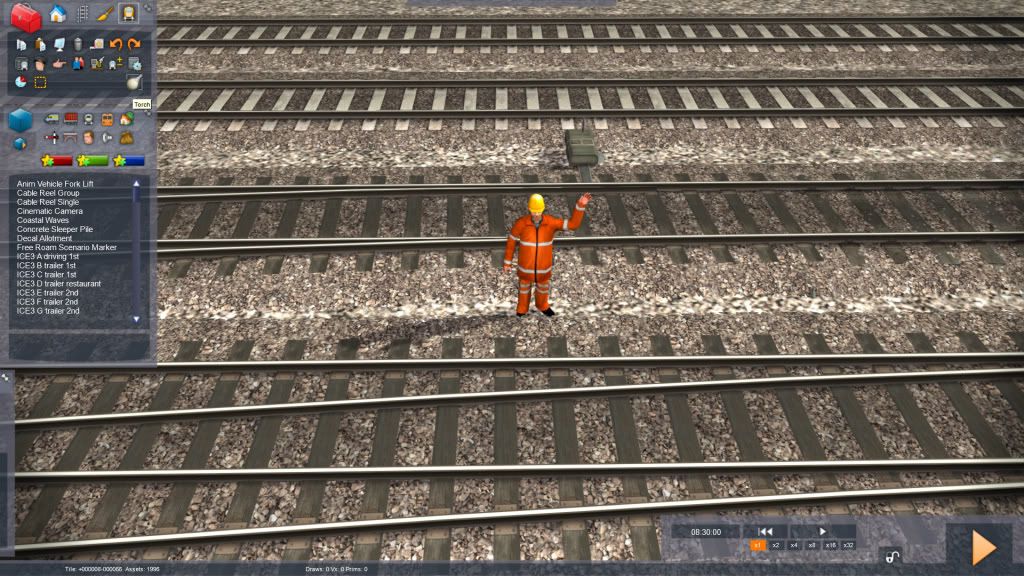
 . . .
. . .

 This is propably a little late for this fix but I am sure you have RWTOOLs up and running, just bring up the Scenario Editor and delete that Asset out. I posted that problem last month and really did not get an answer from any one. mountainrail2012
This is propably a little late for this fix but I am sure you have RWTOOLs up and running, just bring up the Scenario Editor and delete that Asset out. I posted that problem last month and really did not get an answer from any one. mountainrail2012