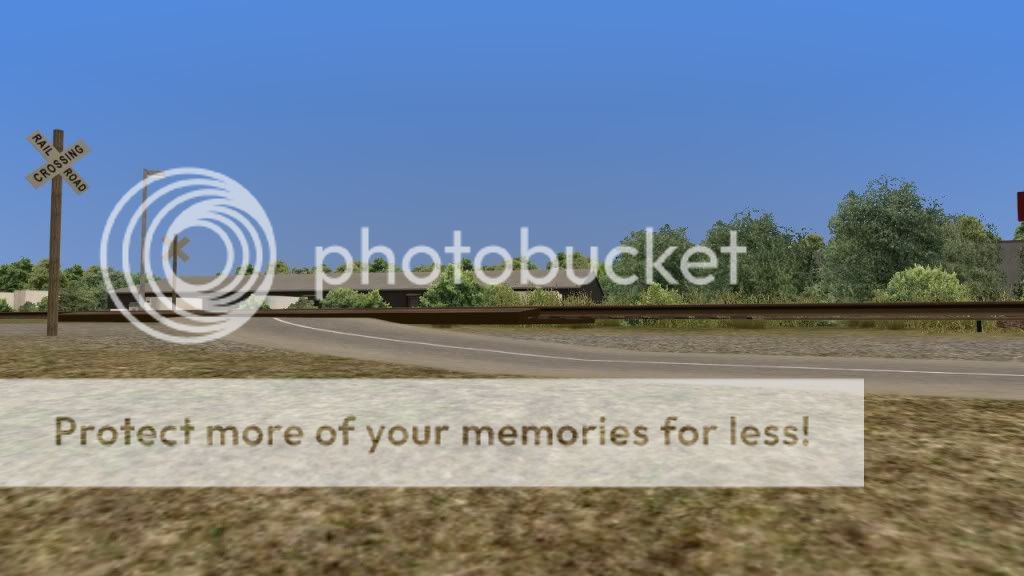by buzz456 » Sun Oct 28, 2012 4:59 pm
by buzz456 » Sun Oct 28, 2012 4:59 pm
There was something way back about video card settings that were causing these kind of problems. Let me see if I can find it or maybe somebody will jump in here that remembers.
I found it See if this your issue."Buzz: Do you by chance have an ATI card? I seem to recall that with RailWorks, sometimes for some routes and/or some models, parts of it would seem "invisible" or "missing", and verifying and clearing cache never fixed it for them. But, that going into the ATI control panel, then turn-off Adaptive Anti-Aliasing (AAA), would fix the problem. In your screen-shots you put up, it also looks like part of a loco there is partially "see-through" as well, and this reminded of the AAA problem that occurs sometimes with ATI cards."
This fixed my problem.
Buzz
Buzz
39 and holding.
"Some people find fault like there's a reward for it."- Zig Ziglar
"If you can dream it you can do it."- Walt Disney