Does anyone else have the issue of the program freezing up??? I play for about 20-25min and it locks up and i cant to anything else..I end up having to force a shut down and restart my computer.
Anyone have any Ideas
Freezes up
First unread post • 7 posts
• Page 1 of 1
Re: Freezes up
I was hoping someone would attempt to answer this. In the past week, I crashed to desktop 7 times.
Mainly I just changed views from the cab to the outside. None of my other games have any problems. Arma2,Mafia2.
I did all the requied Steam maintenance in the properties routine.
This is getting to be a drag.
P.S. I'm running 1076 Intel i5 760,4GB DDR3 ITB Nvidia Ge Force 460
Mainly I just changed views from the cab to the outside. None of my other games have any problems. Arma2,Mafia2.
I did all the requied Steam maintenance in the properties routine.
This is getting to be a drag.

P.S. I'm running 1076 Intel i5 760,4GB DDR3 ITB Nvidia Ge Force 460
-
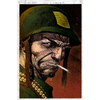
dejoh - Posts: 1478
- Joined: Mon Feb 16, 2009 5:08 pm
- Location: So. Chicago Heights, Il.
Re: Freezes up
I sometimes have´freezes on the NEC route. However, if I wait about a minute, it runs normal again.
Last edited by micaelcorleone on Mon Sep 05, 2011 7:07 pm, edited 1 time in total.
-

micaelcorleone - Posts: 1668
- Joined: Tue Oct 05, 2010 11:04 am
- Location: Bavaria, Germany
Re: Freezes up
Thanks for that info. I'll give it a little more time before I kick in Task Manager, and order RW to shut down.
Anyone know what causes these game freeze? It never happened before, just alot lately
Anyone know what causes these game freeze? It never happened before, just alot lately
-
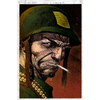
dejoh - Posts: 1478
- Joined: Mon Feb 16, 2009 5:08 pm
- Location: So. Chicago Heights, Il.
Re: Freezes up
Several things to try for all of you. Most of us know all of this, but postrateofclimb may not (welcome, BTW  )
)
1) verify the game files. Open Steam, click on Libraries. Right click on Railworks> Properties> Local Files tab> Verify
2) On the game's opening screen, before you click START, go to tools and docks and clear the blueprint cache.
Now, this could also be a heat issue. If it's been a while since you "dusted" out your PC, it may be a good time to do so. Use canned air, never a vacuum. Video card could be getting hot causing the driver to fail, that will lock up Windows.
Could also be the game itself, but not likely. Could be the Steam client. I seem to have to reinstall Steam about every 3 months lately. Copy the "steamapps" folder to another place on the hard drive. Uninstall then reinstall Steam. Paste the "steamapps" folder back in and you are good to go. You may lose some modifications. I always save a copy of all third party "stuff" to a folder in Documents.
 )
)1) verify the game files. Open Steam, click on Libraries. Right click on Railworks> Properties> Local Files tab> Verify
2) On the game's opening screen, before you click START, go to tools and docks and clear the blueprint cache.
Now, this could also be a heat issue. If it's been a while since you "dusted" out your PC, it may be a good time to do so. Use canned air, never a vacuum. Video card could be getting hot causing the driver to fail, that will lock up Windows.
Could also be the game itself, but not likely. Could be the Steam client. I seem to have to reinstall Steam about every 3 months lately. Copy the "steamapps" folder to another place on the hard drive. Uninstall then reinstall Steam. Paste the "steamapps" folder back in and you are good to go. You may lose some modifications. I always save a copy of all third party "stuff" to a folder in Documents.
Ryzen 7 2700K, Asus Prime X570P, 32Gb DDR4, 2x 1Tb M.2 SSD's, RTX2060 6Gb, Occulus Rift
Win 10 Pro 64bit, keyboard/ mouse/ wheel/ pedals/ baseball bat
Win 10 Pro 64bit, keyboard/ mouse/ wheel/ pedals/ baseball bat
Security Coordinator on the Battleship Iowa
-

arizonachris - Posts: 3955
- Joined: Sun Mar 21, 2010 10:36 am
- Location: Southern California
Re: Freezes up
To add to Chris' post, consider what you have running in the background; all those little icons down there in the systray, next to the clock.
- Hawk
Re: Freezes up
Thanks friends. I'll give all ideas a try


-
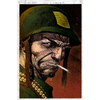
dejoh - Posts: 1478
- Joined: Mon Feb 16, 2009 5:08 pm
- Location: So. Chicago Heights, Il.
7 posts
• Page 1 of 1
Return to Problems and Peculiarities
Who is online
Users browsing this forum: No registered users and 3 guests
