Soo Line - SBHH
Soo Line - SBHH
I have downloaded and installed the SOO Line route that I got from the RWA downloads section. I have the Donationware and freeware required, and applied the v3.1b patch. RW_tools shows no missing assets or problems, yet when I try to load or edit any of the included scenarios or add-on scenarios I get a SBHH before the scenario will load. Anyone have any ideas or sugesstions?
If God had intended for man to fly, He wouldn't have given us the railroads.
-

Samwolf - Posts: 762
- Joined: Mon Aug 30, 2010 6:57 pm
- Location: South Carolina, CSA
Re: Soo Line - SBHH
Not gonna like it. You should try and reinstall the Steam client. First, copy the "steamapps" folder to another spot on your drive. Uninstall the reinstall Steam. Paste that folder back in and (fingers crossed) you should be good to go. I have to reinstall Steam about every 6 months. Windows, do a repair every 6 months. I just love Microsoft! Really! 

Ryzen 7 2700K, Asus Prime X570P, 32Gb DDR4, 2x 1Tb M.2 SSD's, RTX2060 6Gb, Occulus Rift
Win 10 Pro 64bit, keyboard/ mouse/ wheel/ pedals/ baseball bat
Win 10 Pro 64bit, keyboard/ mouse/ wheel/ pedals/ baseball bat
Security Coordinator on the Battleship Iowa
-

arizonachris - Posts: 3955
- Joined: Sun Mar 21, 2010 10:36 am
- Location: Southern California
Re: Soo Line - SBHH
Wow, I was just about to go through the several downloads (and donation ware) to get the Soo Line up and running.
But after reading what ya have to do, I'm haveing second thoughts.
I've never messed with any Steam files since I first started using their program several years ago.
And never had to reinstall it.
Did everyone have this problem loading the Soo Line?
But after reading what ya have to do, I'm haveing second thoughts.
I've never messed with any Steam files since I first started using their program several years ago.
And never had to reinstall it.
Did everyone have this problem loading the Soo Line?
-
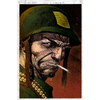
dejoh - Posts: 1478
- Joined: Mon Feb 16, 2009 5:08 pm
- Location: So. Chicago Heights, Il.
Re: Soo Line - SBHH
arizonachris wrote:Not gonna like it. You should try and reinstall the Steam client. First, copy the "steamapps" folder to another spot on your drive. Uninstall the reinstall Steam. Paste that folder back in and (fingers crossed) you should be good to go. I have to reinstall Steam about every 6 months. Windows, do a repair every 6 months. I just love Microsoft! Really!
Yep, you are right. I don't like it. However it sounds less work than the Verify cache option. I have way too many mods that get overlaid when I do that. Last time it took me a week to rebuild my Railworks.
Does copying the Steamapps folder back and forth at least save me the rebuilding headache?
If God had intended for man to fly, He wouldn't have given us the railroads.
-

Samwolf - Posts: 762
- Joined: Mon Aug 30, 2010 6:57 pm
- Location: South Carolina, CSA
Re: Soo Line - SBHH
dejoh wrote:Wow, I was just about to go through the several downloads (and donation ware) to get the Soo Line up and running.
But after reading what ya have to do, I'm haveing second thoughts.
I've never messed with any Steam files since I first started using their program several years ago.
And never had to reinstall it.
Did everyone have this problem loading the Soo Line?
I had the first version of the Soo Line up and running when it first came out. It's the latest version I can't get to work. I know Smitty's wrote some scenarios for the Soo Line so it must be working for him and others. It could just be something with my install.
If God had intended for man to fly, He wouldn't have given us the railroads.
-

Samwolf - Posts: 762
- Joined: Mon Aug 30, 2010 6:57 pm
- Location: South Carolina, CSA
Re: Soo Line - SBHH
Verifying the game files can be a mixed bag to say the least. All the game files will be reset to RW default, so any modifications will be gone. But, any DLC that was installed thru RW, IE a RPK file, will still be there. At least in my experience they have all remained intact.
I haven't tried the second version, first version ran just fine. Have you tried clearing the blueprint cache? Tools and Docs tab on the RW launch scree.
I haven't tried the second version, first version ran just fine. Have you tried clearing the blueprint cache? Tools and Docs tab on the RW launch scree.
Ryzen 7 2700K, Asus Prime X570P, 32Gb DDR4, 2x 1Tb M.2 SSD's, RTX2060 6Gb, Occulus Rift
Win 10 Pro 64bit, keyboard/ mouse/ wheel/ pedals/ baseball bat
Win 10 Pro 64bit, keyboard/ mouse/ wheel/ pedals/ baseball bat
Security Coordinator on the Battleship Iowa
-

arizonachris - Posts: 3955
- Joined: Sun Mar 21, 2010 10:36 am
- Location: Southern California
Re: Soo Line - SBHH
Yep, I always clear the cache when entering Railworks, just out of general principle. The main problems with verifying the game files is that I have all my wagons and locos modded to use non-default wagon scripts and engine scripts. Redoing all those is the real PITA, even with RW-tools. I also have a lot of the headout views modded for US and German loco's.
The Soo Line isn't the only route causing me problems. Pike's Eagle Ridge stopped loading too. Same problem, a SBHH when trying to load or edit any scenarios. I just wish the error message would give me a better idea of where to be looking.
The Soo Line isn't the only route causing me problems. Pike's Eagle Ridge stopped loading too. Same problem, a SBHH when trying to load or edit any scenarios. I just wish the error message would give me a better idea of where to be looking.
If God had intended for man to fly, He wouldn't have given us the railroads.
-

Samwolf - Posts: 762
- Joined: Mon Aug 30, 2010 6:57 pm
- Location: South Carolina, CSA
Re: Soo Line - SBHH
Sounds to me like you need to reinstall the Steam client, Sam. As I said, I have had to do it before a few times. It's not that bad, just make sure to backup, backup, backup. (crosses fingers)
As long as you have the third party stuff and the modifications that you installed, saved in a location (I use my Documents folder) you can reinstall them easy enough.
As long as you have the third party stuff and the modifications that you installed, saved in a location (I use my Documents folder) you can reinstall them easy enough.
Ryzen 7 2700K, Asus Prime X570P, 32Gb DDR4, 2x 1Tb M.2 SSD's, RTX2060 6Gb, Occulus Rift
Win 10 Pro 64bit, keyboard/ mouse/ wheel/ pedals/ baseball bat
Win 10 Pro 64bit, keyboard/ mouse/ wheel/ pedals/ baseball bat
Security Coordinator on the Battleship Iowa
-

arizonachris - Posts: 3955
- Joined: Sun Mar 21, 2010 10:36 am
- Location: Southern California
Re: Soo Line - SBHH
Thanks Arizonachris. I guess I may have to give it a shot. I still have at least 3 weeks to rebuild if I have to.
If God had intended for man to fly, He wouldn't have given us the railroads.
-

Samwolf - Posts: 762
- Joined: Mon Aug 30, 2010 6:57 pm
- Location: South Carolina, CSA
Re: Soo Line - SBHH
There are a few things with this route still that Ian is addressing for a future update. They relate more to cosmetics and some inconsistencies than anyting else.
Last edited by Terry on Wed Aug 31, 2011 7:04 pm, edited 1 time in total.
-

Terry - Posts: 92
- Joined: Sun Oct 03, 2010 7:42 pm
Re: Soo Line - SBHH
Samwolf,
Have you tried completely removing both routes and installing fresh? I had a continuous SBHH crossing the bridge at Clinton into Illinois or moving to any location over there until I did that.

Trevor
Have you tried completely removing both routes and installing fresh? I had a continuous SBHH crossing the bridge at Clinton into Illinois or moving to any location over there until I did that.

Trevor
-

TDHenderson - Posts: 691
- Joined: Wed Jul 28, 2010 10:14 am
- Location: Omaha, Nebraska
Re: Soo Line - SBHH
Yes, I've tried uninstalling and reinstalling a couple of times.
I have two routes currently that SBHH upon trying to load, Soo Line and Pikes Eagle Ridge. Trying to figure out why is driving me crazy.
 RW-tools shows no problems with either route, I don't know if it's the route itself or some rolling stock that's casuing the problem.
RW-tools shows no problems with either route, I don't know if it's the route itself or some rolling stock that's casuing the problem.
I have two routes currently that SBHH upon trying to load, Soo Line and Pikes Eagle Ridge. Trying to figure out why is driving me crazy.

 RW-tools shows no problems with either route, I don't know if it's the route itself or some rolling stock that's casuing the problem.
RW-tools shows no problems with either route, I don't know if it's the route itself or some rolling stock that's casuing the problem.If God had intended for man to fly, He wouldn't have given us the railroads.
-

Samwolf - Posts: 762
- Joined: Mon Aug 30, 2010 6:57 pm
- Location: South Carolina, CSA
Re: Soo Line - SBHH
Can you get into each route via the Editor at all? How about after creating a new free roam scenario?
-

TDHenderson - Posts: 691
- Joined: Wed Jul 28, 2010 10:14 am
- Location: Omaha, Nebraska
Re: Soo Line - SBHH
TDHenderson wrote:Can you get into each route via the Editor at all? How about after creating a new free roam scenario?
Here's the situation with the two routes.
Soo Line:
Load scenarios - SBHH and does not load
Edit Scenarios - SBHH and does not load
Edit Route - SBHH and does not load
Pikes' Eagle Ridge:
Load scenarios - SBHH and does not load, with the exception of "The Ol Switcheroo" loads fine, "Eagle Ridge morning", loads but then freezes up immediately.
Edit Scenarios - SBHH and does not load
Edit Route - Can eidt route and create Free Roam scenarios. I can then run the Free Roams
Any ideas on what I should be looking into?
If God had intended for man to fly, He wouldn't have given us the railroads.
-

Samwolf - Posts: 762
- Joined: Mon Aug 30, 2010 6:57 pm
- Location: South Carolina, CSA
Re: Soo Line - SBHH
It's a gorgeous route but I'm done with it!
Everytime I try to edit, I clone a route and mess around with it. Then when I exit, in the package mgr there are a bunch of routes with question marks next to them. I can't find them anywhere to delete the files, so guess what? It's a game uninstall and reinstall to fix. Happened to me twice, the first time I didn't back up my assests so it took me 3 hrs to reinstall them. This time I'm ready, I copied my assests folder and it's a matter of copy and paste.
Everytime I try to edit, I clone a route and mess around with it. Then when I exit, in the package mgr there are a bunch of routes with question marks next to them. I can't find them anywhere to delete the files, so guess what? It's a game uninstall and reinstall to fix. Happened to me twice, the first time I didn't back up my assests so it took me 3 hrs to reinstall them. This time I'm ready, I copied my assests folder and it's a matter of copy and paste.

GIGABYTE GA-990FXA-UD3 AM3+ AMD 990FX,Phenom II X4 980 3.70 GHz, Nvidia GeForce GTX780Ti, G.skill Ripjaws X Series 16gb, PC Power and Cooling Silencer Mk II 950W, 2-Seagate Barracuda HD 1TB , Creative Sound Blaster Fatal1ty Professional, ASUS VG248QE Black 24 monitor
- Importz2k1
- Posts: 161
- Joined: Sun Jul 17, 2011 9:56 am
- Location: Conyers, GA
19 posts
• Page 1 of 2 • 1, 2
Return to Problems and Peculiarities
Who is online
Users browsing this forum: No registered users and 1 guest
