Hi all
When I go to the consist editor (I go there via QuickDrive) the images of ov the various rail cars, engines, et cetera are very dark. Too dark to get a good view of them.
Is there a setting I can tweak to improve their visibility ?
Thanks
PS: Will post a screenshot later today.
Example images in QDCE way too dark
First unread post • 10 posts
• Page 1 of 1
Example images in QDCE way too dark
ASUS Laptop Zenbook Pro 14 - Intel Core i9 13900H - 32 GB RAM - 1 TB SSD - 8 GB NVIDIA GeForce RTX 4060 GPU - Win11 64 Home - 14.5" Screen @ 2880 x 1800 - Graphics @ HIGH. Having a great time running tough American diesels!
Currently running - TSC 2024 v77.6b
Currently running - TSC 2024 v77.6b
-

Cardinal51 - Posts: 1096
- Joined: Thu Mar 08, 2012 7:19 pm
Re: Example images in QDCE way too dark
Here are two screenshots . . .

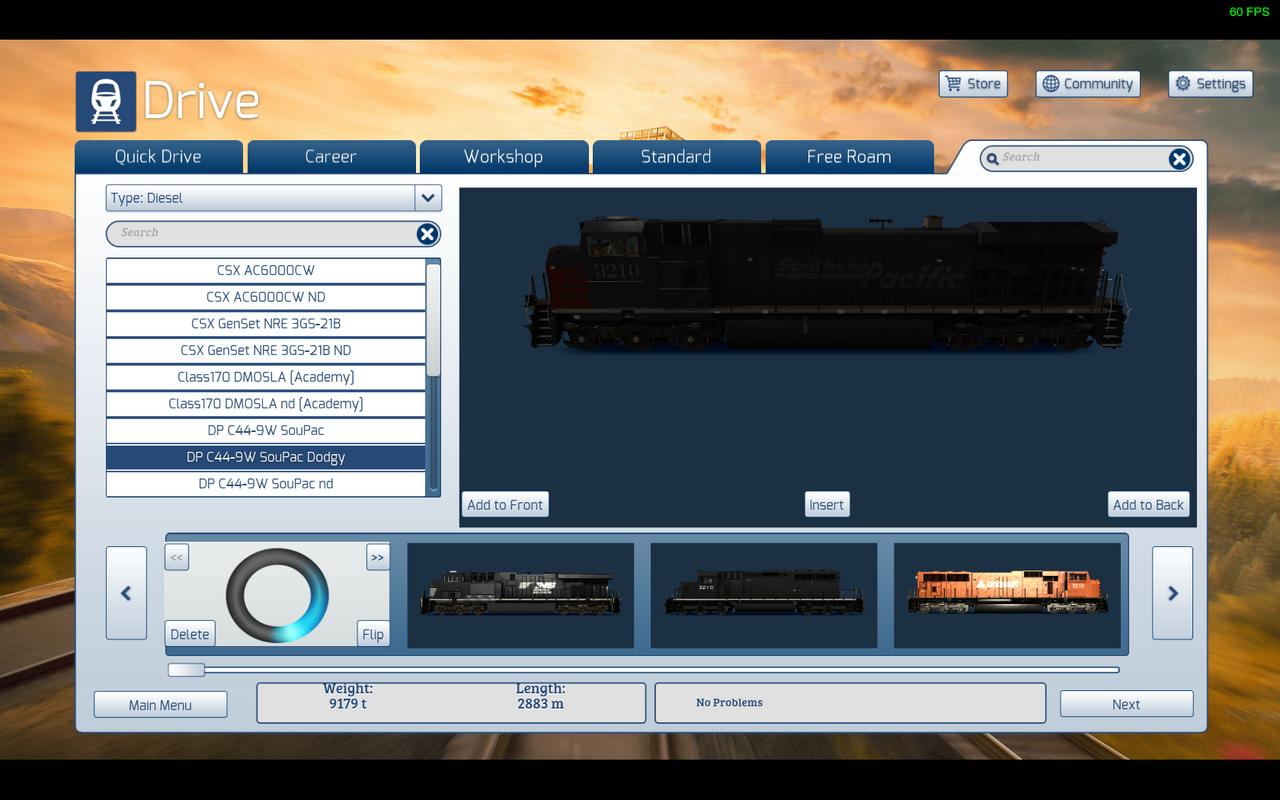
Is there a way to make the large preview brighter ? Is like it is night instead of day light.

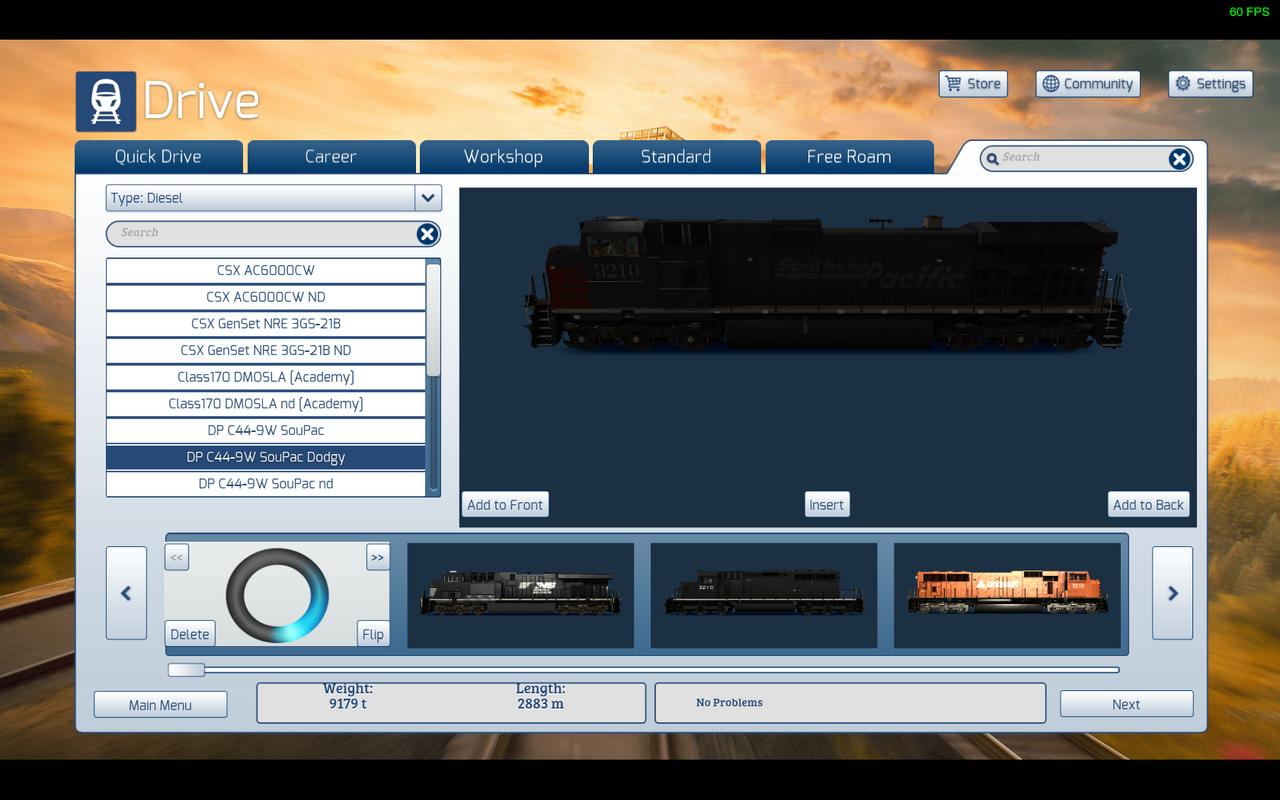
Is there a way to make the large preview brighter ? Is like it is night instead of day light.
ASUS Laptop Zenbook Pro 14 - Intel Core i9 13900H - 32 GB RAM - 1 TB SSD - 8 GB NVIDIA GeForce RTX 4060 GPU - Win11 64 Home - 14.5" Screen @ 2880 x 1800 - Graphics @ HIGH. Having a great time running tough American diesels!
Currently running - TSC 2024 v77.6b
Currently running - TSC 2024 v77.6b
-

Cardinal51 - Posts: 1096
- Joined: Thu Mar 08, 2012 7:19 pm
Re: Example images in QDCE way too dark
That is the same thing that I see.
Just an old Alaska guy trying to live in an insane world. Degree in life, Masters in common sense.
-

AmericanSteam - Posts: 2867
- Joined: Mon Nov 02, 2015 9:54 am
- Location: Nikiski, Alaska
Re: Example images in QDCE way too dark
I agree the thumbnail pics are too dark in some instances. I think the large scale preview is just a larger version of the thumbnail.
The thumbnails are .png files located in the engine/ locoinformation folder.
You can just do a file search on the railworks/asset folder using *.png as the search term.
This will list all the .png files in the folder. View these as large icons.
If any of them are too dark for your liking just drag and drop the .png file into your favourite image editor and lighten it up.
I use Photoshop Elements and the image "auto enhance" function does the trick. When you are happy with the result "save" the image will replace the original dark image. Make a backup of the original first if you want.
Being a little more creative You could replace the .png image with one of your own screenshots from the game. Just make sure to resize your image to 256x128 px before overwriting the original .png file.
You can do the same thing for any .png images which are contained in .ap files. Just extract the .png from the .ap using 7zip ( or similar) before editing or replacing it. TS tools might also help you handle the .ap files.
The thumbnails are .png files located in the engine/ locoinformation folder.
You can just do a file search on the railworks/asset folder using *.png as the search term.
This will list all the .png files in the folder. View these as large icons.
If any of them are too dark for your liking just drag and drop the .png file into your favourite image editor and lighten it up.
I use Photoshop Elements and the image "auto enhance" function does the trick. When you are happy with the result "save" the image will replace the original dark image. Make a backup of the original first if you want.
Being a little more creative You could replace the .png image with one of your own screenshots from the game. Just make sure to resize your image to 256x128 px before overwriting the original .png file.
You can do the same thing for any .png images which are contained in .ap files. Just extract the .png from the .ap using 7zip ( or similar) before editing or replacing it. TS tools might also help you handle the .ap files.
- jlms48
- Posts: 104
- Joined: Mon Mar 19, 2018 7:15 am
- Location: Wales
Re: Example images in QDCE way too dark
Thanks for all the suggestions JLMS
The larger version is not just an image I think, it seems to be "3D" and can be rotated with the mouse.
jlms48 wrote: . . . . . . I think the large scale preview is just a larger version of the thumbnail. . . . . .
The larger version is not just an image I think, it seems to be "3D" and can be rotated with the mouse.
ASUS Laptop Zenbook Pro 14 - Intel Core i9 13900H - 32 GB RAM - 1 TB SSD - 8 GB NVIDIA GeForce RTX 4060 GPU - Win11 64 Home - 14.5" Screen @ 2880 x 1800 - Graphics @ HIGH. Having a great time running tough American diesels!
Currently running - TSC 2024 v77.6b
Currently running - TSC 2024 v77.6b
-

Cardinal51 - Posts: 1096
- Joined: Thu Mar 08, 2012 7:19 pm
Re: Example images in QDCE way too dark
Cardinal51 wrote:Thanks for all the suggestions JLMSjlms48 wrote: . . . . . . I think the large scale preview is just a larger version of the thumbnail. . . . . .
The larger version is not just an image I think, it seems to be "3D" and can be rotated with the mouse.
Yes true. I have rarely used that particular screen myself and as you say it displays the 3D model rather than just a 2D image.
- jlms48
- Posts: 104
- Joined: Mon Mar 19, 2018 7:15 am
- Location: Wales
Re: Example images in QDCE way too dark
I'm lost about this "larger image" thing and that it's a three D image. Where is that? Also I just checked one and it doesn't look that dark to me.
You do not have the required permissions to view the files attached to this post.
Buzz
39 and holding.
"Some people find fault like there's a reward for it."- Zig Ziglar
"If you can dream it you can do it."- Walt Disney

39 and holding.
"Some people find fault like there's a reward for it."- Zig Ziglar
"If you can dream it you can do it."- Walt Disney

-

buzz456 - Site Admin
- Posts: 21036
- Joined: Sun Mar 21, 2010 8:30 am
- Location: SW Florida
Re: Example images in QDCE way too dark
If you put the cursor inside the box that displays the rolling stock, you can rotate it with the mouse.
- mikeadams2k
- Posts: 195
- Joined: Thu Mar 04, 2010 12:26 am
- Location: Ocala, FL
Re: Example images in QDCE way too dark
buzz456 wrote:I'm lost about this "larger image" thing and that it's a three D image. . . . . .
Small clip below . . . . .
https://1drv.ms/v/s!Aj8hm7Xwo3lygaXWQd8 ... A?e=Ar0tAS
ASUS Laptop Zenbook Pro 14 - Intel Core i9 13900H - 32 GB RAM - 1 TB SSD - 8 GB NVIDIA GeForce RTX 4060 GPU - Win11 64 Home - 14.5" Screen @ 2880 x 1800 - Graphics @ HIGH. Having a great time running tough American diesels!
Currently running - TSC 2024 v77.6b
Currently running - TSC 2024 v77.6b
-

Cardinal51 - Posts: 1096
- Joined: Thu Mar 08, 2012 7:19 pm
Re: Example images in QDCE way too dark
Thanks.........all this time I never knew.
Buzz
39 and holding.
"Some people find fault like there's a reward for it."- Zig Ziglar
"If you can dream it you can do it."- Walt Disney

39 and holding.
"Some people find fault like there's a reward for it."- Zig Ziglar
"If you can dream it you can do it."- Walt Disney

-

buzz456 - Site Admin
- Posts: 21036
- Joined: Sun Mar 21, 2010 8:30 am
- Location: SW Florida
10 posts
• Page 1 of 1
Return to Problems and Peculiarities
Who is online
Users browsing this forum: No registered users and 1 guest
