A.I. locomotive won't pic up the cars I tell it to.
A.I. locomotive won't pic up the cars I tell it to.
Hello everyone,
I have run into a problem while making a scenario in which I set up an A.I. locomotive to move from one siding to another to pic up some passenger cars and then take them down the main, stopping at each passenger station. The locomotive will back all the way up to the cars and you'll see the cars sort-of jump, but they don't couple.
At first I was using the Smokebox "Big Boy" and the heavyweight passenger cars from "Golden Age of Railroading". Then I tried using the heavyweight cars from the RWA route, but it started having the same problem with those cars. So then I tried different locomotives and some, like the Smokebox Consolidation, work fine. But then others, like the new DTM BL2, have the same problem. I have tried using other cars, such as the BLE passenger cars, but they have the same problem.
The route I'm doing this on is the "Pine Creek Railroad Museum".
If any of you have had this problem before and know how to fix it, I would be greatful for the help.
I have run into a problem while making a scenario in which I set up an A.I. locomotive to move from one siding to another to pic up some passenger cars and then take them down the main, stopping at each passenger station. The locomotive will back all the way up to the cars and you'll see the cars sort-of jump, but they don't couple.
At first I was using the Smokebox "Big Boy" and the heavyweight passenger cars from "Golden Age of Railroading". Then I tried using the heavyweight cars from the RWA route, but it started having the same problem with those cars. So then I tried different locomotives and some, like the Smokebox Consolidation, work fine. But then others, like the new DTM BL2, have the same problem. I have tried using other cars, such as the BLE passenger cars, but they have the same problem.
The route I'm doing this on is the "Pine Creek Railroad Museum".
If any of you have had this problem before and know how to fix it, I would be greatful for the help.
-
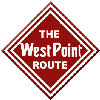
wopflyer - Posts: 441
- Joined: Wed Oct 08, 2014 12:46 am
- Location: Montgomery, Alabama
Re: A.I. locomotive won't pic up the cars I tell it to.
Reverse the lead car, that has worked for me. Alternatively swap the lead car it could be a clash of geometry.
John
I've a good memory for whatever I can remember!
If you wait for perfection you will never do anything but it doesn’t stop you wanting it.
Age doesn’t stop you, it just slows you down.
If you only learn one thing in life - learn to think how your actions and words affect others BEFORE doing or saying.
I've a good memory for whatever I can remember!
If you wait for perfection you will never do anything but it doesn’t stop you wanting it.
Age doesn’t stop you, it just slows you down.
If you only learn one thing in life - learn to think how your actions and words affect others BEFORE doing or saying.
- mindenjohn
- Posts: 1740
- Joined: Fri Oct 05, 2018 4:34 am
- Location: West Yorkshire, UK
Re: A.I. locomotive won't pic up the cars I tell it to.
mindenjohn wrote:Reverse the lead car, that has worked for me. Alternatively swap the lead car it could be a clash of geometry.
I'll try that, thanks.
-
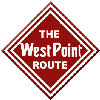
wopflyer - Posts: 441
- Joined: Wed Oct 08, 2014 12:46 am
- Location: Montgomery, Alabama
Re: A.I. locomotive won't pic up the cars I tell it to.
mindenjohn wrote:Reverse the lead car, that has worked for me. Alternatively swap the lead car it could be a clash of geometry.
Ok, I tried that and I have found that for some reason, the heavyweight coaches and the heavyweight baggage cars created by "Golden Age of Railroading" have this problem, especially the baggage cars. This includes the ones you can download from their site as well as the ones that came with the BLE and Springfield Routes. The heavyweight coaches that come with the RWA donationware route usually work just fine with them only not working rarely. I have not tried the BritKits heavyweights yet.
It may be a geometry issue as larger (taller) locomotives such as the Big Boy's tender and diesels won't pick up those cars, yet the Smokebox Consolidation WILL pick them up. It's as if the consolidation's tender "clears" while the larger ones bounce off the heavyweight cars. That would explain the very slight "jump" that can be seen when the larger loco's/tenders try to pick up the cars but don't. I'm not sure how to address this issue as I don't know which parameters within the .bin or shape file's would need to be adjusted. It's also confusing because you can build a consist using these cars and they work fine. It's only when trying to get an A.I. loco to pick them up that this problem arises.
And I have also tried having the loco start off with the baggage car already coupled and then go to pick up the coaches. But it has the same problem of not coupling, only this time it's between the baggage and the coaches.
So again, I really don't understand this problem. You would think that if it was a geometry issue, then if you built a consist for a player or A.I. train to use from the start, it would derail from thinking there was a collision.
And yeah, I know I can use other cars that don't have this issue, and I have. But this is an issue that "should not" exist in the first place and I've always been drawn to at least try to figure things like this out.
-
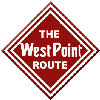
wopflyer - Posts: 441
- Joined: Wed Oct 08, 2014 12:46 am
- Location: Montgomery, Alabama
Re: A.I. locomotive won't pic up the cars I tell it to.
I came across something like this years ago with some 3rd party Italian coaches.
I think the problem was resolved by reducing the collision length parameter in the wagon .bin file.
As an example this is the code for a tender.
This is what the Developers manual has to say on the topic
You could clone the coaches which don't couple and try reducing the collision length parameter by a fraction using TS Tools.
Good luck!
I think the problem was resolved by reducing the collision length parameter in the wagon .bin file.
As an example this is the code for a tender.
- Code: Select all
<FrontPivotX d:type="sFloat32" d:alt_encoding="000000C0CCCC0C40" d:precision="string">3.6</FrontPivotX>
<FrontPivotY d:type="sFloat32" d:alt_encoding="000000000000E03F" d:precision="string">0.5</FrontPivotY>
<BackPivotX d:type="sFloat32" d:alt_encoding="000000608FC20FC0" d:precision="string">-3.97</BackPivotX>
<BackPivotY d:type="sFloat32" d:alt_encoding="000000000000E03F" d:precision="string">0.5</BackPivotY>
<CollisionCentreX d:type="sFloat32" d:alt_encoding="000000601058C9BF" d:precision="string">-0.198</CollisionCentreX>
<CollisionCentreY d:type="sFloat32" d:alt_encoding="00000020DD240440" d:precision="string">2.518</CollisionCentreY>
<CollisionWidth d:type="sFloat32" d:alt_encoding="0000000000000440" d:precision="string">2.5</CollisionWidth>
<CollisionHeight d:type="sFloat32" d:alt_encoding="000000E04F8D0340" d:precision="string">2.444</CollisionHeight>
[b]<CollisionLength d:type="sFloat32" d:alt_encoding="0000000000001C40" d:precision="string">7</CollisionLength>[/b]
<DragCoefficient d:type="sFloat32" d:alt_en
This is what the Developers manual has to say on the topic
The front/rear pivot points take the buffers into account.
If your collision length includes the buffers the vehicle will struggle to couple up as it will bounce off other vehicles.
If the vehicle acts oddly when placed on the track, or doesn't navigate corners correctly, it is possible to see what Train Simulator sees in terms of the physics setup described above. See PhysX Visual Debugger below.
You could clone the coaches which don't couple and try reducing the collision length parameter by a fraction using TS Tools.
Good luck!
- jlms48
- Posts: 104
- Joined: Mon Mar 19, 2018 7:15 am
- Location: Wales
Re: A.I. locomotive won't pic up the cars I tell it to.
AI cannot couple standing cars. That's all.
Sorry, TS is limited.
Sorry, TS is limited.
-

kris120 - Posts: 471
- Joined: Mon Jul 22, 2013 3:19 pm
- Location: Augsburg, Bavaria, Germany
Re: A.I. locomotive won't pic up the cars I tell it to.
kris120 wrote:AI cannot couple standing cars. That's all.
Sorry, TS is limited.
Hi Kris,
I'm not entirely sure that's true. It's been quite a while ago, but I think I could make it happen in a scenario... though it was not easy.
What I can remember is that it required extensive use of the "stop markers" in the editor and very careful positioning of them just where the couplers should connect.
There was also an issue with cars being brought in from the AI in its consist, and cars that were already present on the siding as statics. But I've forgotten which one was the one that couldn't be coupled to by the AI -- but I'm fairly certain it was one of those two cases. Either that the AI could *only* couple to cars it had set out previously, or that it could *only* couple to cars which hadn't been moved before.
At any rate, it was a rather painful excercise for what in essence is just a few minutes of eye candy. :-(
... and that's all presuming that there are no bugs in the couplers or collision boxes.
Cheers,
Michael
-

GreatNortherner - Posts: 1591
- Joined: Sun Feb 15, 2009 11:19 am
- Location: Czech Republic
Re: A.I. locomotive won't pic up the cars I tell it to.
I had similar experience to Michael in what seemed a clever idea but was more trouble than it was worth. The game is clever in many but certainly not all ways and has its limitations- this being one of them.
Just remembered what I experienced- memory is a wonderful thing , when it works —-
I could drop off cars in a yard but found that I could not pick up others.
Just remembered what I experienced- memory is a wonderful thing , when it works —-
I could drop off cars in a yard but found that I could not pick up others.
John
I've a good memory for whatever I can remember!
If you wait for perfection you will never do anything but it doesn’t stop you wanting it.
Age doesn’t stop you, it just slows you down.
If you only learn one thing in life - learn to think how your actions and words affect others BEFORE doing or saying.
I've a good memory for whatever I can remember!
If you wait for perfection you will never do anything but it doesn’t stop you wanting it.
Age doesn’t stop you, it just slows you down.
If you only learn one thing in life - learn to think how your actions and words affect others BEFORE doing or saying.
- mindenjohn
- Posts: 1740
- Joined: Fri Oct 05, 2018 4:34 am
- Location: West Yorkshire, UK
Re: A.I. locomotive won't pic up the cars I tell it to.
kris120 wrote:AI cannot couple standing cars. That's all.
Sorry, TS is limited.
Hi Kris,
It's not that clear cut. Sometimes it works , sometimes not, as the original post suggests. That's my experience too.
After reading your post I built a simple test scenario using BLE stock. The AI 2-10-0 loco reversed and coupled to a baggage car in a station siding. Then after loading passengers it departed to the destination. I watched from the player loco. It worked first time.
For the pick-up instruction to work the cars must not have moved prior to the pick-up.
-John
- jlms48
- Posts: 104
- Joined: Mon Mar 19, 2018 7:15 am
- Location: Wales
Re: A.I. locomotive won't pic up the cars I tell it to.
jlms48 wrote:kris120 wrote:AI cannot couple standing cars. That's all.
Sorry, TS is limited.
Hi Kris,
It's not that clear cut. Sometimes it works , sometimes not, as the original post suggests. That's my experience too.
After reading your post I built a simple test scenario using BLE stock. The AI 2-10-0 loco reversed and coupled to a baggage car in a station siding. Then after loading passengers it departed to the destination. I watched from the player loco. It worked first time.
For the pick-up instruction to work the cars must not have moved prior to the pick-up.
-John
Ok, the line above where you say, "For the pick-up instruction to work the cars must not have moved prior to the pick-up." makes me think that the problem could be right there. Remember that I did say that there was a very slight "jump" in the cars when they tried to couple, but didn't. It's at least "possible" that that jump is interpreted by the simulation as a "move" by the cars and therefore it won't couple to them. This again, would appear to be a problem with the collision points of the cars.
As for getting the A.I. to pick up and drop off cars, it "can" be done, but there are limits. For instance, the instructions for picking up or dropping off the cars have to be simple and clearly defined. Meaning, you could not have a locomotive pick up cars from one track and then grab some more from another track without problems. And when dropping off cars, it has to be even simpler. The big problem that the A.I. runs into is when the path crosses over itself. That will pretty much make it flat out not work, BUT you can have it back up along the same path, which is confusing.
For instance, I can have the locomotive leave the track it's on in the yard and actually leave the yard to a set point, then back up into the yard but take another track to pick up the cars. Then it will take the cars out of the yard and make it's run along the mainline. But once it's done and time to park the cars back in the yard, then you run into a problem. ( Remember, the route I'm using is a simple loop style museum railroad. ) You can have the whole train back up and park on a siding just fine. But if you try to have the locomotive drop off the cars on one track and then go park on another, it will derail when backing into the yard because the simulation will "switch" the switches during the backing-up move after one or two of the cars have cleared the first switch. That's just a limitation of the sim itself, and it's stupid. So instead, you would have to have the cars dropped off somewhere else besides the same yard that the loco is going to be parked in to keep the switches clear.
Anyway, I will try cloning the cars and playing with the collision length setting to see if that does anything.
-
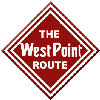
wopflyer - Posts: 441
- Joined: Wed Oct 08, 2014 12:46 am
- Location: Montgomery, Alabama
Re: A.I. locomotive won't pic up the cars I tell it to.
I tested my simple AI pickup scenario with a 4 different locos and 5 cars.
The cars I used in the test were
Gmax BLE Baggage Car
VNHR Baggage Car BA Hwt
RSC Baggage Car -Challenger pack o1
Gmax BM LWt Coach
MSTS UP Smooth Baggage 1
and the AI locos
Gmax BLE "2-10-0"
RSC Bigboy
RSC Challenger
RWA Berkshire
To my surprise all the combinations of loco and car that I tried ( 10 in total) worked faultlessly.
The only tips I can give to scenario authors who want to use AI to pick-up cars are:
1. The coaches must not have moved prior to the pick up and they must be in a named siding.
2. I only used the simple pick-up at rear instruction ( no extra stopping points were used)
3.Don't forget to enter the number of the coach being coupled in the pick-up instruction. It is easy to forget this when you are swapping one coach for another in the scenario editor. Swapping in TS Tools allows you to keep the original coach number.
4. Only the number of the coach actually being coupled to the loco needs to be entered. You can enter all the other coach numbers behind the 1st coach in the instruction but it is not necessary.
The cars I used in the test were
Gmax BLE Baggage Car
VNHR Baggage Car BA Hwt
RSC Baggage Car -Challenger pack o1
Gmax BM LWt Coach
MSTS UP Smooth Baggage 1
and the AI locos
Gmax BLE "2-10-0"
RSC Bigboy
RSC Challenger
RWA Berkshire
To my surprise all the combinations of loco and car that I tried ( 10 in total) worked faultlessly.
The only tips I can give to scenario authors who want to use AI to pick-up cars are:
1. The coaches must not have moved prior to the pick up and they must be in a named siding.
2. I only used the simple pick-up at rear instruction ( no extra stopping points were used)
3.Don't forget to enter the number of the coach being coupled in the pick-up instruction. It is easy to forget this when you are swapping one coach for another in the scenario editor. Swapping in TS Tools allows you to keep the original coach number.
4. Only the number of the coach actually being coupled to the loco needs to be entered. You can enter all the other coach numbers behind the 1st coach in the instruction but it is not necessary.
- jlms48
- Posts: 104
- Joined: Mon Mar 19, 2018 7:15 am
- Location: Wales
Re: A.I. locomotive won't pic up the cars I tell it to.
jlms48 wrote:I tested my simple AI pickup scenario with a 4 different locos and 5 cars.
The cars I used in the test were
Gmax BLE Baggage Car
VNHR Baggage Car BA Hwt
RSC Baggage Car -Challenger pack o1
Gmax BM LWt Coach
MSTS UP Smooth Baggage 1
and the AI locos
Gmax BLE "2-10-0"
RSC Bigboy
RSC Challenger
RWA Berkshire
To my surprise all the combinations of loco and car that I tried ( 10 in total) worked faultlessly.
The only tips I can give to scenario authors who want to use AI to pick-up cars are:
1. The coaches must not have moved prior to the pick up and they must be in a named siding.
2. I only used the simple pick-up at rear instruction ( no extra stopping points were used)
3.Don't forget to enter the number of the coach being coupled in the pick-up instruction. It is easy to forget this when you are swapping one coach for another in the scenario editor. Swapping in TS Tools allows you to keep the original coach number.
4. Only the number of the coach actually being coupled to the loco needs to be entered. You can enter all the other coach numbers behind the 1st coach in the instruction but it is not necessary.
OK, now that's interesting. I have tried to use the Smokebox Big Boy, FEF-3 and Consolidation with only the Consolidation working. So again, this adds to the confusion as to what's going on. The issue "might" be with the Smokebox Big Boy and FEF-3 tenders and not the cars themselves. I'll try using the RSC, RWA and G-TraX loco's to see if they have this issue or not. I'll have more time to get to this this weekend.
-
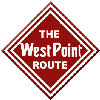
wopflyer - Posts: 441
- Joined: Wed Oct 08, 2014 12:46 am
- Location: Montgomery, Alabama
Re: A.I. locomotive won't pic up the cars I tell it to.
OK, I made a new scenario to try this out and was using the following rolling stock.
VNHRR (Golden Age of Railroading):
Union Pacific Heavyweight Baggage
Union Pacific Heavyweight Coach
And from G-TraX:
BLE P66A Coach
Then I made a number of clones of this scenario using the in-game option and NOT by using RW_Tools or TS-Tools. I then tried out a number of locomotives including the;
RSC Big Boy
RSC Challenger
G-TraX BLE 2-10-2 Santa Fe
G-TraX 4-8-4 Northern
G-TraX 2-8-4 Berkshire
G-TraX GS-4 "Daylight"
DSGDDR NYC 4-6-4 J3 Hudson
Every single one of these was the same except for the locomotive being used and they ALL worked fine. SO, I then tried using the Smokebox Big Boy but with the RSC Big Boy's tender, and that also worked fine.
So then I decided to try just using the Smokebox Big Boy and the Smokebox FEF-3 again and guess what, they BOTH worked just fine! So what happened? Why did they work this time around but not before?
Well, the only thing I did differently this time was that I made the clones of the scenario using the in-game method instead of RW/TS-Tools. And, I changed out the locomotive to be used using the in-game editor as well instead of using RW/TS-Tools to replace them. That's the only difference.
So, I guess the game has an issue with these type of instructions for A.I. "if" you use a program such as RW/TS-Tools to swap the locomotives. Or, maybe, the issue is with the cloning of the scenario with an out-of-game program. Or maybe it's a combination of both, I don't know.
But I Do have this working now, and that's what's important
Thanks for all the feedback.
VNHRR (Golden Age of Railroading):
Union Pacific Heavyweight Baggage
Union Pacific Heavyweight Coach
And from G-TraX:
BLE P66A Coach
Then I made a number of clones of this scenario using the in-game option and NOT by using RW_Tools or TS-Tools. I then tried out a number of locomotives including the;
RSC Big Boy
RSC Challenger
G-TraX BLE 2-10-2 Santa Fe
G-TraX 4-8-4 Northern
G-TraX 2-8-4 Berkshire
G-TraX GS-4 "Daylight"
DSGDDR NYC 4-6-4 J3 Hudson
Every single one of these was the same except for the locomotive being used and they ALL worked fine. SO, I then tried using the Smokebox Big Boy but with the RSC Big Boy's tender, and that also worked fine.
So then I decided to try just using the Smokebox Big Boy and the Smokebox FEF-3 again and guess what, they BOTH worked just fine! So what happened? Why did they work this time around but not before?
Well, the only thing I did differently this time was that I made the clones of the scenario using the in-game method instead of RW/TS-Tools. And, I changed out the locomotive to be used using the in-game editor as well instead of using RW/TS-Tools to replace them. That's the only difference.
So, I guess the game has an issue with these type of instructions for A.I. "if" you use a program such as RW/TS-Tools to swap the locomotives. Or, maybe, the issue is with the cloning of the scenario with an out-of-game program. Or maybe it's a combination of both, I don't know.
But I Do have this working now, and that's what's important
Thanks for all the feedback.

-
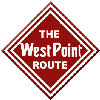
wopflyer - Posts: 441
- Joined: Wed Oct 08, 2014 12:46 am
- Location: Montgomery, Alabama
Re: A.I. locomotive won't pic up the cars I tell it to.
I experienced an issue like this yesterday. I went to go place down a Big Boy consist on Feather River Canyon (Oroville to be exact). The game had crashed immediately after, though my scenario was still selectable in the editor. I went back in, raised the marker, and placed the new consist down. This time the game didn't crash.
HOWEVER...
Every time I went to click on the beast, it would partner with NASA and launch to space, then come crashing down through the tracks and into the void. It turns out that when my game crashed, the ScenarioProperties.xml file went corrupt. To verify my theory, I made an new scenario; same name, same location, same consist. The thing loaded right up without any issues.
Your cause may have been just a bad bin file after a save or two. I honestly don't think TS_Tools is at fault here. I've used it to swap out thousands of freight cars on multiple routes with no issues.
HOWEVER...
Every time I went to click on the beast, it would partner with NASA and launch to space, then come crashing down through the tracks and into the void. It turns out that when my game crashed, the ScenarioProperties.xml file went corrupt. To verify my theory, I made an new scenario; same name, same location, same consist. The thing loaded right up without any issues.
Your cause may have been just a bad bin file after a save or two. I honestly don't think TS_Tools is at fault here. I've used it to swap out thousands of freight cars on multiple routes with no issues.
Former EA employee
Build: RTX 3080 Ti GPU, i9-11900K CPU, 32GB 4000MHz RAM, ASUS ROG Maximus XII Extreme MoBo, Corsair AC1600i PSU
Build: RTX 3080 Ti GPU, i9-11900K CPU, 32GB 4000MHz RAM, ASUS ROG Maximus XII Extreme MoBo, Corsair AC1600i PSU
- talbenziman
- Posts: 28
- Joined: Tue Jul 20, 2021 4:23 pm
Re: A.I. locomotive won't pic up the cars I tell it to.
talbenziman wrote:I experienced an issue like this yesterday. I went to go place down a Big Boy consist on Feather River Canyon (Oroville to be exact). The game had crashed immediately after, though my scenario was still selectable in the editor. I went back in, raised the marker, and placed the new consist down. This time the game didn't crash.
HOWEVER...
Every time I went to click on the beast, it would partner with NASA and launch to space, then come crashing down through the tracks and into the void. It turns out that when my game crashed, the ScenarioProperties.xml file went corrupt. To verify my theory, I made an new scenario; same name, same location, same consist. The thing loaded right up without any issues.
Your cause may have been just a bad bin file after a save or two. I honestly don't think TS_Tools is at fault here. I've used it to swap out thousands of freight cars on multiple routes with no issues.
I have used it as well for swapping tons of different loco's and rolling stock without problems. I also think that the bin file got corrupted somehow. I was just saying that it seamed to be happening a LOT (Just about every time.) when I tried to clone the scenario and then swap out the locomotive, using TS_Tools alone. BUT this issue was only happening with the scenario in which the A.I. locomotive was to go and pick up a string of cars to then take and run down the mainline. In the past, I have cloned other scenario's and swapped out locomotives using TS_Tools in which the A.I. was simply taking an existing consist from A-to-B and have had no problems with those. So my point was it appears that the scenario's bin file was becoming corrupted either during the cloning of the scenario or when swapping the loco's, "IF" the A.I. in the scenario was to go and pick up the cars and then only "IF" I used TS_Tools to do the cloning or loco swapping. But "IF" I use the in-game method to do the cloning and loco swapping, the scenario's are then NOT corrupted.
So basically, if you want to make your A.I. pick up a string of cars, use the in-game method to create and edit the scenario. Otherwise, TS_Tools will do just fine.
-
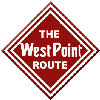
wopflyer - Posts: 441
- Joined: Wed Oct 08, 2014 12:46 am
- Location: Montgomery, Alabama
17 posts
• Page 1 of 2 • 1, 2
Return to Problems and Peculiarities
Who is online
Users browsing this forum: No registered users and 2 guests
