GP20 HH Cab view issue
First unread post • 5 posts
• Page 1 of 1
GP20 HH Cab view issue
I recently bought the GP20 HH specifically to run in the RWA livery, and I noticed an issue I can't figure out; from the main engineer's position and the second conductor's position, the view only rotates halfway around the cab facing toward the short hood, but then stops and there is no way to look back along the long hood. The third view, which is centered and raised to look at the electrical cabinet, will rotate all the way around the cab. Is there a way to fix this?
- pkz19
- Posts: 310
- Joined: Sun Mar 08, 2015 5:41 pm
Re: GP20 HH Cab view issue
Before doing anything with code make a copy of the files you are going to tinker with.
I don't have that specifically, but for other locos with similar problems you need to open the cab camera bin file. Make sure you run it through serz first (comes with trainsim) to convert the bin to a xml and later back to a bin file when your finished. You need to open the xml file conversion in notepad and look for something like this. (literally copy, then drag and drop the bin copy into the serz icon and it will automatically convert).
This is a piece of code out of the P32-8BWH cab file.
You need to look for the bolded/underlined bit I have shown below (its not literally bolded and underlined in the file). This can be for multiple cabviews so you may have to do it several times.
Then change that "2" (or whatever number it is) to something like 1000 (don't make it too excessive), save the file, convert it back to a bin file, and plop the bin where you found it.
Protip: you can also change the camera positions themselves in the cab 2 within this file but I won't explain that here.
<VerticalDirectionalFreedom d:type="sFloat32" d:alt_encoding="000000000000F03F" d:precision="string">1</VerticalDirectionalFreedom>
<HorizontalDirectionalFreedom d:type="sFloat32" d:alt_encoding="0000000000000040" d:precision="string">2</HorizontalDirectionalFreedom>
<TransitionIn d:type="cDeltaString">eTrue</TransitionIn>
<TransitionOut d:type="cDeltaString">eTrue</TransitionOut>
<MinFOV d:type="sFloat32" d:alt_encoding="000000A09999D93F" d:precision="string">0.4</MinFOV>
<MaxFOV d:type="sFloat32" d:alt_encoding="000000000000F03F" d:precision="string">1</MaxFOV>
I don't have that specifically, but for other locos with similar problems you need to open the cab camera bin file. Make sure you run it through serz first (comes with trainsim) to convert the bin to a xml and later back to a bin file when your finished. You need to open the xml file conversion in notepad and look for something like this. (literally copy, then drag and drop the bin copy into the serz icon and it will automatically convert).
This is a piece of code out of the P32-8BWH cab file.
You need to look for the bolded/underlined bit I have shown below (its not literally bolded and underlined in the file). This can be for multiple cabviews so you may have to do it several times.
Then change that "2" (or whatever number it is) to something like 1000 (don't make it too excessive), save the file, convert it back to a bin file, and plop the bin where you found it.
Protip: you can also change the camera positions themselves in the cab 2 within this file but I won't explain that here.
<VerticalDirectionalFreedom d:type="sFloat32" d:alt_encoding="000000000000F03F" d:precision="string">1</VerticalDirectionalFreedom>
<HorizontalDirectionalFreedom d:type="sFloat32" d:alt_encoding="0000000000000040" d:precision="string">2</HorizontalDirectionalFreedom>
<TransitionIn d:type="cDeltaString">eTrue</TransitionIn>
<TransitionOut d:type="cDeltaString">eTrue</TransitionOut>
<MinFOV d:type="sFloat32" d:alt_encoding="000000A09999D93F" d:precision="string">0.4</MinFOV>
<MaxFOV d:type="sFloat32" d:alt_encoding="000000000000F03F" d:precision="string">1</MaxFOV>
“A designer must always think about the unfortunate production engineer who will have to manufacture what you have designed; try to understand his problems.” - Raymond Loewy
-

EngineerJohn - Posts: 374
- Joined: Wed Oct 17, 2018 5:56 am
- Location: New York
Re: GP20 HH Cab view issue
I think everything you need is in this tutorial:
http://railworksamerica.com/index.php/l ... ab_cameras
As a bonus, it's made with the GP20 in mind.
http://railworksamerica.com/index.php/l ... ab_cameras
As a bonus, it's made with the GP20 in mind.
Over the hill and gathering speed
- Chacal
- Site Admin
- Posts: 6464
- Joined: Tue Jul 05, 2011 1:11 pm
- Location: Quebec, Canada
Re: GP20 HH Cab view issue
Thank you Chacal.
-
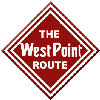
wopflyer - Posts: 436
- Joined: Wed Oct 08, 2014 12:46 am
- Location: Montgomery, Alabama
Re: GP20 HH Cab view issue
Chacal wrote:I think everything you need is in this tutorial:
http://railworksamerica.com/index.php/l ... ab_cameras
As a bonus, it's made with the GP20 in mind.
Chacal I just got around to trying this and was able to fix it, thank you!
- pkz19
- Posts: 310
- Joined: Sun Mar 08, 2015 5:41 pm
5 posts
• Page 1 of 1
Return to Problems and Peculiarities
Who is online
Users browsing this forum: No registered users and 2 guests
