U30c won't move
First unread post • 6 posts
• Page 1 of 1
U30c won't move
I start up the Chessie u30c and it won't move I follow everything and I put the power switch in move position and it won't let me move the throttle 
- biddydog9000
- Posts: 195
- Joined: Sat Nov 11, 2017 1:59 pm
Re: U30c won't move
Reading the manual and watching a couple tutorials on youtube goes a long way.. 

Anthony Wood
Audio Engineer - Searchlight Simulations
Audio Engineer - Searchlight Simulations
-

BNSFdude - Posts: 2721
- Joined: Tue Nov 29, 2011 1:46 am
Re: U30c won't move
BNSFdude wrote:Reading the manual and watching a couple tutorials on youtube goes a long way..
But I read the manual many times and I watched a bunch of videos
- biddydog9000
- Posts: 195
- Joined: Sat Nov 11, 2017 1:59 pm
Re: U30c won't move
Sometimes the dynamic brake handle isn't all the way off on that in the beginning if you can't move the throttle handle. If you can move the throttle handle then make sure the hand brake is off.
“A designer must always think about the unfortunate production engineer who will have to manufacture what you have designed; try to understand his problems.” - Raymond Loewy
-

EngineerJohn - Posts: 374
- Joined: Wed Oct 17, 2018 5:56 am
- Location: New York
Re: U30c won't move
EngineerJohn wrote:Sometimes the dynamic brake handle isn't all the way off on that in the beginning if you can't move the throttle handle. If you can move the throttle handle then make sure the hand brake is off.
I've tried that and the throttle won't move
- biddydog9000
- Posts: 195
- Joined: Sat Nov 11, 2017 1:59 pm
Re: U30c won't move
The steam version of the VRC U30C has had an issue in which the throttle won't move if you play the game in 64bit mode. This has made an otherwise very good locomotive, unusable unless you're ok with only running in 32bit mode.
Well, there is a fix for this issue. Just follow these steps:
1. On the Railworks America homepage, click on "File Library" and then "Models" and then do a search in the upper right corner for ( RW&A GP40 and GP30 slug unit ). Or try following this link; ( http://www.railworksamerica.com/index.p ... ide-addons ).
2. Download and install the ( RW&A GP40 and GP30 slug unit ). It will install into VRC/RWA-GP40-01.
3. Now, go into the following folder, "VRC/RWA-GP40-01/LuaLibrary", and copy the file "CommonLib-1.1.out".
4. Paste this file into your "VRC/U30C-Series_01/LuaLibrary" folder and when asked to overwrite, say yes. ( Please backup the original file first, just in case!!! )
5. Make sure to delete the file, "Blueprints.pak" in both your "VRC/U30C-Series_01" folder and the "VRC/RWA-GP40-01" folder, if there is one there. ( Don't worry, the game will make a new one once you start the game. )
6. That's it! You should now be able to run the U30C in 64 bit mode with no problems now.
I hope this helps,
Wopflyer
Well, there is a fix for this issue. Just follow these steps:
1. On the Railworks America homepage, click on "File Library" and then "Models" and then do a search in the upper right corner for ( RW&A GP40 and GP30 slug unit ). Or try following this link; ( http://www.railworksamerica.com/index.p ... ide-addons ).
2. Download and install the ( RW&A GP40 and GP30 slug unit ). It will install into VRC/RWA-GP40-01.
3. Now, go into the following folder, "VRC/RWA-GP40-01/LuaLibrary", and copy the file "CommonLib-1.1.out".
4. Paste this file into your "VRC/U30C-Series_01/LuaLibrary" folder and when asked to overwrite, say yes. ( Please backup the original file first, just in case!!! )
5. Make sure to delete the file, "Blueprints.pak" in both your "VRC/U30C-Series_01" folder and the "VRC/RWA-GP40-01" folder, if there is one there. ( Don't worry, the game will make a new one once you start the game. )
6. That's it! You should now be able to run the U30C in 64 bit mode with no problems now.
I hope this helps,
Wopflyer
-
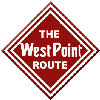
wopflyer - Posts: 441
- Joined: Wed Oct 08, 2014 12:46 am
- Location: Montgomery, Alabama
6 posts
• Page 1 of 1
Return to Problems and Peculiarities
Who is online
Users browsing this forum: No registered users and 1 guest
