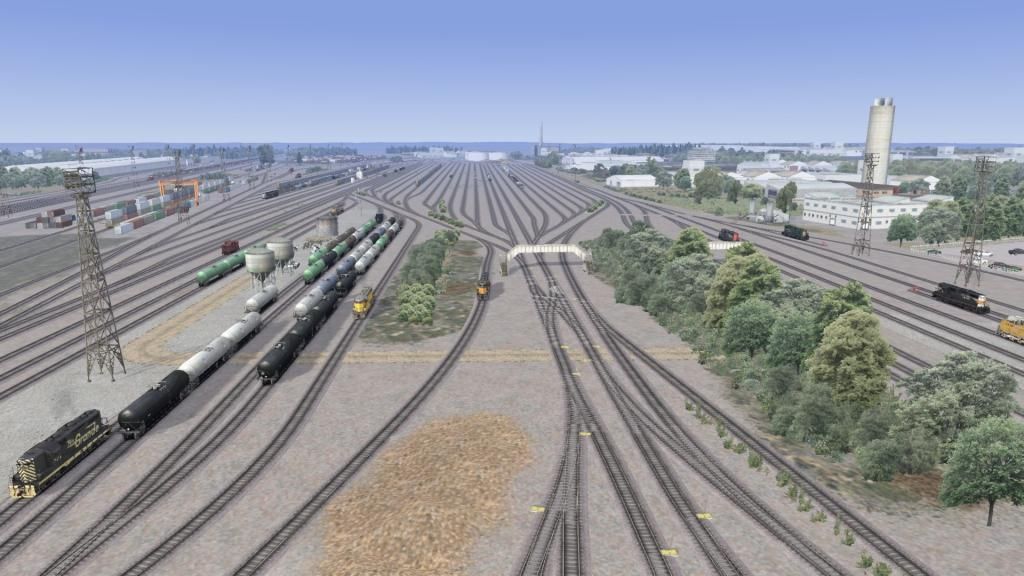Page 1 of 1
Screenshot problem

Posted:
Thu Feb 12, 2015 8:33 pmby miata54
I have taken literally hundreds in the past, until tonight, using WinSnap. WinSnap will capture ANY other program/application/ whatever is displayed on the desktop, EXCEPT anything from RW! Tried to make a route pic of Chicago Yard but after hitting the "Print Screen" key, all it takes is my desktop background. Am I possibly missing a file in RW to allow a pic to be stored on the clipboard? I've never heard of such any requirement.
If someone still has Chicago Yard, I would be greatful to have the roure pic so I can complete my rebuild of missing route/loco pics that DTG left out of RW2015.
Thanks
Chris
Re: Screenshot problem

Posted:
Fri Feb 13, 2015 11:21 amby OldProf
Although I still use Fraps to record the occasional movie clip, I find TS's internal screenshot capability quite satisfactory, especially as it briefly closes the HUD as it snaps the shot. When I want to HUD to appear for some reason, Fraps does the job nicely . . . provided that Windows has remembered to load it on start-up as instructed, that is.
I'm pretty sure that I still have Chicago Yard as a legacy route, although its skimpy, AI-traffic killing signalling has never appealed to me. Is there a particular area you'd like a shot of?
Re: Screenshot problem

Posted:
Fri Feb 13, 2015 1:09 pmby Chacal
I also use Alt+PrintScreen WITHOUT any special app.
It captures the screenshot in the clipboard.
I can then open Irfanview and hit Ctrl-V to see and edit my screenshot.
This works fine in RW.
Re: Screenshot problem

Posted:
Fri Feb 13, 2015 2:12 pmby miata54
OldProf wrote:Although I still use Fraps to record the occasional movie clip, I find TS's internal screenshot capability quite satisfactory, especially as it briefly closes the HUD as it snaps the shot. When I want to HUD to appear for some reason, Fraps does the job nicely . . . provided that Windows has remembered to load it on start-up as instructed, that is.
I'm pretty sure that I still have Chicago Yard as a legacy route, although its skimpy, AI-traffic killing signalling has never appealed to me. Is there a particular area you'd like a shot of?

Old Prof. There is a nice view of the Yard in the free roam "Mid Yard". That would do very nicely.
A little further thought on my problem deserves explanation. I was stumped why a pic I chose online of the Yard would not show in the menu. I scaled it to 256x128 and it was in the proper png format. Still, no show. Then it dawned on me that maybe it had something to do with the menu I was using which is the hybrid 2015/2014 creation I found at UKTS. I prefer this menu for its simplicity and ease of use. Then it dawned on me, again! The format for a route pic in TS2014 requires TgPcDx & Metadata files to be located in a Preload folder. For TS2015, that menu requirement changed to simply having a 256x128 png pic labeled "Image" in the Route Information folder. So I changed back to the 2015 scaleform folder and the pic I had choosen of the Yard now showed in the menu. So what I need for a pic to show in the hybrid menu are properly configured TgPcDx & Metadata files for a Preload folder. Is that something you can provide? I tried using RW Tools to do this but it keeps telling me it can't find the proper path to the Preload folder which I'm guessing is where the route was originally located in the asset folder RSC GP9Pack01.
Does this sound correct?
Re: Screenshot problem

Posted:
Fri Feb 13, 2015 2:27 pmby miata54
Chacal wrote:I also use Alt+PrintScreen WITHOUT any special app.
It captures the screenshot in the clipboard.
I can then open Irfanview and hit Ctrl-V to see and edit my screenshot.
This works fine in RW.
Chacal. Thanks for your input. I had not been using the keystroke "Alt" with "Print Screen" but it did not solve my inability to take a SS of anything RW. It may go deeper into my Steam folder. I say this as I have two PC's (one old with XP SP3 and one new with Win7-64) with RW installed on both. Why both you wonder? For some un-explainable reason, RW runs smoother (99% micro stutter free and same settings) on the XP SP3 PC than it does on the Win7-64 PC. Doesn't stand to reason. I recently had to reformat the Win-7 PC and of course re-downloaded RW. I had a saved copy of the Steam.exe (and complete folder) which I installed to the reformatted HD. Perhaps I should have directly downloaded Steam from their website instead of using a saved copy. Don't really know, but now when I click on the TS icon, I get a message to "Log Into Steam First". I can not execute RW until I manually log into Steam. It is not this way on my XP SP3 PC. I can directly execute RW right from the RW icon and I don't get that "Log Into Steam First" message. This possibly could have something to do with why none of the screen capture programs I've tried, will produce a screenshot of RW. I'll wait this one out as I really don't want to start a fresh download of either Steam or RW's. It is just one of those situations that keeps you scratching your head.


Re: Screenshot problem

Posted:
Fri Feb 13, 2015 6:40 pmby trev123
The last 2 shots I have taken of TS using just the print screen button have also ended up with just a photo of my desktop.
Re: Screenshot problem

Posted:
Fri Feb 13, 2015 7:12 pmby NYWhiskey
trev123 wrote: just the print screen button have also ended up with just a photo of my desktop.
Are you running in window mode?
Re: Screenshot problem

Posted:
Fri Feb 13, 2015 8:38 pmby miata54
NYWhiskey wrote:trev123 wrote: just the print screen button have also ended up with just a photo of my desktop.
Are you running in window mode?
Interesting question. I was running in Full Screen mode, so I switched to Window Mode and got a screenshot. What does this indicate?
Re: Screenshot problem

Posted:
Fri Feb 13, 2015 9:10 pmby NYWhiskey
miata54 wrote: What does this indicate?
It indicates my theory was backwards. I thought for sure you would have been in window mode so it was only grabbing the desktop. Now I don't know.

I use FRAPS and it has never given me any problems.
Re: Screenshot problem

Posted:
Sat Feb 14, 2015 10:48 amby OldProf

Old Prof. There is a nice view of the Yard in the free roam "Mid Yard". That would do very nicely.
Took two: one is the view when the scenario opens:

For the second, I pulled out and rotated a bit to show even more of the yard:
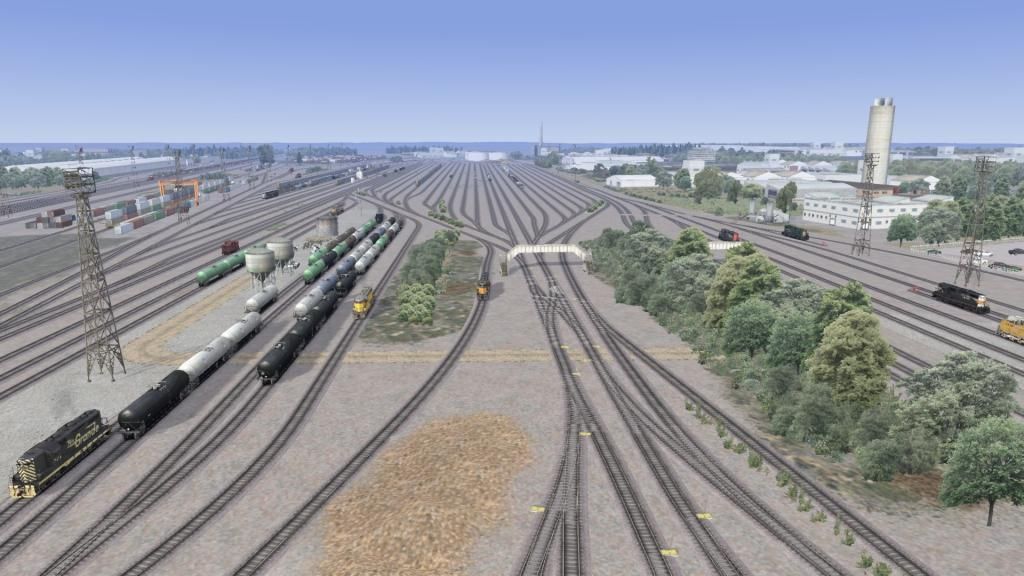
Hope these are what you want.
Re: Screenshot problem

Posted:
Sat Feb 14, 2015 12:11 pmby miata54
Excellent Tom. I chose the first one. Still got a bit of a problem.
Seeing that I'm using the hybrid menu which uses some files from the data/scaleform folder of RW2014, I believe that both a TcPgDx and a Metadata file have be to located in a Preload folder (a requirement of RW2014 that was changed for RW2015 to a png image in the Route Information folder). That Preload folder, I believe, must be located in the Asset folder (GP9Pack01) which the author (RSC) designated for the route. Is this correct? I used RW Tools to create the two needed files in the Preload folder, but when I select Chicago Yard in the menu, what I get instead of the pic, is a "Missing Texture" box where the Route pic should be showing. Any ideas what I've done incorrectly?
Thanks
Chris
Re: Screenshot problem

Posted:
Sat Feb 14, 2015 2:30 pmby miata54
Chacal wrote:I also use Alt+PrintScreen WITHOUT any special app.
It captures the screenshot in the clipboard.
I can then open Irfanview and hit Ctrl-V to see and edit my screenshot.
This works fine in RW.
Just discovered the F12 key in Steam for saving screenshots and then exporting them to wherever you want.

Re: Screenshot problem

Posted:
Sun Feb 15, 2015 11:40 amby OldProf
While editing and testing a new scenario on the VNHRR route, I've been taking screen shots by using both F12 and a clicking on the camera icon in the HUD. In this scenario, the player loco (as opposed to the loco player) is one of the ALCo RS-3's that comes with the route. While switching, I prefer to use the engine brake rather than the train brake.
I find F12 convenient, but I also run Fraps and the F12 key also moves the FPS display around the screen's corners, ending with hiding it, which is not so convenient. Yes, of course I know that I can change this key assignment in Fraps, but that's not convenient either.
On the other hand, clicking the camera icon also has a drawback: it changes the brake choice back to the default train brake. Now, there's a peculiarity for you!
Re: Screenshot problem

Posted:
Tue Feb 17, 2015 3:06 amby trev123
NYWhiskey wrote:trev123 wrote: just the print screen button have also ended up with just a photo of my desktop.
Are you running in window mode?
No full screen.
 Old Prof. There is a nice view of the Yard in the free roam "Mid Yard". That would do very nicely.
Old Prof. There is a nice view of the Yard in the free roam "Mid Yard". That would do very nicely.