Tom
I don't want to confuse you but IMO the crashes caused by the editor are due to all or some of the following:
The Virtual Address Space (VAS) by using the editor it causes the VAS to become fragmented and the contiguous space to become less. WRT the latter if TS2015 cannot find just 1 MB of contiguous space to load into at a particular address then it will crash. (For a 32-bit program running under a 64-bit OS the MAXIMUM value of the VAS is 4GB. In a 32-bit OS this drops to 2GB unless you use the /3G switch which increases it to 3GB).
As you are using the editor a mismatch may occur ie you are inadvertently sending a call to a memory address in the RAM, to code that is in the VAS but not yet in the RAM.
Due to the way that the editor works it may interfere with the desktop heap and you can get desktop heap exhaustion. Basically there are several desktop heaps and
If any one of the desktop heaps becomes too full, allocations within that desktop will fail. If the cumulative heap size of all the desktops approaches the total size of session view space, then new desktops cannot be created within that session. Both of the failure scenarios described above depend on two factors: the total size of session view space, and the size of each desktop heap allocation.
To overcome this you can increase the desktop heap size and that may fix the problem. This MS KB describes how to do it:
http://support.microsoft.com/kb/126962/.
How can I stop the VAS from defragmenting - well in a 32-bit OS it can be done but its a bit more tricky in 64-bit Windows as there are no clear parameters to work on - I have been successful using this registry hack but IMO it can be tricky. It involves changing the registry value for the HeapDecommitFreeBlockThreshold and again I stress there are no guidelines for 64-bit OS so it is by changing a value and see if it works. This is how to do it Ref:
http://support.microsoft.com/kb/315407 and
http://technet.microsoft.com/en-us/libr ... v=exchg.65).aspx. Basically it stops the VAS from fragmenting. I have tried a figure of decimal 524,288 (512MB) = Hex 0x80000 without ill effects but they may vary PC to PC.
Note: Be aware that in Windows 7, the system already uses the low-fragmentation heap (LFH) as needed to service memory allocation requests, and so this tweak may be less effective in certain circumstances. I have no experience with this hack in Windows 8.
Why does this happen? IMO it is the way that a 32-bit app like TS2015 interacts with the VAS. It may well improve if UE4 operates on a 64-bit OS which is likely if you look at the new DTG fishing game.
Can this be fixed - No! The above hacks may or may not help.
Sorry this very technical.

pH
 Did you see that, too?
Did you see that, too? 
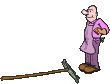 .
.

