Alco S2 problems
Re: Alco S2 problsms
Q,
I think you can get him back by going to:
Assets/RWA/Lakeside/railVehicles/Diesel/RS-1/RWA/Crew , and copy Rick's Engineer01.bin file, and the GX_Engineer01. Geopcdx file that is there too, then paste them into:
Assets/Dogmouse/alco_S2/RailVehicles/Diesel/alco_S2/Shared folder.
Try that, and see if it works.
I think you can get him back by going to:
Assets/RWA/Lakeside/railVehicles/Diesel/RS-1/RWA/Crew , and copy Rick's Engineer01.bin file, and the GX_Engineer01. Geopcdx file that is there too, then paste them into:
Assets/Dogmouse/alco_S2/RailVehicles/Diesel/alco_S2/Shared folder.
Try that, and see if it works.
-
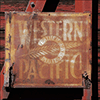
dogmouse - Posts: 322
- Joined: Tue Jun 22, 2010 6:21 pm
- Location: USA
Re: Alco S2 problsms
Rich
I did that for myself and it works fine, but was that how it was in the original package. I see folks who have not had any issues with their install having drivers and us who had all these issues with none...
I did that for myself and it works fine, but was that how it was in the original package. I see folks who have not had any issues with their install having drivers and us who had all these issues with none...

-

qrfan3 - Posts: 443
- Joined: Sun Feb 28, 2010 11:38 pm
- Location: Downunder from the Sunshine State.
Re: Alco S2 problsms
Yes, that was the last thing I did, just before packing them all up.
It was the last thing I did, because just before that, I had made a small change on the generic model, and after I exported it back into the sim, I had noticed that all the drivers went AWOL.
I am recalling something I read about aliasing things into assets, - that it has to be the last thing you do because the .bin files get re-written, if you make any exported changes, and you'll end up losing the aliasing.
I wish I knew more about this sorcery ...at the same time that I wish I never discovered Train Sim
It was the last thing I did, because just before that, I had made a small change on the generic model, and after I exported it back into the sim, I had noticed that all the drivers went AWOL.
I am recalling something I read about aliasing things into assets, - that it has to be the last thing you do because the .bin files get re-written, if you make any exported changes, and you'll end up losing the aliasing.
I wish I knew more about this sorcery ...at the same time that I wish I never discovered Train Sim

-
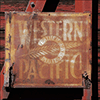
dogmouse - Posts: 322
- Joined: Tue Jun 22, 2010 6:21 pm
- Location: USA
Re: Alco S2 problsms
dogmouse wrote:Q,
I think you can get him back by going to:
Assets/RWA/Lakeside/railVehicles/Diesel/RS-1/RWA/Crew , and copy Rick's Engineer01.bin file, and the GX_Engineer01. Geopcdx file that is there too, then paste them into:
Assets/Dogmouse/alco_S2/RailVehicles/Diesel/alco_S2/Shared folder.
Try that, and see if it works.
And for those who don't own the RWA route like me ?
 Ghostly engineer on board uhaaaaa
Ghostly engineer on board uhaaaaa 

http://sibellstrainaddons.jimdo.com/
Take a break, it's spring here like summer...work will continue in autumn and wintertime.
Take a break, it's spring here like summer...work will continue in autumn and wintertime.
-

Sibell - Posts: 490
- Joined: Sat May 17, 2014 10:29 am
Re: Alco S2 problsms
I would highly recommend the RWA route!
You can always substitute another engineer from another route that you do have, of course.
You can always substitute another engineer from another route that you do have, of course.
-
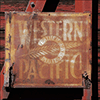
dogmouse - Posts: 322
- Joined: Tue Jun 22, 2010 6:21 pm
- Location: USA
Re: Alco S2 problsms
N713TL wrote:I have pics but no idea how to add to show what im talking about
@N713TL....You suddenly appeared after all the happenings..
 to RWA.......as it was your first / second post you had to be approved by admin I guess.
to RWA.......as it was your first / second post you had to be approved by admin I guess.Anyway, here a link and start to your query...
viewtopic.php?f=2&t=13509#p154316
-

qrfan3 - Posts: 443
- Joined: Sun Feb 28, 2010 11:38 pm
- Location: Downunder from the Sunshine State.
Re: Alco S2 problsms
Okay folks.......PLEASE READ CAREFULLY WHAT IS WRITTEN BELOW BEFORE DOWNLOADING AND INSTALLING THIS FIX.
I had the same issue as the folks who are having issues with the original package install of Dogmouse's ALCo S2.
Why some and not everybody... But the fact is, some folks are and it is an issue.
But the fact is, some folks are and it is an issue.
I started looking to get mine working, because I wanted this beautiful piece of freeware locomotive running around on my Routes.
Now, for those who are having issues with the original rwp package install please follow these steps:
1. Uninstall / remove the original Dogmouse S2 package from your TS2015/16 Assets folder. ( I want a clean slate and remove any of your own stuff you may have tried as well )
2. Now re-install the Dogmouse S2 ALCo package rwp file you downloaded from the RWA file library.
3. NEXT, install the rwp file fix located in the zip attached to this post overwriting and selecting okay when prompted.
4. Create a scenario using all the locos as per the normal procedure you would use and see if they are okay.
NOTE: Only use this fix if you are having issues with the original Dogmouse S2 ALCo Package
For those who use this fix and it fixes your problem can you report back here and state that it did work and all is okay.
Maybe a new package can be redone....who knows..
I had the same issue as the folks who are having issues with the original package install of Dogmouse's ALCo S2.
Why some and not everybody...
 But the fact is, some folks are and it is an issue.
But the fact is, some folks are and it is an issue. I started looking to get mine working, because I wanted this beautiful piece of freeware locomotive running around on my Routes.
Now, for those who are having issues with the original rwp package install please follow these steps:
1. Uninstall / remove the original Dogmouse S2 package from your TS2015/16 Assets folder. ( I want a clean slate and remove any of your own stuff you may have tried as well )
2. Now re-install the Dogmouse S2 ALCo package rwp file you downloaded from the RWA file library.
3. NEXT, install the rwp file fix located in the zip attached to this post overwriting and selecting okay when prompted.
4. Create a scenario using all the locos as per the normal procedure you would use and see if they are okay.
NOTE: Only use this fix if you are having issues with the original Dogmouse S2 ALCo Package
For those who use this fix and it fixes your problem can you report back here and state that it did work and all is okay.
Maybe a new package can be redone....who knows..

You do not have the required permissions to view the files attached to this post.
-

qrfan3 - Posts: 443
- Joined: Sun Feb 28, 2010 11:38 pm
- Location: Downunder from the Sunshine State.
Re: Alco S2 problsms
Yaaa! That fix finally solved the problem Thanks for the time and effort put into fixing this issue!
- CASO
- Posts: 144
- Joined: Fri Feb 04, 2011 3:47 pm
Re: Alco S2 problsms
@CASO....YW, great to hear you had success... 

-

qrfan3 - Posts: 443
- Joined: Sun Feb 28, 2010 11:38 pm
- Location: Downunder from the Sunshine State.
Re: Alco S2 problsms
I was having that issue also, and your fix made it work, so thank you very much for the fix. 
Barry

Barry
- barrydem41
Re: Alco S2 problsms
It worked for me, qrfan3. The S-2 is now working as designed. It's a beauty, too.
Many Thanks,
tagsdm
Many Thanks,
tagsdm
- tagsdm
- Posts: 206
- Joined: Thu Oct 22, 2015 1:41 pm
Re: Alco S2 problsms
dogmouse wrote:I am recalling something I read about aliasing things into assets, - that it has to be the last thing you do because the .bin files get re-written, if you make any exported changes, and you'll end up losing the aliasing.
Well, I noticed there are 2 bak files in the Union Pacific Engine folder -
alco_s2_ro.bin.bak1 30 kb
alco_s2_ro.bin.bak2 1 kb
I deleted these immediately after my original installation, as I always like to have clean folders, but, having looked in the RWA zip folder again they reminded me of their original existence.
Anyway, many thanks to our Australian QR fan3 for his little modification package.
Cheerz. ex-railwayman.
i7 10700k 3.8GHz Eight Core CPU, Gigabyte Z590 AORUS ELITE AX, 32GB RAM, nVidia RTX3060ti 8GB, WIN10 PRO 64-bit. 10TB HDDs in total.
- ex-railwayman
- Posts: 1203
- Joined: Tue Jun 22, 2010 6:17 pm
- Location: Nottingham, England
Re: Alco S2 problsms
ex-railwayman wrote:dogmouse wrote:I am recalling something I read about aliasing things into assets, - that it has to be the last thing you do because the .bin files get re-written, if you make any exported changes, and you'll end up losing the aliasing.
Well, I noticed there are 2 bak files in the Union Pacific Engine folder -
alco_s2_ro.bin.bak1 30 kb
alco_s2_ro.bin.bak2 1 kb
I deleted these immediately after my original installation, as I always like to have clean folders, but, having looked in the RWA zip folder again they reminded me of their original existence.
Anyway, many thanks to our Australian QR fan3 for his little modification package.
Cheerz. ex-railwayman.
bak files are just the backup when you make changes in RWTools in case you mess something up and have to go back. They don't do anything other than that so you can either keep them or throw them out as they do nothing to current operation. Us developers try to clean this stuff up but sometimes it gets lost in the shuffle.
Buzz
39 and holding.
"Some people find fault like there's a reward for it."- Zig Ziglar
"If you can dream it you can do it."- Walt Disney

39 and holding.
"Some people find fault like there's a reward for it."- Zig Ziglar
"If you can dream it you can do it."- Walt Disney

-

buzz456 - Site Admin
- Posts: 21134
- Joined: Sun Mar 21, 2010 8:30 am
- Location: SW Florida
69 posts
• Page 4 of 5 • 1, 2, 3, 4, 5
Return to Problems and Peculiarities
Who is online
Users browsing this forum: No registered users and 2 guests
