
RWA 100t Gondola Repaint texture
Re: RWA 100t Gondola Repaint texture
Very strange. There's nothing special about the setup routine; it's standard from RWTools used in hundreds of packages. Have you searched your drive for anything named "jjrepaint"? Sorry I can't help. 

-

Toripony - Posts: 1083
- Joined: Thu Jun 04, 2009 3:13 am
Re: RWA 100t Gondola Repaint texture
Did you look in the folders to see if there are GeoPcDx files in each one?
Buzz
39 and holding.
"Some people find fault like there's a reward for it."- Zig Ziglar
"If you can dream it you can do it."- Walt Disney

39 and holding.
"Some people find fault like there's a reward for it."- Zig Ziglar
"If you can dream it you can do it."- Walt Disney

-

buzz456 - Site Admin
- Posts: 20939
- Joined: Sun Mar 21, 2010 8:30 am
- Location: SW Florida
Re: RWA 100t Gondola Repaint texture
The only two places I have these hopper repaints are in the Build Consist menu in Custom QD or Free Roam.
Ryzen 7 2700K, Asus Prime X570P, 32Gb DDR4, 2x 1Tb M.2 SSD's, RTX2060 6Gb, Occulus Rift
Win 10 Pro 64bit, keyboard/ mouse/ wheel/ pedals/ baseball bat
Win 10 Pro 64bit, keyboard/ mouse/ wheel/ pedals/ baseball bat
Security Coordinator on the Battleship Iowa
-

arizonachris - Posts: 3956
- Joined: Sun Mar 21, 2010 10:36 am
- Location: Southern California
Re: RWA 100t Gondola Repaint texture
I did try a search and it came up blank. I suspect that maybe I have something set in my security folder for the internet that may be blocking some files. Really not sure.
I had this same issue with the IC-Gp38's files by Buzz456 never did find them.
My problem is not the file path because the place they post on here is exactly what shows up on my computer and I get the message that the files have been entered into the computer.
I'm starting to get a complex with repaint downloads
Well anyway thanks again for everyones help.
Bob
I had this same issue with the IC-Gp38's files by Buzz456 never did find them.
My problem is not the file path because the place they post on here is exactly what shows up on my computer and I get the message that the files have been entered into the computer.
I'm starting to get a complex with repaint downloads

Well anyway thanks again for everyones help.

Bob
- Railroy19
- Posts: 271
- Joined: Thu Apr 25, 2013 4:23 pm
Re: RWA 100t Gondola Repaint texture
As usual it's something simple as soon as you get it figured out. Have you gone and looked in your railworks folder to see if they are there or not? If not install them manually. I can give you step by step instructions if you need them.
Buzz
39 and holding.
"Some people find fault like there's a reward for it."- Zig Ziglar
"If you can dream it you can do it."- Walt Disney

39 and holding.
"Some people find fault like there's a reward for it."- Zig Ziglar
"If you can dream it you can do it."- Walt Disney

-

buzz456 - Site Admin
- Posts: 20939
- Joined: Sun Mar 21, 2010 8:30 am
- Location: SW Florida
Re: RWA 100t Gondola Repaint texture
Railroy19 wrote:I did try a search and it came up blank. I suspect that maybe I have something set in my security folder for the internet that may be blocking some files. Really not sure.
I had this same issue with the IC-Gp38's files by Buzz456 never did find them.
My problem is not the file path because the place they post on here is exactly what shows up on my computer and I get the message that the files have been entered into the computer.
I'm starting to get a complex with repaint downloads
Well anyway thanks again for everyones help.
Bob
By any chance is your Steam installed to C:\Program Files? If so then you need to turn UA control off. WIndows protects everything under the Program FIles folders if UA is on. I install all my games and stuff to D; drive so it is out from under the windows security control.
Bob Artim - Generation X²
I don't have a PHD, I have a DD214... Freedom carries sacrifice
I'm crawling in the dark looking for the answer
I don't have a PHD, I have a DD214... Freedom carries sacrifice
I'm crawling in the dark looking for the answer
-

artimrj - Posts: 4749
- Joined: Sun Jan 31, 2010 3:07 pm
- Location: Beaver, Pennsylvania
Re: RWA 100t Gondola Repaint texture
I did run across a similar situation in another thread... in that case it reportedly had to do with Read/Write file properties. The AssetSetup would create the folder structure but couldn't add the files; they copied the files in manually and it worked.
-

Toripony - Posts: 1083
- Joined: Thu Jun 04, 2009 3:13 am
Re: RWA 100t Gondola Repaint texture
Toripony wrote:I did run across a similar situation in another thread... in that case it reportedly had to do with Read/Write file properties. The AssetSetup would create the folder structure but couldn't add the files; they copied the files in manually and it worked.
I have been getting my folders made read only lately with certain updates. If you use the RW tools installer, it looks to see if the files are locked at read only and asks if you want to fix it.
Bob Artim - Generation X²
I don't have a PHD, I have a DD214... Freedom carries sacrifice
I'm crawling in the dark looking for the answer
I don't have a PHD, I have a DD214... Freedom carries sacrifice
I'm crawling in the dark looking for the answer
-

artimrj - Posts: 4749
- Joined: Sun Jan 31, 2010 3:07 pm
- Location: Beaver, Pennsylvania
Re: RWA 100t Gondola Repaint texture
FYI, when I installed these repaints, I had to manually search for the path to my Railworks folder (it's not named TS for me). Then Windows popped up and said it may not have installed correctly, so I let it be reinstalled. Worked fine after that.
Ryzen 7 2700K, Asus Prime X570P, 32Gb DDR4, 2x 1Tb M.2 SSD's, RTX2060 6Gb, Occulus Rift
Win 10 Pro 64bit, keyboard/ mouse/ wheel/ pedals/ baseball bat
Win 10 Pro 64bit, keyboard/ mouse/ wheel/ pedals/ baseball bat
Security Coordinator on the Battleship Iowa
-

arizonachris - Posts: 3956
- Joined: Sun Mar 21, 2010 10:36 am
- Location: Southern California
Re: RWA 100t Gondola Repaint texture
Bob
Maybe you could tell me how to turn off UA control off.
I have no idea what that is or how to turn it off. Don't forget I'm Old
I have steam under C drive folders I think?
I really want to buy a new computer but I have no idea how much trouble I'll get into trying to transfer this computer to a new one. Scary!!
Thanks,
Maybe you could tell me how to turn off UA control off.
I have no idea what that is or how to turn it off. Don't forget I'm Old

I have steam under C drive folders I think?
I really want to buy a new computer but I have no idea how much trouble I'll get into trying to transfer this computer to a new one. Scary!!
Thanks,
- Railroy19
- Posts: 271
- Joined: Thu Apr 25, 2013 4:23 pm
Re: RWA 100t Gondola Repaint texture
Railroy19 wrote:Maybe you could tell me how to turn off UA control off.
I can help with that, Roy. Go to Control Panel> User Accounts> Change User Account Control Settings> slide that slider bar to "never notify" then say OK. Windows will now want to reboot to save the changes. Are you running Windows as Administrator?
Ryzen 7 2700K, Asus Prime X570P, 32Gb DDR4, 2x 1Tb M.2 SSD's, RTX2060 6Gb, Occulus Rift
Win 10 Pro 64bit, keyboard/ mouse/ wheel/ pedals/ baseball bat
Win 10 Pro 64bit, keyboard/ mouse/ wheel/ pedals/ baseball bat
Security Coordinator on the Battleship Iowa
-

arizonachris - Posts: 3956
- Joined: Sun Mar 21, 2010 10:36 am
- Location: Southern California
Re: RWA 100t Gondola Repaint texture
Ok will give that a try and see if that is my problem
Thanks.
Thanks.
- Railroy19
- Posts: 271
- Joined: Thu Apr 25, 2013 4:23 pm
Re: RWA 100t Gondola Repaint texture
Well, for what it's worth, here they are in the Build Consist list:
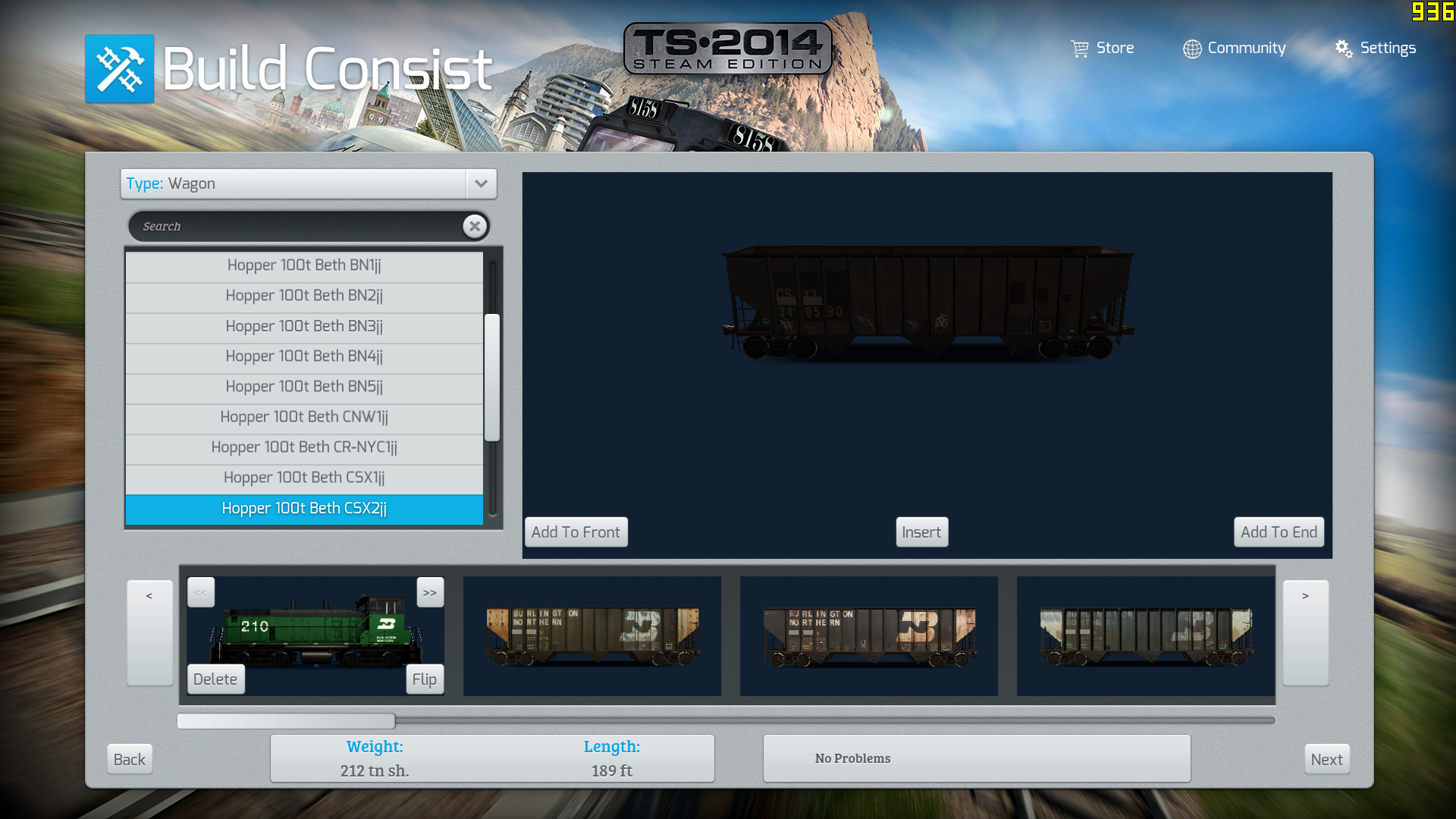
This is how I save the consist (note I leave country as "none")

And in game:


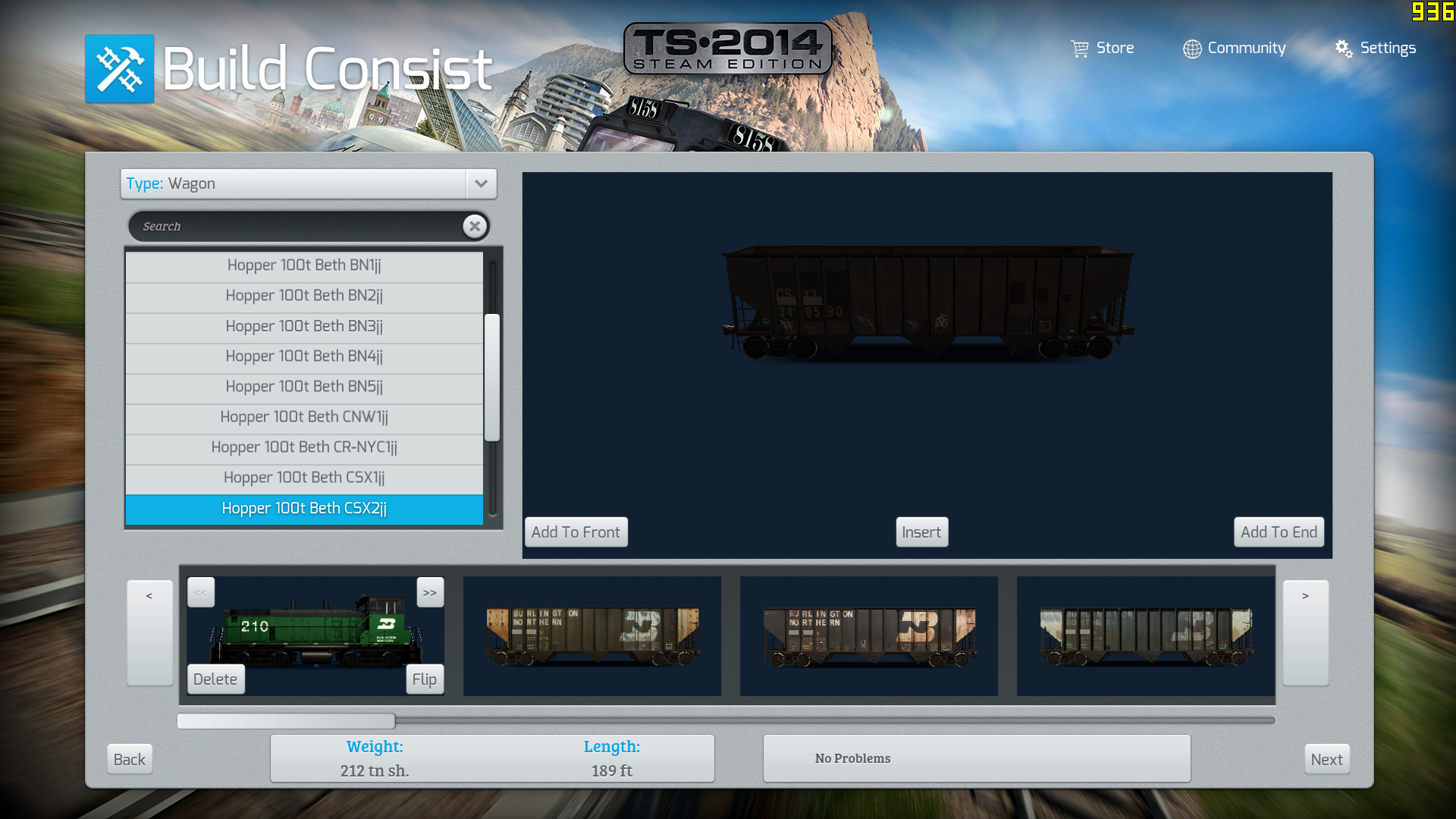
This is how I save the consist (note I leave country as "none")

And in game:


Ryzen 7 2700K, Asus Prime X570P, 32Gb DDR4, 2x 1Tb M.2 SSD's, RTX2060 6Gb, Occulus Rift
Win 10 Pro 64bit, keyboard/ mouse/ wheel/ pedals/ baseball bat
Win 10 Pro 64bit, keyboard/ mouse/ wheel/ pedals/ baseball bat
Security Coordinator on the Battleship Iowa
-

arizonachris - Posts: 3956
- Joined: Sun Mar 21, 2010 10:36 am
- Location: Southern California
Re: RWA 100t Gondola Repaint texture
My next episode! I loaded the files manually into the folder with the default rolling stock beth100t
Then I pasted the Geo files 1-2&3 into each folder and now I can get the couplers to load on the track but not the cars themselves. I'm getting close:)
I wish there was a standard way of getting these repaints to work.
The system in Trainz is much easier as all you have to do is change the kuid number with the original and that's it.
Then I pasted the Geo files 1-2&3 into each folder and now I can get the couplers to load on the track but not the cars themselves. I'm getting close:)
I wish there was a standard way of getting these repaints to work.
The system in Trainz is much easier as all you have to do is change the kuid number with the original and that's it.
- Railroy19
- Posts: 271
- Joined: Thu Apr 25, 2013 4:23 pm
Re: RWA 100t Gondola Repaint texture
It is easy you just have not got a grasp on it yet. Unzip and run the installer and it copies all the geo files for you. You can't install from the zip file, it needs unzipped or unrared first.
Bob Artim - Generation X²
I don't have a PHD, I have a DD214... Freedom carries sacrifice
I'm crawling in the dark looking for the answer
I don't have a PHD, I have a DD214... Freedom carries sacrifice
I'm crawling in the dark looking for the answer
-

artimrj - Posts: 4749
- Joined: Sun Jan 31, 2010 3:07 pm
- Location: Beaver, Pennsylvania
45 posts
• Page 2 of 3 • 1, 2, 3
Return to Problems and Peculiarities
Who is online
Users browsing this forum: No registered users and 2 guests
