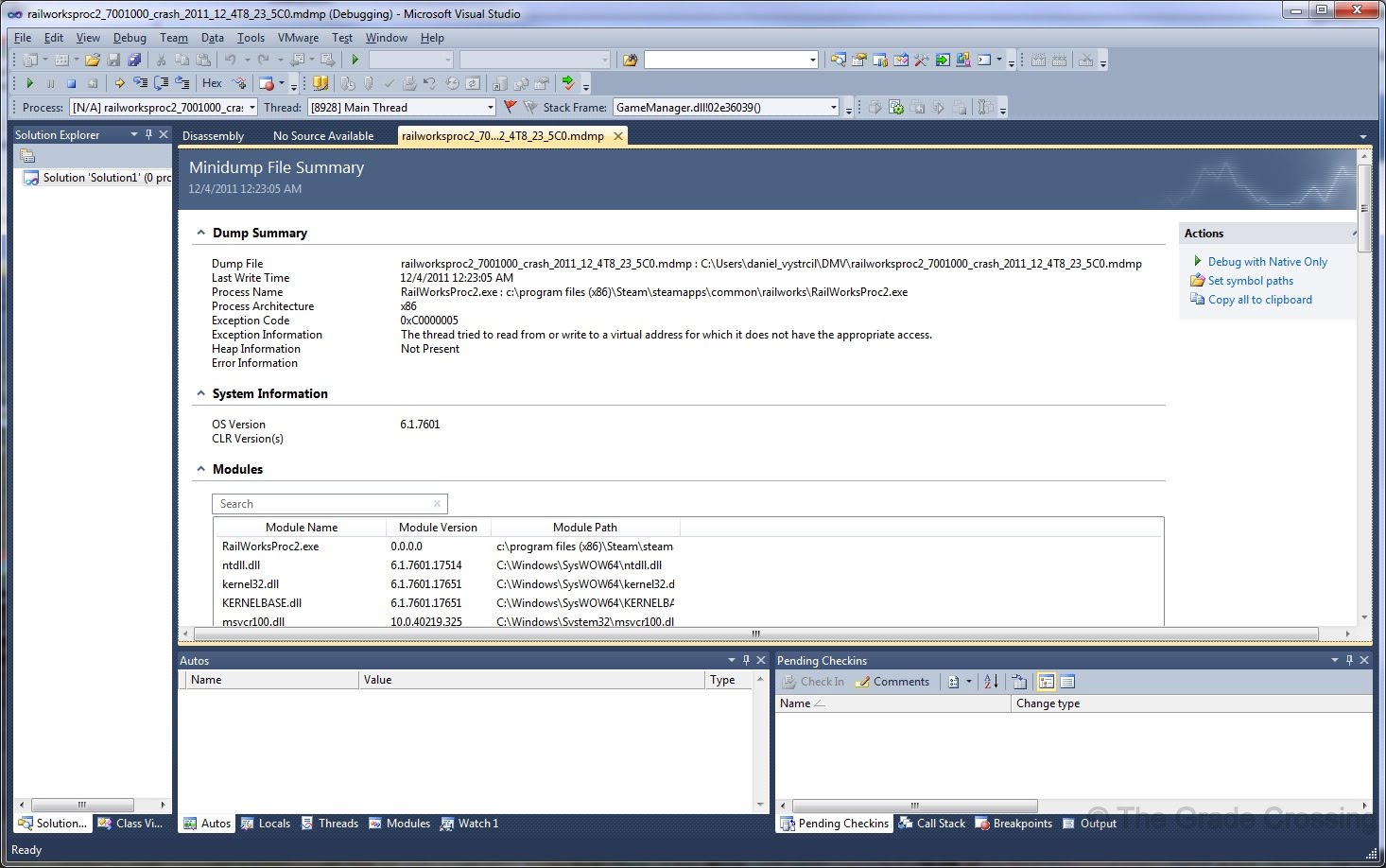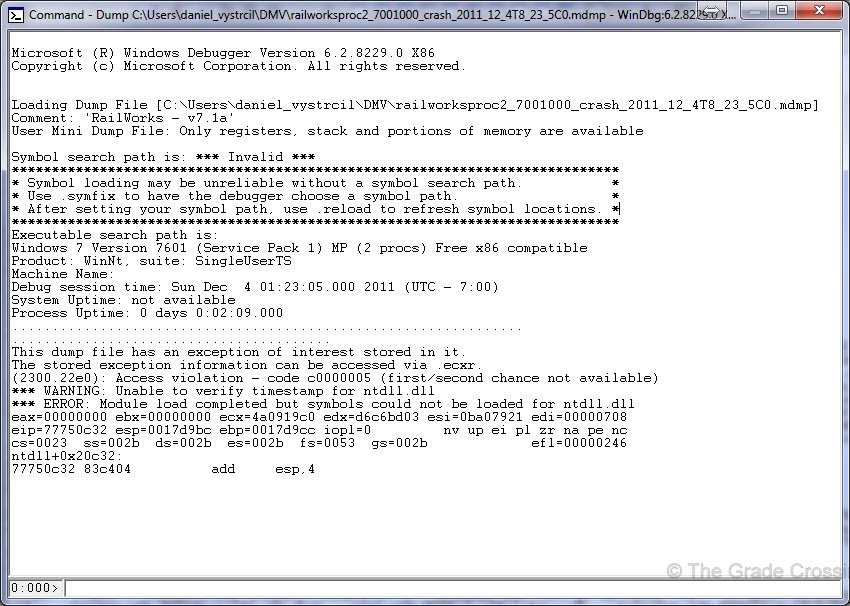PapaXpress wrote:I don't think so. Third party relations is for companies that work directly with RSC on content. Not simple end users like us.
I wonder. Is there a difference? Is there anyone making Railworks DLC for a living?
I'm thinking of Lord Mannu's DDX-40.
Basically the 3rd-party is Mannu working on his computer, calling RSC and saying "Hey, want to sell this on Steam?"

 ).
).