TSC Randomly No Audio
Re: TSC Randomly No Audio
Nice, are you going to reinstall ?
ASUS Laptop Zenbook Pro 14 - Intel Core i9 13900H - 32 GB RAM - 1 TB SSD - 8 GB NVIDIA GeForce RTX 4060 GPU - Win11 64 Home - 14.5" Screen @ 2880 x 1800 - Graphics @ HIGH. Having a great time running tough American diesels!
Currently running - TSC 2024 v77.6b
Currently running - TSC 2024 v77.6b
-

Cardinal51 - Posts: 1096
- Joined: Thu Mar 08, 2012 7:19 pm
Re: TSC Randomly No Audio
No need to. Works fine as usual.
A single track mind without proper signalling is a mind bound to derail.
-

FoodMonsterGuy - Posts: 285
- Joined: Fri Aug 08, 2014 4:43 pm
- Location: Georgia, United States
Re: TSC Randomly No Audio
I meant Norton. You do need some security.
ASUS Laptop Zenbook Pro 14 - Intel Core i9 13900H - 32 GB RAM - 1 TB SSD - 8 GB NVIDIA GeForce RTX 4060 GPU - Win11 64 Home - 14.5" Screen @ 2880 x 1800 - Graphics @ HIGH. Having a great time running tough American diesels!
Currently running - TSC 2024 v77.6b
Currently running - TSC 2024 v77.6b
-

Cardinal51 - Posts: 1096
- Joined: Thu Mar 08, 2012 7:19 pm
Re: TSC Randomly No Audio
Cardinal51 wrote:I meant Norton. You do need some security.
Windows defender is native and free and comes with Windows and works well. All of these 3rd party AVs should have the ability to manually allow processes through the firewall, e.g. Railworks.exe, Railworks64.exe, RailworksDX12_64.exe
Just an old Alaska guy trying to live in an insane world. Degree in life, Masters in common sense.
-

AmericanSteam - Posts: 2847
- Joined: Mon Nov 02, 2015 9:54 am
- Location: Nikiski, Alaska
Re: TSC Randomly No Audio
I agree no need for these 3rd party anti-virus programs as they just take over your computer. All that I have been using is Windows Defender for the last 3 years which works silently in the background. No need for Nortons, Avast etc.
Intel i5-10600K CPU, Asus TUF GAMING Z490-Plus (Wi-Fi) MB, Graphics Asus RTX 3060 TI 8GB OC TUF gaming card Windows 11 Home 64 bit, 16 GB Corsair Vengeance DDR4 ram, Viewsonic VX2728 LED 1080P FHD Monitor, Samsung 1TB SSD + other conventional drives, Corsair 750W PSU.
-

trev123 - Posts: 2312
- Joined: Mon May 19, 2014 9:40 pm
- Location: Home Of The Americas Cup
Re: TSC Randomly No Audio
Better be careful guys. I meet people with above opinions every week. Most extreme is a company that took over a year to recover. And that company was better protected than the average Railworks rig
I do not have heath insurance, never was sick and feel great ! :-)
Especially be careful when you click older, because then you start clicking on the wrong stuff because you mean well but , ehhh, are getting older.
Yep, and all the regular names / brands do have that option.
I do not have heath insurance, never was sick and feel great ! :-)
Especially be careful when you click older, because then you start clicking on the wrong stuff because you mean well but , ehhh, are getting older.
. . . .. All of these 3rd party AVs should have the ability to manually allow processes through the firewall. . .
Yep, and all the regular names / brands do have that option.
ASUS Laptop Zenbook Pro 14 - Intel Core i9 13900H - 32 GB RAM - 1 TB SSD - 8 GB NVIDIA GeForce RTX 4060 GPU - Win11 64 Home - 14.5" Screen @ 2880 x 1800 - Graphics @ HIGH. Having a great time running tough American diesels!
Currently running - TSC 2024 v77.6b
Currently running - TSC 2024 v77.6b
-

Cardinal51 - Posts: 1096
- Joined: Thu Mar 08, 2012 7:19 pm
Re: TSC Randomly No Audio
I have quit using AVs that try to do too much. I don't want one that tries to manage everything I do on my system and will drag it down to a crawl (bloatware). Just give me something lightweight and watches out for the bad guys. Currently using Webroot and Windows defender.
Just an old Alaska guy trying to live in an insane world. Degree in life, Masters in common sense.
-

AmericanSteam - Posts: 2847
- Joined: Mon Nov 02, 2015 9:54 am
- Location: Nikiski, Alaska
Re: TSC Randomly No Audio
AmericanSteam wrote:I have quit using AVs that try to do too much. I don't want one that tries to manage everything I do on my system and will drag it down to a crawl (bloatware). Just give me something lightweight and watches out for the bad guys. Currently using Webroot and Windows defender.
I have been having the "bloatware" issue with the latest update to Norton.
-
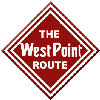
wopflyer - Posts: 436
- Joined: Wed Oct 08, 2014 12:46 am
- Location: Montgomery, Alabama
Re: TSC Randomly No Audio
I have been using Advanced System Care from IObit for years and have had zero problems.
Buzz
39 and holding.
"Some people find fault like there's a reward for it."- Zig Ziglar
"If you can dream it you can do it."- Walt Disney

39 and holding.
"Some people find fault like there's a reward for it."- Zig Ziglar
"If you can dream it you can do it."- Walt Disney

-

buzz456 - Site Admin
- Posts: 20902
- Joined: Sun Mar 21, 2010 8:30 am
- Location: SW Florida
Re: TSC Randomly No Audio
I did a post on the Norton issues several weeks ago and have since found a solution. Norton is very aware of this problem but has not yet provided a patch. The work around is to run Train Simulator Classic through Big Picture mode in Steam. To use, right click on the Steam Icon on the taskbar which will bring up a list you can select that mode from. I am not a fan of Norton but use it due to professional requirements.
- ENR3005
- Posts: 219
- Joined: Fri Mar 19, 2010 11:50 pm
25 posts
• Page 2 of 2 • 1, 2
Return to Problems and Peculiarities
Who is online
Users browsing this forum: No registered users and 1 guest
