Hello,
I looked for this but could not find anything about this on here. Has there been any fix for the way the RWA rusty track ( GX_Track_B_130WS__X ) looks when you make a turnout with it? I will post screenshots of what I'm talking about here. If anyone knows how to fix this, please let me know. I'd really like to use this track more, but this turnout issue with the ties floating through the rails, kinda ruins it.
Thank You,
wopflyer (Wing of Power, Flyer)
RWA Rusty Track Turnout
First unread post • 9 posts
• Page 1 of 1
RWA Rusty Track Turnout
You do not have the required permissions to view the files attached to this post.
-
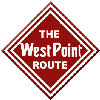
wopflyer - Posts: 441
- Joined: Wed Oct 08, 2014 12:46 am
- Location: Montgomery, Alabama
Re: RWA Rusty Track Turnout
Where is this? I don't recall ever seeing this.
Buzz
39 and holding.
"Some people find fault like there's a reward for it."- Zig Ziglar
"If you can dream it you can do it."- Walt Disney

39 and holding.
"Some people find fault like there's a reward for it."- Zig Ziglar
"If you can dream it you can do it."- Walt Disney

-

buzz456 - Site Admin
- Posts: 21164
- Joined: Sun Mar 21, 2010 8:30 am
- Location: SW Florida
Re: RWA Rusty Track Turnout
buzz456 wrote:Where is this? I don't recall ever seeing this.
I went into the RWA route and placed this turnout along exsisting track so that I could take the screenshots to show the issue. This turnout is not in the default route. This issue might be "why" this track does not have any turnouts along it. It's near the "Johnsson Gravel Loader" at "Johnsson Quarry".
-
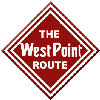
wopflyer - Posts: 441
- Joined: Wed Oct 08, 2014 12:46 am
- Location: Montgomery, Alabama
Re: RWA Rusty Track Turnout
The attached Zip contains three files that should properly render the "abandoned track" turnouts. GX_Track_B_130W___cap.XSec is the shape file for the turnout. Copy it to the folder Railworks\Assets\RWA\Lakeside\RailNetwork\Track. The other two files, the ones with the TgPcDx extension, are texture files for the turnout. Copy them to the folder Railworks\Assets\RWA\Lakeside\RailNetwork\Track\Textures.
You do not have the required permissions to view the files attached to this post.
- ricksan
- Forum Mod
- Posts: 311
- Joined: Fri Feb 13, 2009 10:55 am
- Location: Bandon, OR USA
Re: RWA Rusty Track Turnout
ricksan wrote:The attached Zip contains three files that should properly render the "abandoned track" turnouts. GX_Track_B_130W___cap.XSec is the shape file for the turnout. Copy it to the folder Railworks\Assets\RWA\Lakeside\RailNetwork\Track. The other two files, the ones with the TgPcDx extension, are texture files for the turnout. Copy them to the folder Railworks\Assets\RWA\Lakeside\RailNetwork\Track\Textures.
Thank you. But after I installed these files, following your instructions, I still have the same problem. I'll include screenshots of the turnout I made "after" installing your files. And yes, I did delete the Blueprints.pak file so that the game would make a new one after installing your files.
You do not have the required permissions to view the files attached to this post.
-
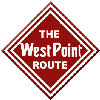
wopflyer - Posts: 441
- Joined: Wed Oct 08, 2014 12:46 am
- Location: Montgomery, Alabama
Re: RWA Rusty Track Turnout
ricksan wrote:The attached Zip contains three files that should properly render the "abandoned track" turnouts. GX_Track_B_130W___cap.XSec is the shape file for the turnout. Copy it to the folder Railworks\Assets\RWA\Lakeside\RailNetwork\Track. The other two files, the ones with the TgPcDx extension, are texture files for the turnout. Copy them to the folder Railworks\Assets\RWA\Lakeside\RailNetwork\Track\Textures.
Hey ricksan,
I just did a side-by-side comparison of the shape file you sent in your .zip file and the stock one and I do not see anything different between them. Then I noticed that you sent the shape file ( GX_Track_B_130W___cap.XSec ). The one that needs adjusting is actually ( GX_Track_B_130WS__X.XSec ).
-
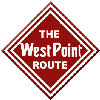
wopflyer - Posts: 441
- Joined: Wed Oct 08, 2014 12:46 am
- Location: Montgomery, Alabama
Re: RWA Rusty Track Turnout
You're right! I get the same result. The "abandoned track" came from Portland Terminal and it still works there, but not on RW&A for some reason. I rebuilt the track and re-exported its files along with the associated textures.
Download the replacement track here: http://www.gtraxsims.com/downloads_public/2020-02-01%20RWA%20B%20Track.zip.
Unzip the download and in it you'll find a single folder named Assets. Drag and drop the Assets folder onto your Railworks root folder, allowing overwrites. Seems to work now, so please give it a try.
Download the replacement track here: http://www.gtraxsims.com/downloads_public/2020-02-01%20RWA%20B%20Track.zip.
Unzip the download and in it you'll find a single folder named Assets. Drag and drop the Assets folder onto your Railworks root folder, allowing overwrites. Seems to work now, so please give it a try.
- ricksan
- Forum Mod
- Posts: 311
- Joined: Fri Feb 13, 2009 10:55 am
- Location: Bandon, OR USA
Re: RWA Rusty Track Turnout
ricksan wrote:You're right! I get the same result. The "abandoned track" came from Portland Terminal and it still works there, but not on RW&A for some reason. I rebuilt the track and re-exported its files along with the associated textures.
Download the replacement track here: http://www.gtraxsims.com/downloads_public/2020-02-01%20RWA%20B%20Track.zip.
Unzip the download and in it you'll find a single folder named Assets. Drag and drop the Assets folder onto your Railworks root folder, allowing overwrites. Seems to work now, so please give it a try.
That did it, it's fixed! Thank you very much ricksan!
If I may suggest, maybe you should upload this "fix" to the File Library so more people will see it.
Thank you again.

-
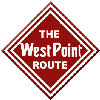
wopflyer - Posts: 441
- Joined: Wed Oct 08, 2014 12:46 am
- Location: Montgomery, Alabama
Re: RWA Rusty Track Turnout
Glad to hear the fix works!
Currently traveling. Thought I'd upload to FL and post on RW&A forum upon returning.
Currently traveling. Thought I'd upload to FL and post on RW&A forum upon returning.
- ricksan
- Forum Mod
- Posts: 311
- Joined: Fri Feb 13, 2009 10:55 am
- Location: Bandon, OR USA
9 posts
• Page 1 of 1
Return to Problems and Peculiarities
Who is online
Users browsing this forum: No registered users and 2 guests

