Windows 10 and opening video
First unread post • 7 posts
• Page 1 of 1
Windows 10 and opening video
Since installing Windows 10, I can not stop the opening video by hitting the escape key. I have to alt tab out of the program and then back into it to get the escape key to work. Has anyone else had this problem? Is there another way of stopping the intro video and getting the actual simulator to open and run?
-

dick8299 - Posts: 385
- Joined: Sat Feb 28, 2009 7:50 am
Re: Windows 10 and opening video
I've had no problem with exiting out of the intro video. (hitting escape). Seems to pick up a few frames Per Second in running game. Flawless upgrade to Windows 10. 

-
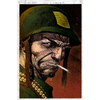
dejoh - Posts: 1480
- Joined: Mon Feb 16, 2009 5:08 pm
- Location: So. Chicago Heights, Il.
Re: Windows 10 and opening video
dejoh wrote:I've had no problem with exiting out of the intro video. (hitting escape). Seems to pick up a few frames Per Second in running game. Flawless upgrade to Windows 10.
Same here.


Even if you're on the right track you'll get run over if you just sit there. -Will Rogers
-

Metrarailfan - Posts: 189
- Joined: Fri Jul 17, 2015 12:42 pm
- Location: NW Indiana, close to Chicago
Re: Windows 10 and opening video
Yes... It all has to do with the infinite numbers of hardware combinations in persons PCs and the fact that a OS like Windows 7 installed originally by Dell, HP and others are frequently butchered beyond belief with their own little tweaks and mods.
New build. i7-7700k, MSI Z270 Gaming M5 Mobo, Hyper 212 Evo, Corsair DDR4 3200 Mhz RAM, Klipsch Pro Mediea 2.1 Speakers, Samsung 850 Evo SSD, HAF XM Case, Asus Strix GTX 1070 and Cooler Master Storm XT Keyboard.
Slick with Pretty Rainbow Colors.
Slick with Pretty Rainbow Colors.
-

Ericmopar - Posts: 2814
- Joined: Mon May 13, 2013 12:35 am
- Location: Henderson NV.
Re: Windows 10 and opening video
There is a tick box in the settings to disable the intro video, but not the screenshots when a route is loading. Is that what you mean? The Intro?
Bob Artim - Generation X²
I don't have a PHD, I have a DD214... Freedom carries sacrifice
I'm crawling in the dark looking for the answer
I don't have a PHD, I have a DD214... Freedom carries sacrifice
I'm crawling in the dark looking for the answer
-

artimrj - Posts: 4749
- Joined: Sun Jan 31, 2010 3:07 pm
- Location: Beaver, Pennsylvania
Re: Windows 10 and opening video
artimrj wrote:There is a tick box in the settings to disable the intro video, but not the screenshots when a route is loading. Is that what you mean? The Intro?
Yes, the intro video. I will look for the tick box in settings.
Thank you
Found the box, unticked it, and it works
-

dick8299 - Posts: 385
- Joined: Sat Feb 28, 2009 7:50 am
Re: Windows 10 and opening video
dick8299 wrote:Since installing Windows 10, I can not stop the opening video by hitting the escape key. I have to alt tab out of the program and then back into it to get the escape key to work. Has anyone else had this problem? Is there another way of stopping the intro video and getting the actual simulator to open and run?
When I first read this I thought what Windows 10 into video.

Intel i5-10600K CPU, Asus TUF GAMING Z490-Plus (Wi-Fi) MB, Graphics Asus RTX 3060 TI 8GB OC TUF gaming card Windows 11 Home 64 bit, 16 GB Corsair Vengeance DDR4 ram, Viewsonic VX2728 LED 1080P FHD Monitor, Samsung 1TB SSD + other conventional drives, Corsair 750W PSU.
-

trev123 - Posts: 2317
- Joined: Mon May 19, 2014 9:40 pm
- Location: Home Of The Americas Cup
7 posts
• Page 1 of 1
Return to Problems and Peculiarities
Who is online
Users browsing this forum: No registered users and 2 guests
