F59PHI and Raildriver
Re: F59PHI and Raildriver
Which file is the one that needs to be modified? Is it the engine file or anything to do with the simulation? Or is it in the raildriver files? I'm used to modifying msts files so I apologize for a newbie question.
-

tsayyote - Posts: 33
- Joined: Sun Oct 20, 2013 11:02 pm
- Location: CA
Re: F59PHI and Raildriver
Was doing some more reading and found this thread where dick8299 modified the engine bin for the AEM-7 on the NEC to be compatible with RD. http://railworksamerica.com/forum/viewtopic.php?f=31&t=4576 I don't have the NEC so I can't compare the modified bin with the stock bin. Does anyone know what was modified? I've sent a PM to dick8299 to see if we can work out the f59 too.
-

tsayyote - Posts: 33
- Joined: Sun Oct 20, 2013 11:02 pm
- Location: CA
Re: F59PHI and Raildriver
I've got it working!!!! Thanks to DaveDewhurst's post in this uktrainsim thread http://ftp.uktrainsim.com/viewtopic.php ... e&start=30
Edited the script within macroworks (press ctrl+shift+E to get to the script editor in MW3.1)
You should save a copy of the stock script as this doesn't seem to work in loco's like the gp38 where there is no combined power handle. At least with my setup it doesn't.
Took a screen shot of how far you need to scroll down to get to the code:
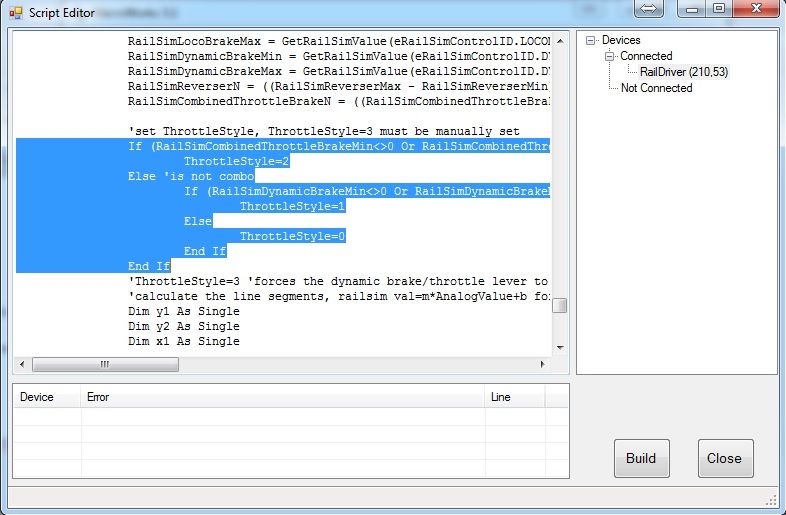
After changing the 2 throttlestyle codes, build the script and close. Exit completely out of MW3.1 and reload it. I didn't reboot and tested it out and the train brake worked. Only issue I ran into is although the throttle does work, the animation does not. It registers in the F5 display from full dynamic to full throttle, but no actual throttle animation. This might be an easy fix.
DaveDewhurst wrote:In the RD script there are 3 available throttle settings for the throttle lever.
ThrottleStyle 1 - throttle and brake
ThrottleStyle 2 - throttle and dynamic brake
ThrottleStyle 0 - all throttle
The way RD detects this is flawed.
This code appears near the bottom of the script
- Code: Select all
Code: Select all
If (RailSimCombinedThrottleBrakeMin<>0 Or RailSimCombinedThrottleBrakeMax<>0) Then 'is combo throttle/train brake
ThrottleStyle=1
Else
If (RailSimDynamicBrakeMin<>0 Or RailSimDynamicBrakeMax<>0) Then 'dynamic brake exists
ThrottleStyle=2
Else 'is not combo
ThrottleStyle=0
End If
End If
If RD detects that their is a dynamic brake it sets TrottleStyle as 1 and then exits the if statement. Later on when its looking at the brake lever it runs a test on ThrottleStyle and if it = 1 then it doesnt set up the train brake lever.
If you change it to
- Code: Select all
Code: Select all
If (RailSimDynamicBrakeMin<>0 Or RailSimDynamicBrakeMax<>0) Then 'dynamic brake exists
ThrottleStyle=2
Else
If (RailSimCombinedThrottleBrakeMin<>0 Or RailSimCombinedThrottleBrakeMax<>0) Then 'is combo throttle/train brake
ThrottleStyle=1
Else 'is not combo
ThrottleStyle=0
End If
End If
It firsts checks for a Dynamic brake and sets as ThrottleStyle 2 and then checks whether it is a combined power/trainbrake lever.
This fixes the Dash 9, Acela, AEM and theoretically any engine with a Combined throttle/ Dynamic Brake and a Train brake. but also keeps functionality for all the other previously working engines
Dave
Edited the script within macroworks (press ctrl+shift+E to get to the script editor in MW3.1)
You should save a copy of the stock script as this doesn't seem to work in loco's like the gp38 where there is no combined power handle. At least with my setup it doesn't.
Took a screen shot of how far you need to scroll down to get to the code:
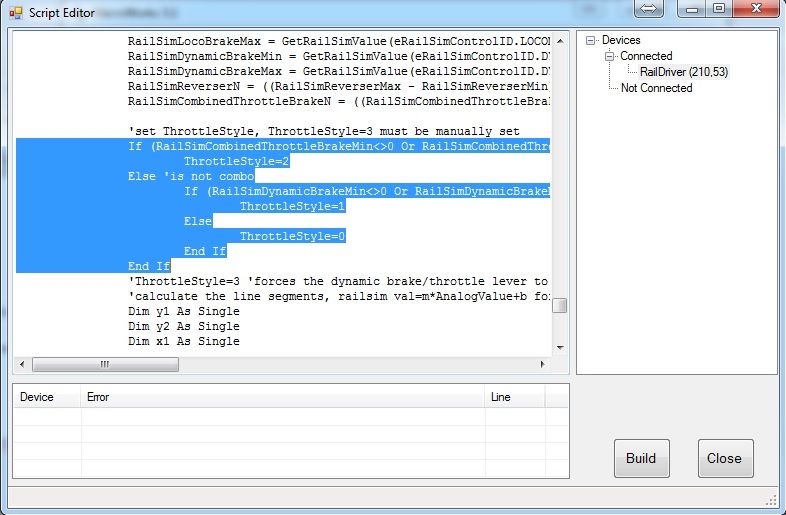
After changing the 2 throttlestyle codes, build the script and close. Exit completely out of MW3.1 and reload it. I didn't reboot and tested it out and the train brake worked. Only issue I ran into is although the throttle does work, the animation does not. It registers in the F5 display from full dynamic to full throttle, but no actual throttle animation. This might be an easy fix.
-

tsayyote - Posts: 33
- Joined: Sun Oct 20, 2013 11:02 pm
- Location: CA
Re: F59PHI and Raildriver
So it appears I own page 2 of this thread 
Raildriver sent me an email replying to my email with the information in the post above about the combined throttle fix for the f59 and other loco's. They have looked through it and posted the fix on their site for us.
http://www.raildriver.com/support/railw ... ombinedfix

Raildriver sent me an email replying to my email with the information in the post above about the combined throttle fix for the f59 and other loco's. They have looked through it and posted the fix on their site for us.
http://www.raildriver.com/support/railw ... ombinedfix
-

tsayyote - Posts: 33
- Joined: Sun Oct 20, 2013 11:02 pm
- Location: CA
Re: F59PHI and Raildriver
I shall await my royalties 
Dave

Dave
Content Creator @ Waggonz
Visit us on Facebook
Visit us on Facebook
- DaveDewhurst
- Posts: 43
- Joined: Mon Dec 17, 2012 4:34 am
Re: F59PHI and Raildriver
Thank you for the information, Dave! It was so dissapointing when I first got the Pacific Surfliner and the RD didn't work.
Kudos to you!
Kudos to you!

-

tsayyote - Posts: 33
- Joined: Sun Oct 20, 2013 11:02 pm
- Location: CA
Re: F59PHI and Raildriver
The F59PHI now works with the RD, but the ACS-64 won't work with the new scripts or the default script. I'm going to email RD Support and see what their advice is. 
-

donjgatlin - Posts: 408
- Joined: Fri Sep 09, 2011 1:03 am
- Location: Charleston, SC
22 posts
• Page 2 of 2 • 1, 2
Return to Problems and Peculiarities
Who is online
Users browsing this forum: No registered users and 1 guest
