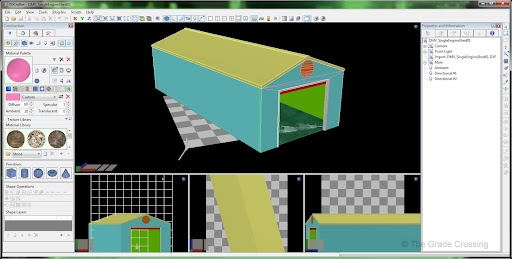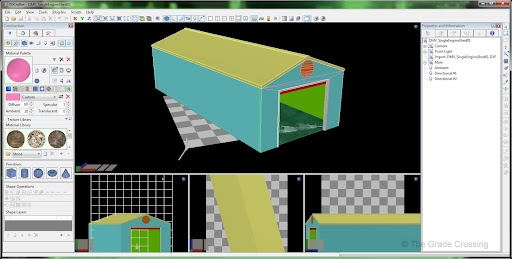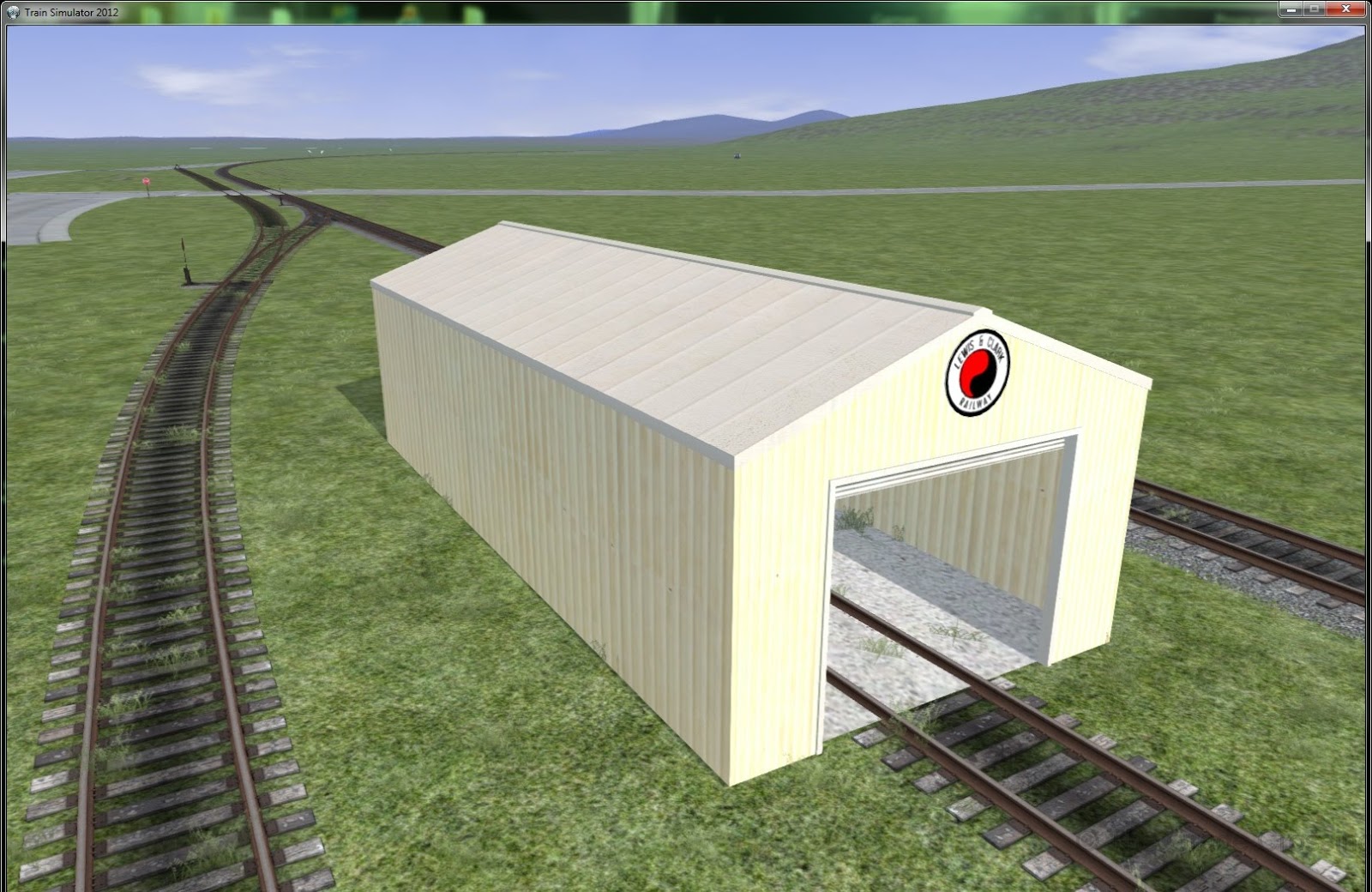SMMDigital wrote:Lookin' good! Just out of curiosity, what diffuse and ambient settings are you using in 3DC? I've found that since the Great Update, tin roofs can be a bit too bright in the sim, but yours looks just right.
I cheated just a little bit.

I am still not familiar enough with the ambient settings in 3DC to work directly in there, but I knew I would have a problem when the model got it in game. I did two things. First I popped open each texture and set the alpha to black (I tried 19% gray like Mike and I use on rolling stock but it was still to shiny). It was rather annoying that RWAceTool adds a white alpha when you use PNG as the material. The second thing I did was pop open the GEO file and alter the ambient and emissive(?) settings directly. For these settings I used what Eyen12 used on his building for his Seattle route. I think it was something like 1.000, 1.000, 1.000, 0.000 and 0.000, 0,000, 0.000, 1.000. I will check when I get home.
I am still not entirely happy with the side facing the sun. Mike suggested that I dirty it up a bit to give it some contrast, the problem is that in real life that building is pretty clean, and from what I can tell from Google Maps it just got a new paint job (same colors).