I need someone who uses Blender, to give me some tips. I need to design my own buildings and bridges, and I cannot afford 3Dc, and I have found Blender the most pleasant of the freeware, 3D modeling programs, to work with. Can anybody help me? I really need the help!
Thanks
Is there anyone here that uses Blender?
First unread post • 8 posts
• Page 1 of 1
Is there anyone here that uses Blender?
"The trouble with a one track mind is it's narrow gauge and lack of switching controls." - Buzz Baxter
-

5292nate - Posts: 1622
- Joined: Sat Nov 10, 2012 12:14 pm
- Location: Upstate New York
Re: Is there anyone here that uses Blender?
I think Chacal knows how to use Blender, but I would have no idea.
I would suggest starting with some small buildings first though because bridges can be very complicated. I should know, I build a iron truss bridge and it took forever to get it finished.
Now unfortunately I can't get RCAP to accept the model when I tried to submit it to them.
I would suggest starting with some small buildings first though because bridges can be very complicated. I should know, I build a iron truss bridge and it took forever to get it finished.
Now unfortunately I can't get RCAP to accept the model when I tried to submit it to them.
Jonathan Burton Peters Jr, Big J
The Legend Of The New York Central System Shall Live Again In TS2021.
Website
https://jpetersjr1.wixsite.com/big-j-productions
3D Freeware Scenery Developer Since 2011
The Legend Of The New York Central System Shall Live Again In TS2021.
Website
https://jpetersjr1.wixsite.com/big-j-productions
3D Freeware Scenery Developer Since 2011
-

jpetersjr - Posts: 4010
- Joined: Tue Apr 26, 2011 6:31 pm
- Location: Mobile, Alabama, United States,
Re: Is there anyone here that uses Blender?
The most useful tip is: do tutorials.
There are hundreds of beginner tutorials for Blender, which cover all you will ever need to know for modelling scenery for Railworks.
Blender has hundreds of functions but you will actually need just a handful of them. So you want to try tutotials covering the GUI, the basic tools and commands, how to manipulate objects, how to make a cube, etc.
Then you can add the Bigex exporter (or the other exporter in UKTrainSim forums), and do some railworks-specific tutorials such as this one. I should be able to find the other Railworks-specific tutorials I used, but Google will help you.
The modeling part is actually easy and addictive in Blender. It has a reputation for a steep learning curve, but I did not experience that, and of course it is not a problem if it is your first 3D modeling program. The learning curve, for me, started at texturing and UV mapping. But it was not Blender's fault, I just had a hard time figuring out the concepts of material, texture, mapping, unwrapping, etc. After doing it once using tutorials, it became quite simple.
There are hundreds of beginner tutorials for Blender, which cover all you will ever need to know for modelling scenery for Railworks.
Blender has hundreds of functions but you will actually need just a handful of them. So you want to try tutotials covering the GUI, the basic tools and commands, how to manipulate objects, how to make a cube, etc.
Then you can add the Bigex exporter (or the other exporter in UKTrainSim forums), and do some railworks-specific tutorials such as this one. I should be able to find the other Railworks-specific tutorials I used, but Google will help you.
The modeling part is actually easy and addictive in Blender. It has a reputation for a steep learning curve, but I did not experience that, and of course it is not a problem if it is your first 3D modeling program. The learning curve, for me, started at texturing and UV mapping. But it was not Blender's fault, I just had a hard time figuring out the concepts of material, texture, mapping, unwrapping, etc. After doing it once using tutorials, it became quite simple.
Over the hill and gathering speed
- Chacal
- Site Admin
- Posts: 6526
- Joined: Tue Jul 05, 2011 1:11 pm
- Location: Quebec, Canada
Re: Is there anyone here that uses Blender?
Thank you Chacal! I will most definitely look into this!
"The trouble with a one track mind is it's narrow gauge and lack of switching controls." - Buzz Baxter
-

5292nate - Posts: 1622
- Joined: Sat Nov 10, 2012 12:14 pm
- Location: Upstate New York
Re: Is there anyone here that uses Blender?
Hello! I've been using Blender with TrainSimulator for almost 2 years now. I went through a lot of trial and error myself, and I compiled a publishing guide for Blender/RailSim available at http://rr.tmoa.org/files/blenderpublishingguide.pdf
This guide goes along with some models I have constructed that have the Blender source available for download. These you can find at http://panamintcrossing.blogspot.com/p/models.html
I will say that I have been able to produce models for most of the blueprint types I have needed. The only problem I have had is with trying to create viewer facing flora. The blueprint editor will crash if you try to use either viewer facing shader. This is true of the IGS exporters for Blender 2.5x and 2.6x. Everything else I have tried has worked like a charm.

This guide goes along with some models I have constructed that have the Blender source available for download. These you can find at http://panamintcrossing.blogspot.com/p/models.html
I will say that I have been able to produce models for most of the blueprint types I have needed. The only problem I have had is with trying to create viewer facing flora. The blueprint editor will crash if you try to use either viewer facing shader. This is true of the IGS exporters for Blender 2.5x and 2.6x. Everything else I have tried has worked like a charm.

-
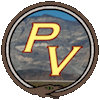
Paragon - Posts: 123
- Joined: Thu Jul 07, 2011 4:16 pm
- Location: Silverdale, WA
Re: Is there anyone here that uses Blender?
Yes, Paragon's guide and his Nauer truck model have been an invaluable help for me.
Very clearly and concisely written.
Thanks, Paragon!
Very clearly and concisely written.
Thanks, Paragon!
Over the hill and gathering speed
- Chacal
- Site Admin
- Posts: 6526
- Joined: Tue Jul 05, 2011 1:11 pm
- Location: Quebec, Canada
Re: Is there anyone here that uses Blender?
Thanks, chacal!


-
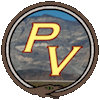
Paragon - Posts: 123
- Joined: Thu Jul 07, 2011 4:16 pm
- Location: Silverdale, WA
Re: Is there anyone here that uses Blender?
I would whole heartedly agree about Paragon's guide and the (K)Nauer. Blender does have a bit of a learning curve, and you could spend weeks learning how to UV unwrap the most optimum way. I have become a lot more adventurous in Blender, with materials, shaders and such, but have yet to tackle animation. All of my chassis, yard tractors, cabooses, bogies and railcars have been done in Blender and a few of the guys over at UK trainsim use Blender also. MallardFan is one that sticks out in my mind. Its a good board for lurking... I mean learning...
- danpmeyer
- Posts: 65
- Joined: Sun Jan 22, 2012 4:46 pm
8 posts
• Page 1 of 1
Who is online
Users browsing this forum: No registered users and 1 guest
